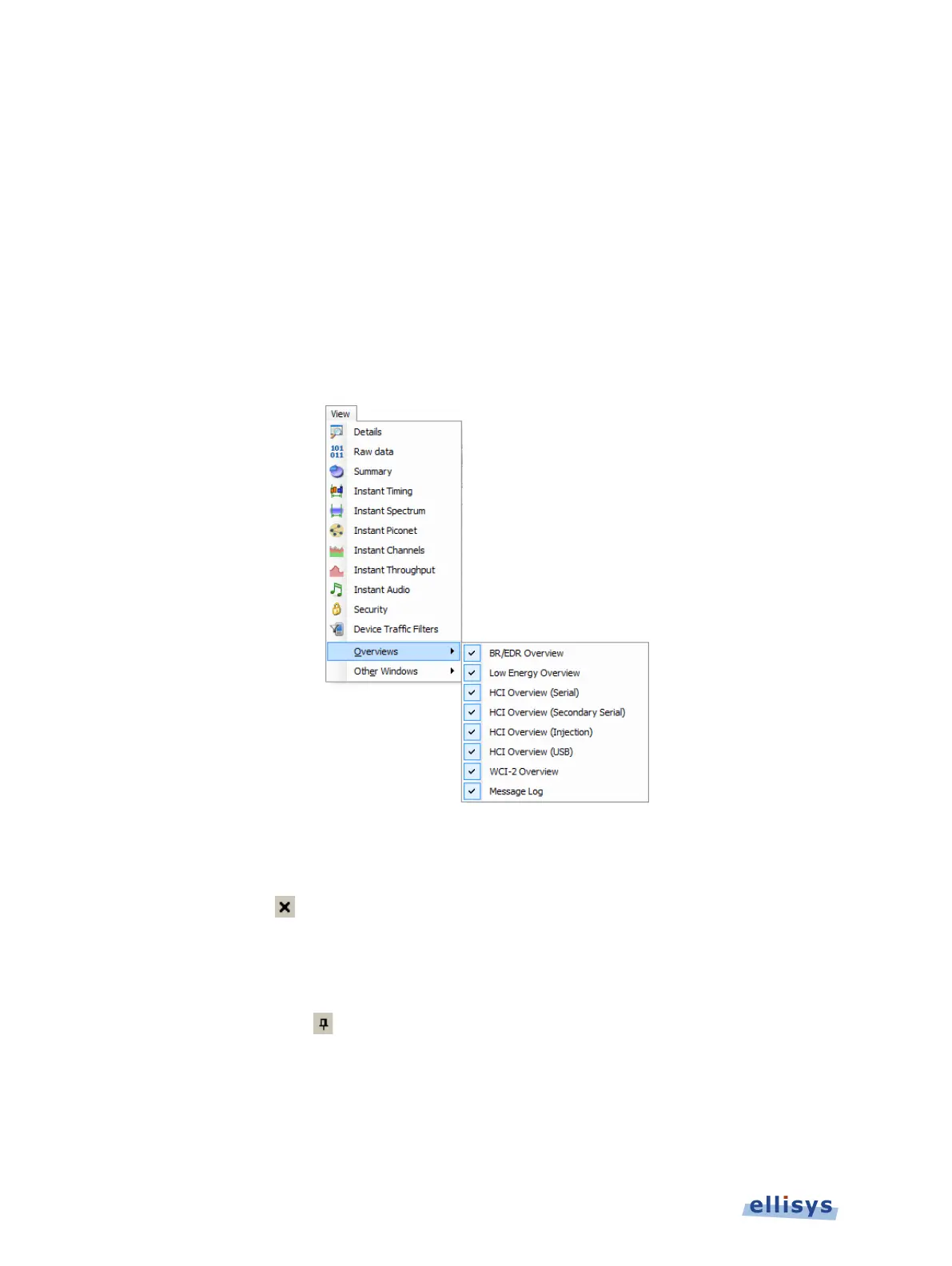Analyzer User Guide
Summary Pane – Displays a statistical summary of traffic captured.
Security Pane – Displays security information and allows for user input of Link Keys.
Message Log – Displays printf user inputs associated with the HCI Injection API.
3.1 Organizing Panes
The various panes provided can be shown or hidden, moved, docked, and resized to suit the
user’s preferences. See 5.2, Using Layouts, for more information on saving display
preferences.
To open or display a pane or an Overview:
1. Select View in the menu and select the desired pane or Overview.
The selected pane opens.
To close a pane:
1. Click on Close
positioned at the top-right corner of the title bar of the pane.
The pane closes.
To hide a pane:
1. Click on Auto-Hide
positioned at the top-right corner of the title bar.
The pane is hidden and the pane’s name now appears as a tab at the right side of the screen.
To move a pane or a window:
1. Click on the title bar of the desired pane or window.
22 of 201 | User Interface Reference