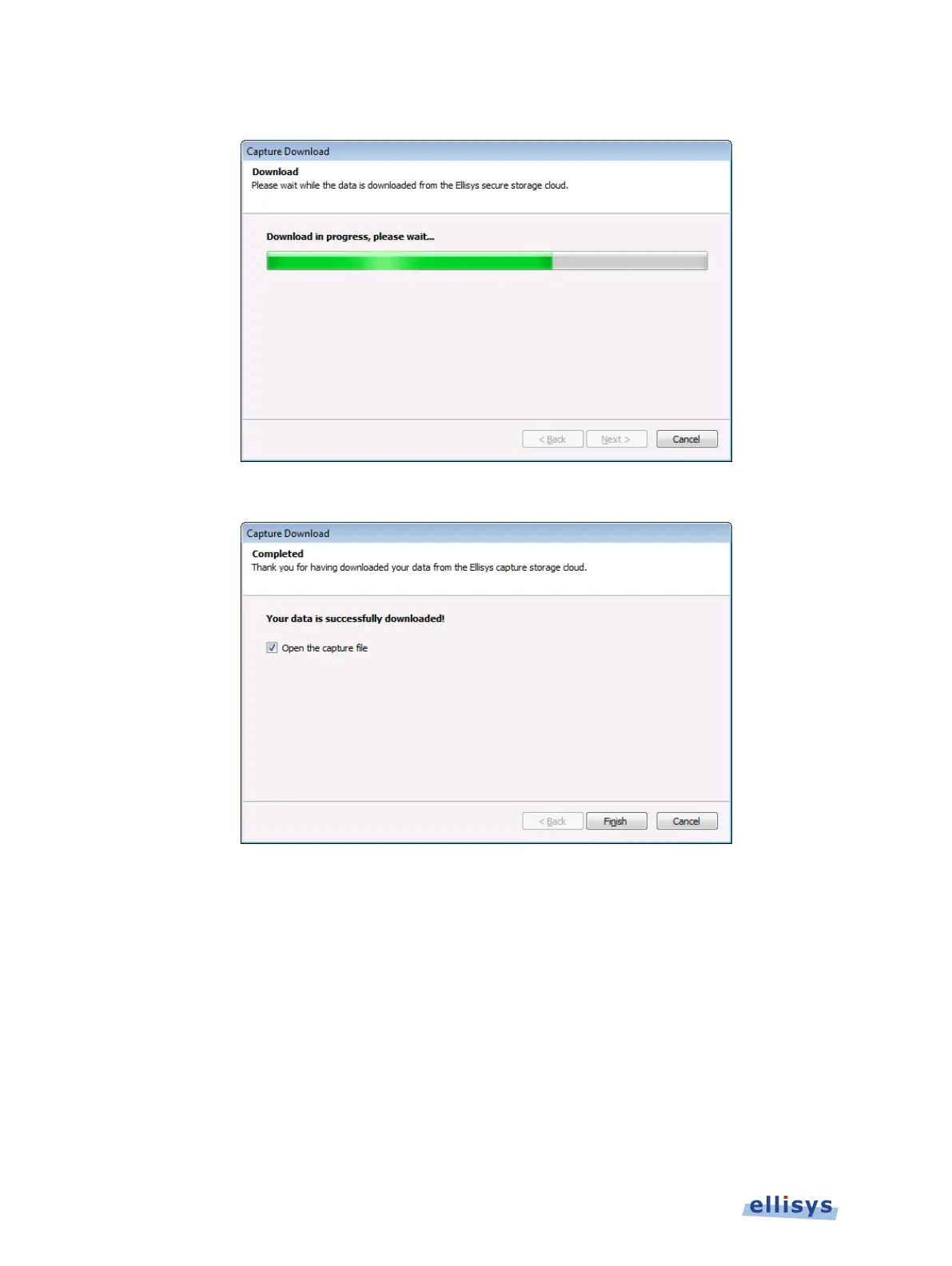Analyzer User Guide
The Capture Download Progress dialog appears
When the download completes, the Capture Download Completed dialog appears:
6. If desired, check Open the Capture File checkbox to open the shared capture file.
7. Click Finish.
4.7 Printing a Capture File
Use the Page Setup option, File | Page Setup, to setup how the capture should be printed.
This option will depend on the printer; please see your printer’s documentation for more
information.
To preview a print job:
1. Select File | Print Preview from the menu.
36 of 201 | Managing Capture Files