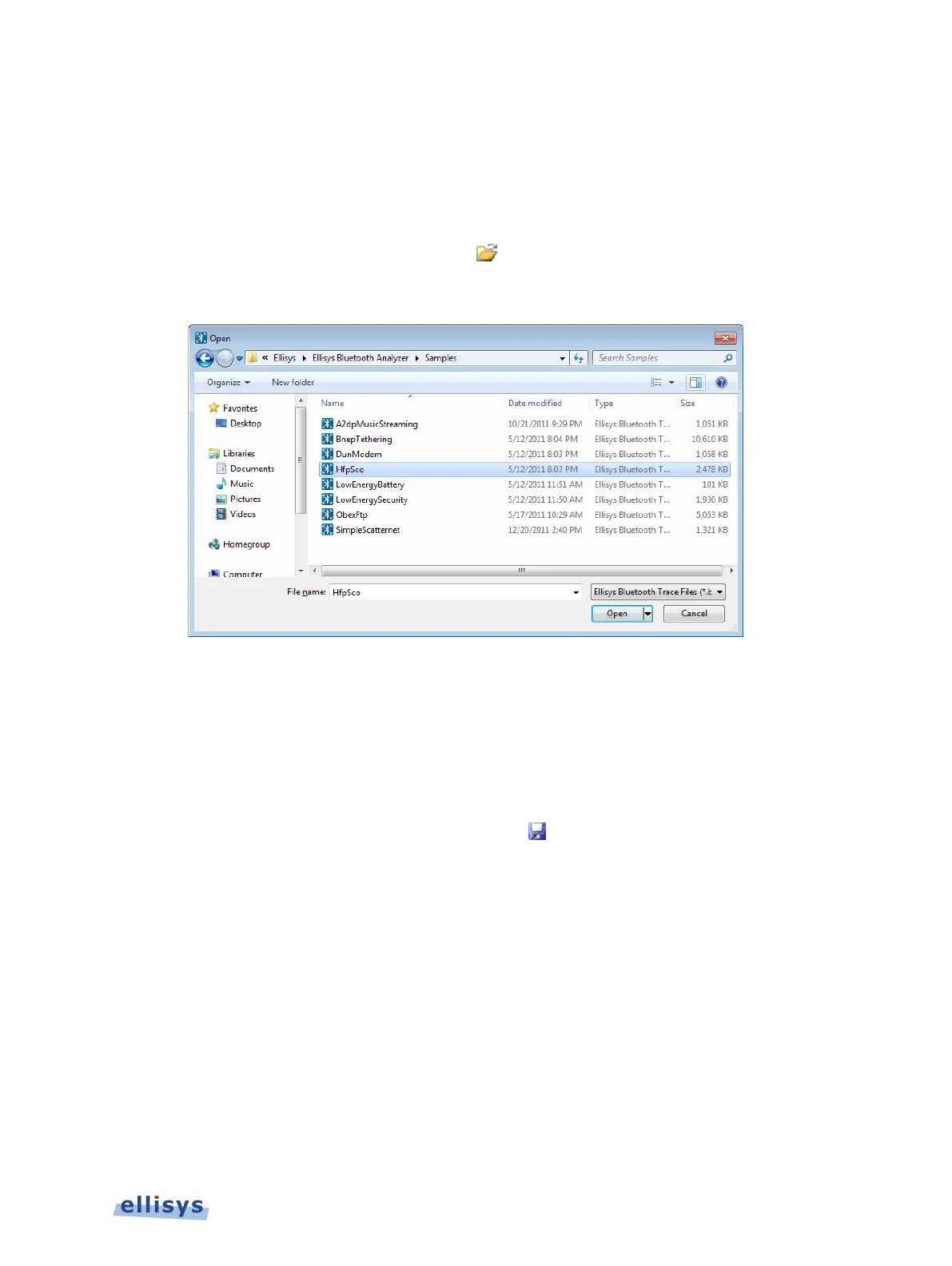4. Managing Capture Files
4.1 Opening a Capture File
To open a capture file:
Select File |Open in the menu or click on Open.
The Open menu appears:
1. Select the file required and click Open.
The selected file opens in the software.
4.2 Saving a Capture File
To save a capture file:
1. Select File | Save As in the menu or click on Save.
The file is saved.
To save a capture file with a new name:
Select File | Save As in the menu.
Managing Capture Files | 29 of 201