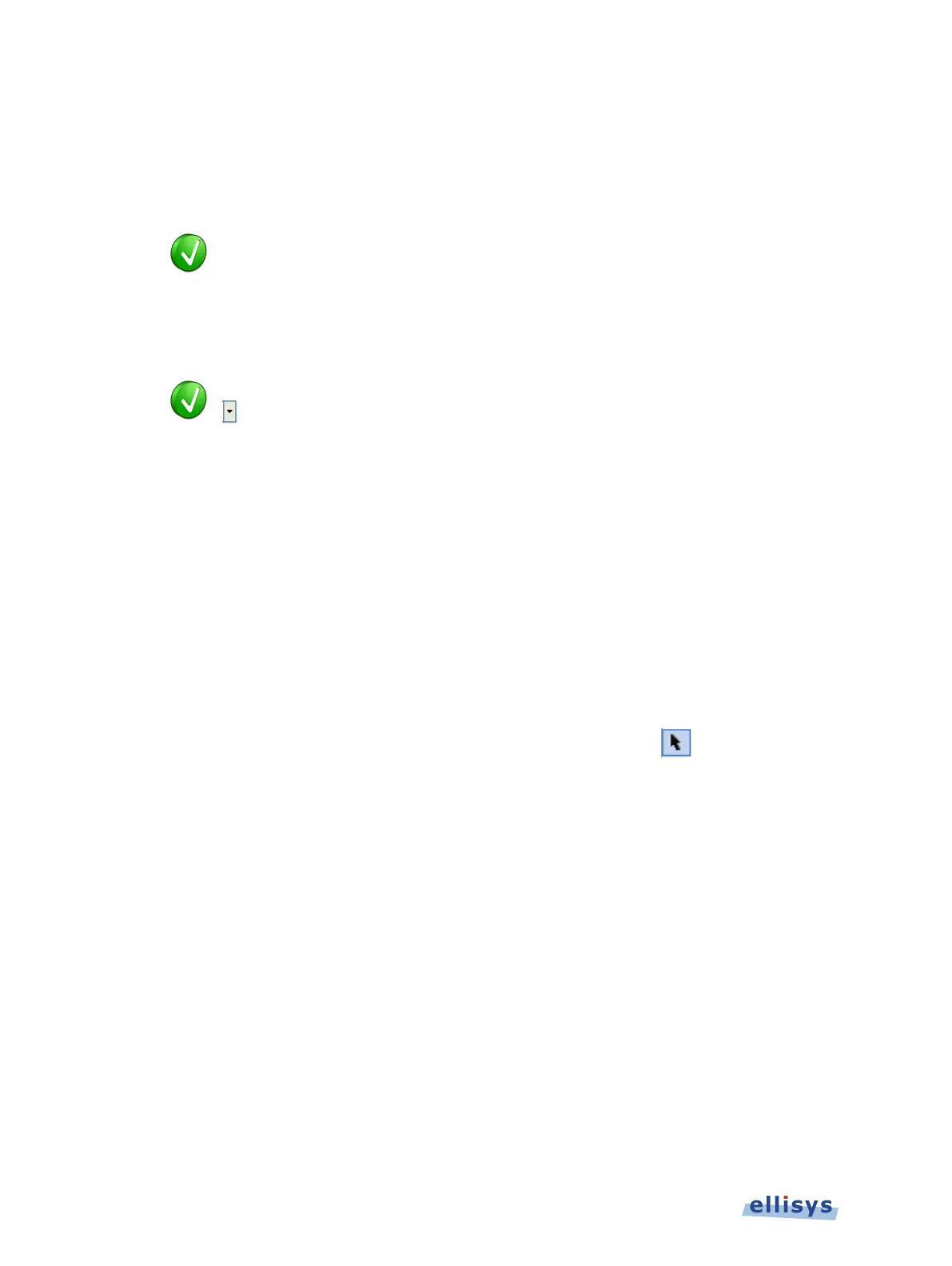Analyzer User Guide
The following values are allowed:
s – seconds
ms – milliseconds
ns – nanoseconds
ps – picoseconds
If a unit is not specified, then the previously displayed unit is used.
2. Press ENTER.
The Instant Spectrum display is updated with the new span value.
The analyzer application retains new time span entries. Click the Down arrow
in the span field to view and select previously entered time span entries.
10.5 Making Time Measurements
The Instant Spectrum view provides quick and simple methods to manually characterize timing
between events as well as automatic flyover slot timing measurements. Timing cursors can be
duplicated or frozen with a right-click, to enable the addition of more cursors.
Timing cursors available include:
• Timing Cursors
• A-B Independent Cursors
To make a timing measurement:
1. Select the pointer icon at the top-left of the Instant Spectrum view.
2. Left-click in the desired location or on the desired event.
138 of 201 | Instant Spectrum View