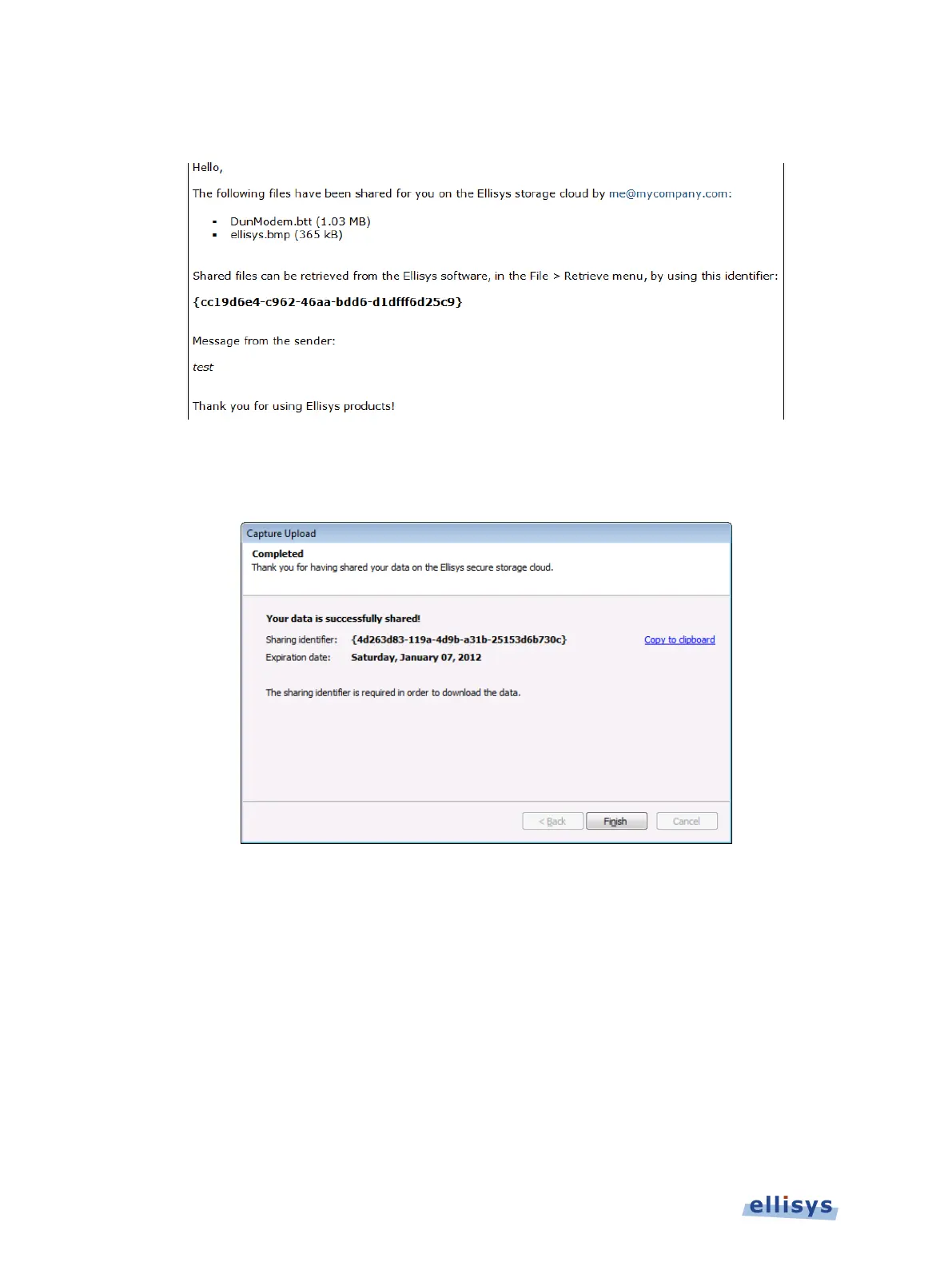Analyzer User Guide
6. If Send notification email was checked, the specified recipient(s) will receive an email
with retrieval instructions, as shown below:
7. Click Next.
The Capture Upload Completed dialog appears:
8. If desired, click on Copy to clipboard to copy the Sharing Identifier to your system’s
clipboard. This identifier is needed to retrieve the shared file(s).
9. Click Finish.
4.6 Retrieving a Shared Capture File from the Cloud
Once a capture file is uploaded to the Cloud, it is accessible to anyone having the sharing
identifier (produced during the upload) and the Bluetooth Explorer 400 application.
To retrieve a shared file:
1. Select File | Retrieve from cloud from the menu.
34 of 201 | Managing Capture Files