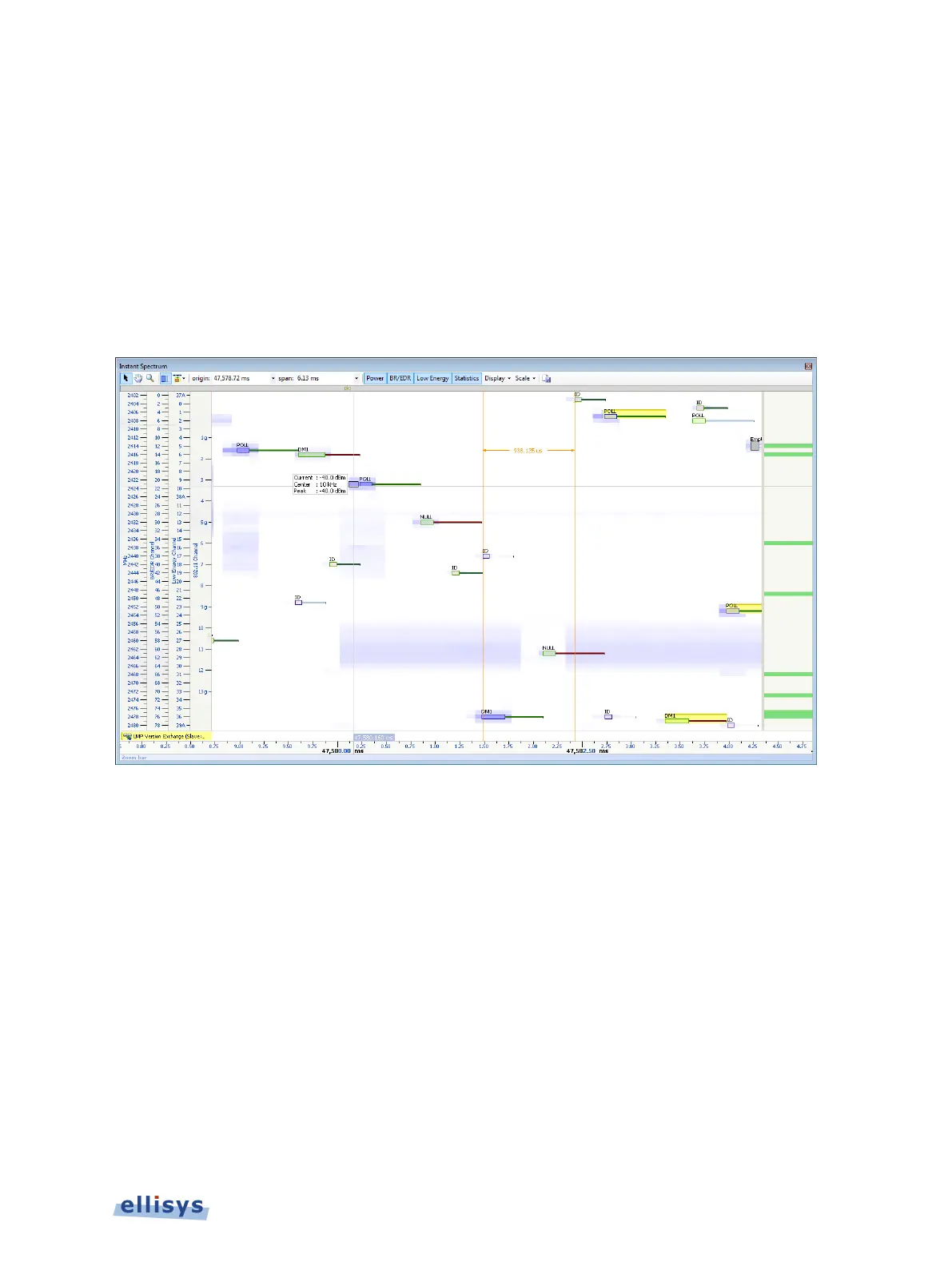10. Instant Spectrum View
The Instant Spectrum view provides a unique and intuitive way to understand the spectral
behavior of Bluetooth traffic as well as all RF traffic within the Bluetooth spectrum, and the
inter-relationship of Bluetooth packets and events to RF energy events, such as WiFi.
Bluetooth packets are presented chronologically left to right on the channel they are
transmitted and are uniquely color-coded according to the packet’s sender. On the right,
graphical per-channel statistics on packet errors and retransmissions are presented in a
graphical format.
Note that certain features are included only with the optional Raw Spectrum feature. Contact
Ellisys for details.
The Instant Spectrum view is commonly used for characterization of wireless coexistence,
hopping patterns, AFH behaviors, a packet’s transmission frequency/channel, or simply for
visualizing the RF environment. It displays the RSSI of all RF events in all Bluetooth channels
with a configurable precision of up to 1 microsecond, and displays this information in
synchronization with the Bluetooth packets.
Raw RF energy is displayed in blue, in an overlay fashion with captured Bluetooth packets. The
RF energy associated with Bluetooth packets is characterized by its relationship to its nominal
channel frequency with a fly-over.
The Instant Spectrum view provides for quick and easy timing measurements, slot timing,
timing cursors, frequency offset, zoom and pan features, detailed packet flyover, color-coded
assignments to devices, and other navigation tools.
Instant Spectrum View | 133 of 201