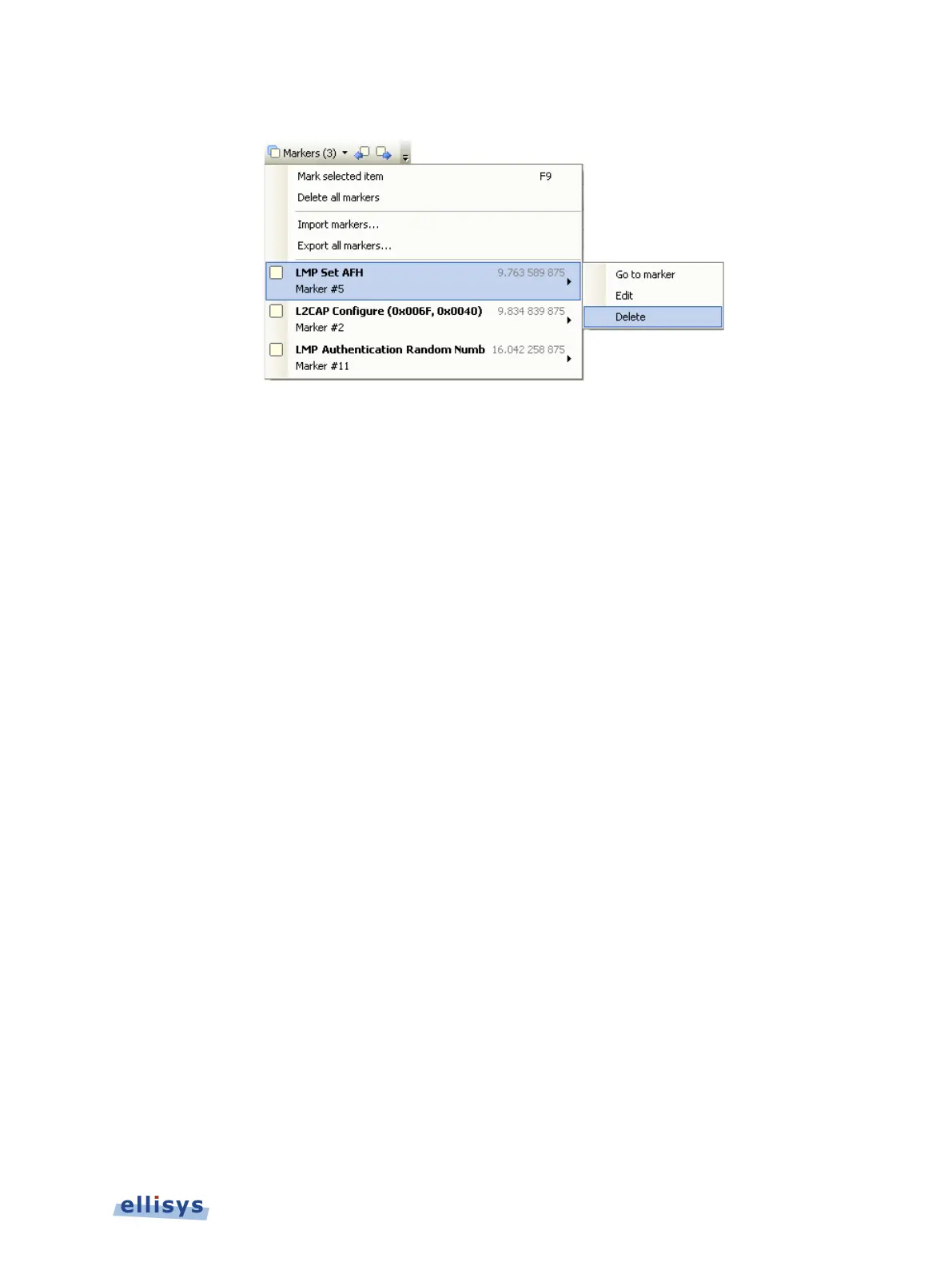3. Position the mouse pointer over the desired marker:
4. Select Delete.
The marker is removed.
To edit a marker:
1. Position the mouse pointer over the marker to be edited.
2. Left-click the marker (or right-click and select Edit Marker) or alternatively, select the
Marker button on the toolbar.
3. Select the desired marker.
4. Select Edit.
The selected marker opens for editing.
10.9 Packet Fly-Over and Identifiers
The Instant Spectrum view provides various automated indications to the user, including
detailed packet information, timing information, and identifiers that are used to indicate packet
selections in the Instant Spectrum view (selected packet and mouse position) and the
Overview.
To enable automated packet flyover information:
1. Position the mouse over the desired packet slot.
2. The packet slot is highlighted in gray, then blue when selected (if not selected in the
Overview already, in which case it will be already highlighted in yellow).
Instant Spectrum View | 143 of 201