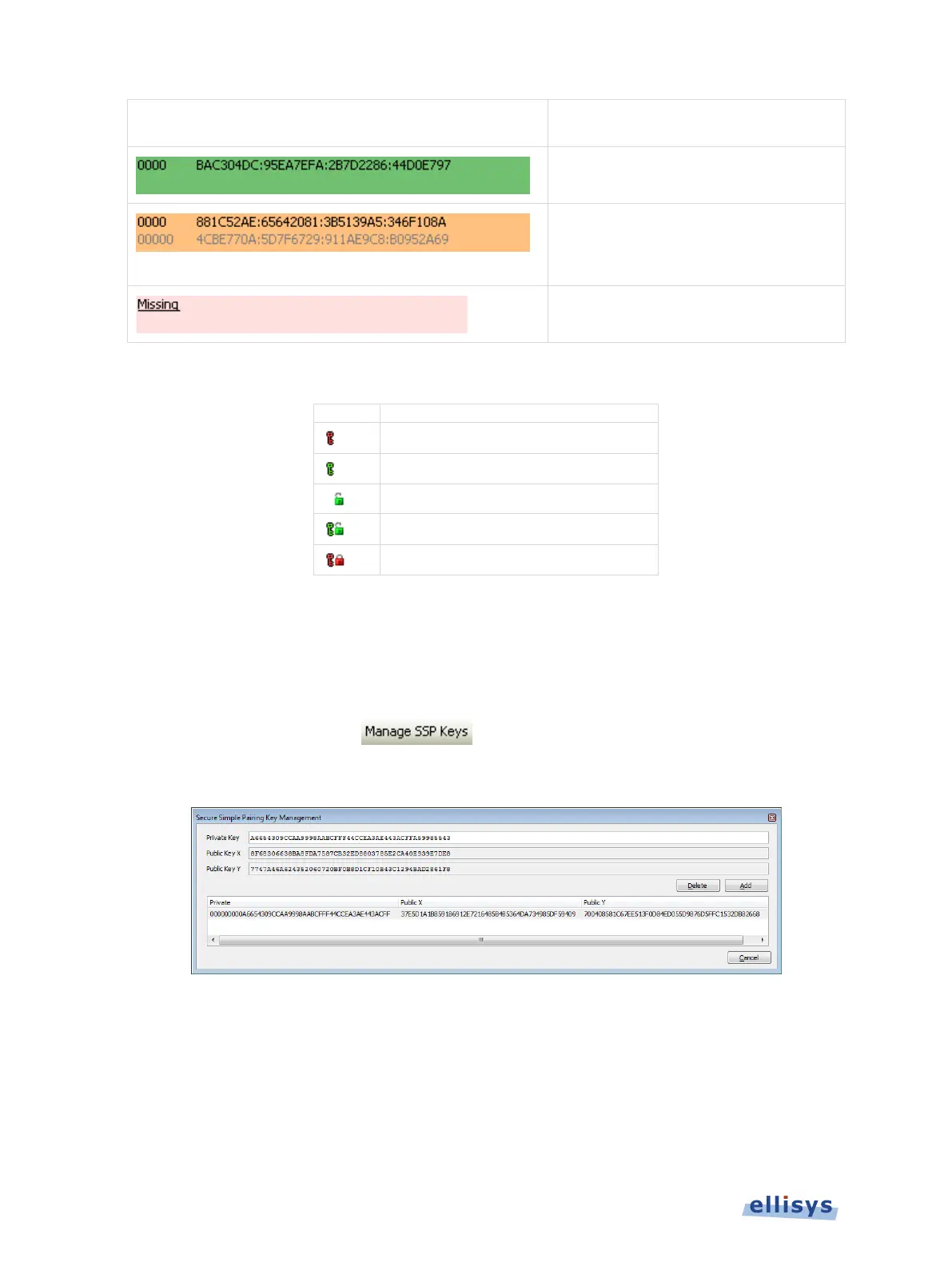Analyzer User Guide
Background Description
Link key and/or PIN code calculated
Conflict with PIN code or incorrect link
key entered (note the differing PIN
codes at left)
Link key not entered
Various icons indicate pairing and decryption status:
Incomplete pairing
Pairing detected
Decrypted
Pairing detected, decrypted
Incomplete pairing, not decrypted
15.6 Calculation of Public Keys from Private Key
The Security pane provides a simple utility to calculate public keys (X and Y) from a private key.
To calculate public keys from a private key:
1. Select Manage SSP Keys from the Security pane toolbar.
The Secure Simple Pairing Key Management window opens:
2. Enter the private key in the Private Key box.
3. Select Add.
The public keys are calculated and displayed in the Public Key X and Public Key Y boxes. The
public keys can now be copied to the clipboard by right-clicking either public key box and
selecting Select All (or double-click and select Copy).
174 of 201 | Security Pane