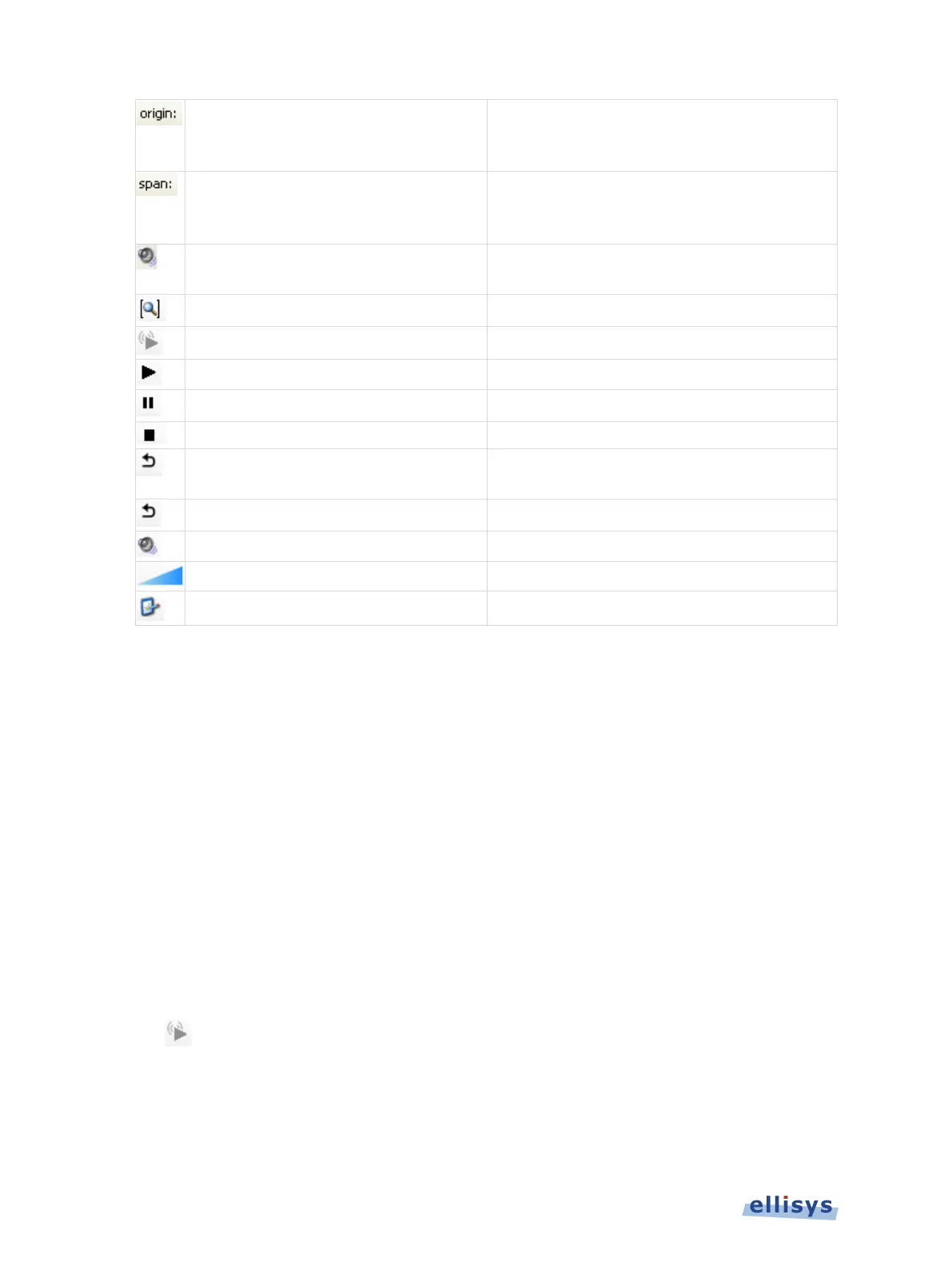Analyzer User Guide
Displays the timestamp origin of the
Instant
pane. Allows for user input of timestamp
for jumping.
ox
Displays the time span (zoom level) of the
Instant
Audio pane. Allows for user input to
Toggle on/off for enable/disable of playback for
audio stream(s) selected.
Instant Audio display
w Live
Audio is played as it is captured
Pauses the playing of audio
Stops the playing of audio
Reestablishes the initial play point of the audio
to the Instant Audio cursor
s the audio or range of audio selected
Slide bar to adjust volume up or down
Options dialog
11.2 Playing Audio
The Instant Audio feature allows for playing of captured audio during recording as well as
playback of audio from a saved capture. Individual audio streams from either over-the-air
sources or HCI sources can be enabled or disabled as desired.
Audio streams are represented by graphical bars, with time progressing left to right. The user
can zoom or pan using the controls in the Tool Bar, using the Zoom Bar at the bottom of the
pane, or using the Navigation Bar at the top of the pane.
The user may select various features to set playback characteristics. These include setting a
range of audio for playback, looping a selected portion of audio, and selecting an initial playback
starting point.
To play captured audio during a recording:
1. During a recording which includes decrypted audio traffic, select the Follow Live button
.
Audio is played as the capture progresses.
152 of 201 | Instant Audio