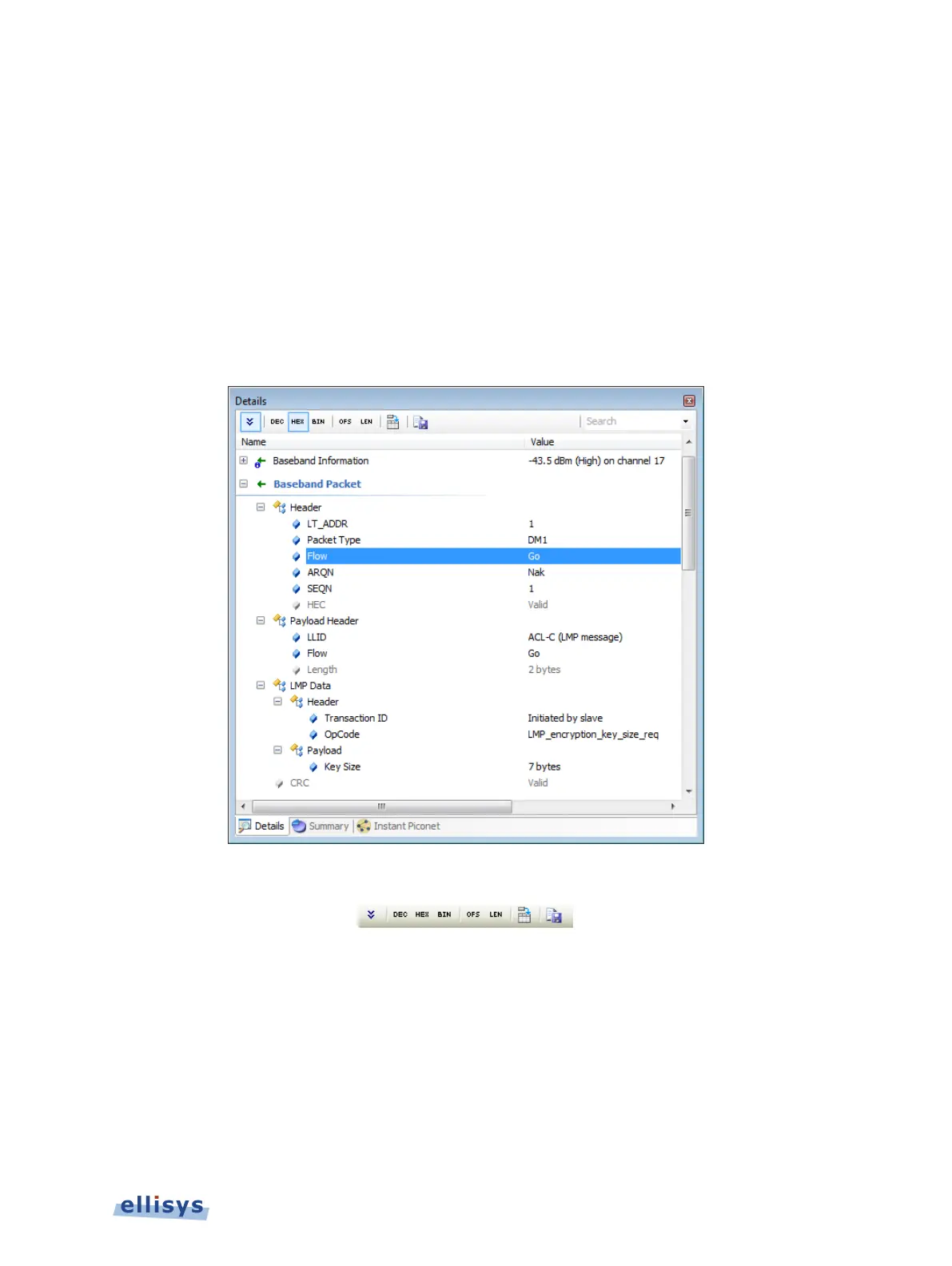17. Details Pane
The Details pane provides detailed information on the event selected in the Overview, including
protocol and profile decoding, baseband information, and various format options. The Details
pane also provides a very useful feature allowing the user to re-populate the Overview, by
allowing the user to drag selected fields of interest into the Overview to create a new column.
To access the Details pane:
1. Select View | Details from the menu.
The Details pane appears:
Details toolbar:
Details Pane | 181 of 201