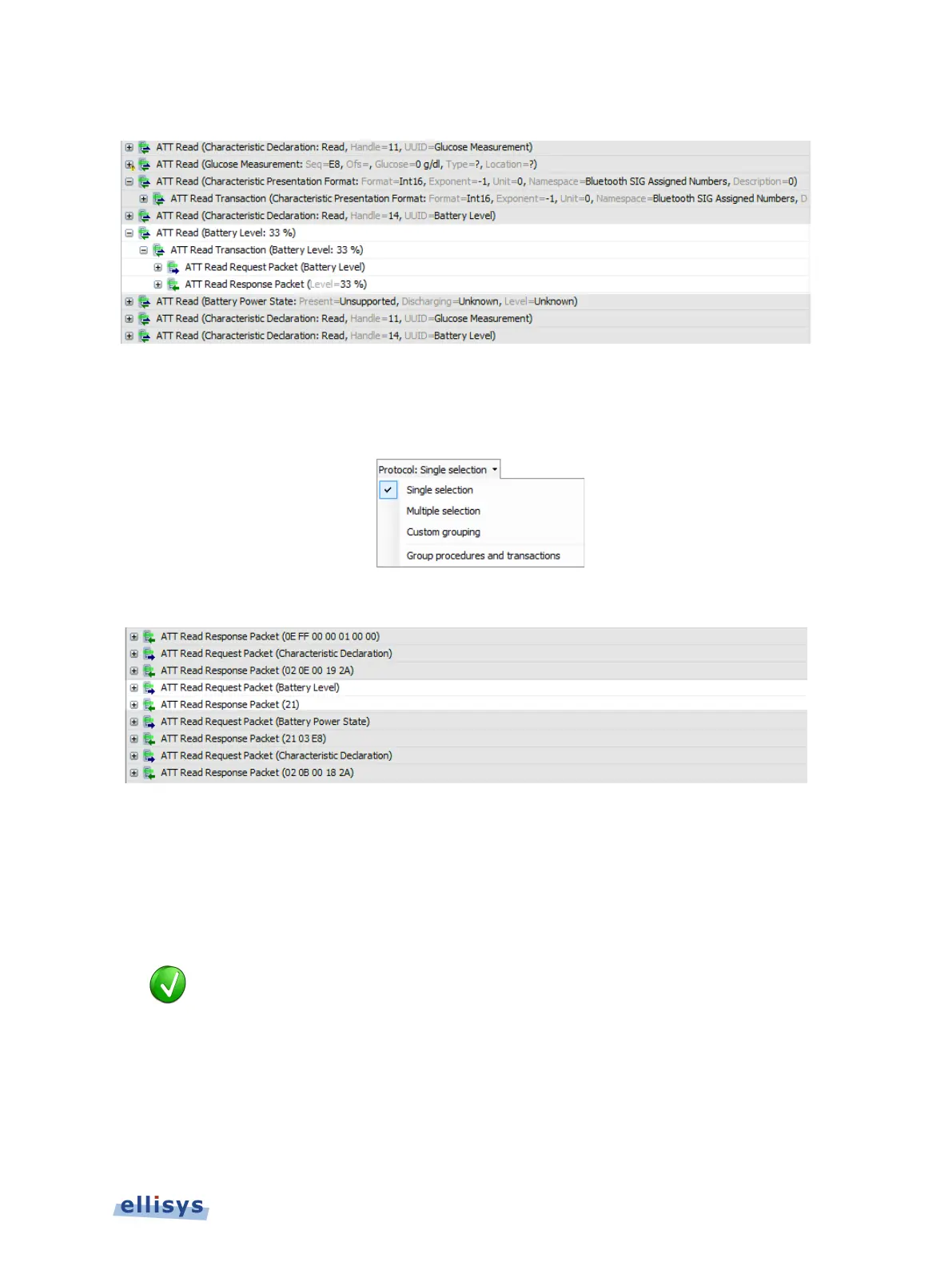Transactions and procedures are grouped:
To disable grouping of procedures and transactions:
1. De-select Group Procedures and Transactions from the Protocol drop-down menu on
the Tool Bar:
Transactions and procedures are not grouped:
7.4 Overview Timing Measurements
The Overviews include precision timestamps associated with each event captured. These are
displayed in the Time column. The default timestamp format is a relative (Delta) time format,
shown as sec.milli micro nano. Additionally, two absolute time formats are available, including
UTC time and local system time.
Overviews can be linked and unlinked to the Instant Timing
, Instant Audio,
Instant Channels, and Instant Throughput
panes as well as the Instant
view. By default, the active Overview is linked to these panes, and
Overview are instantly displayed in them. Timing
measurements are easily made in the
Instant Timing pane and Instant
view. See Section 9, Instant Timing Pane or Section 10, Instant
Spectrum View for more information.
Overview Windows | 85 of 201