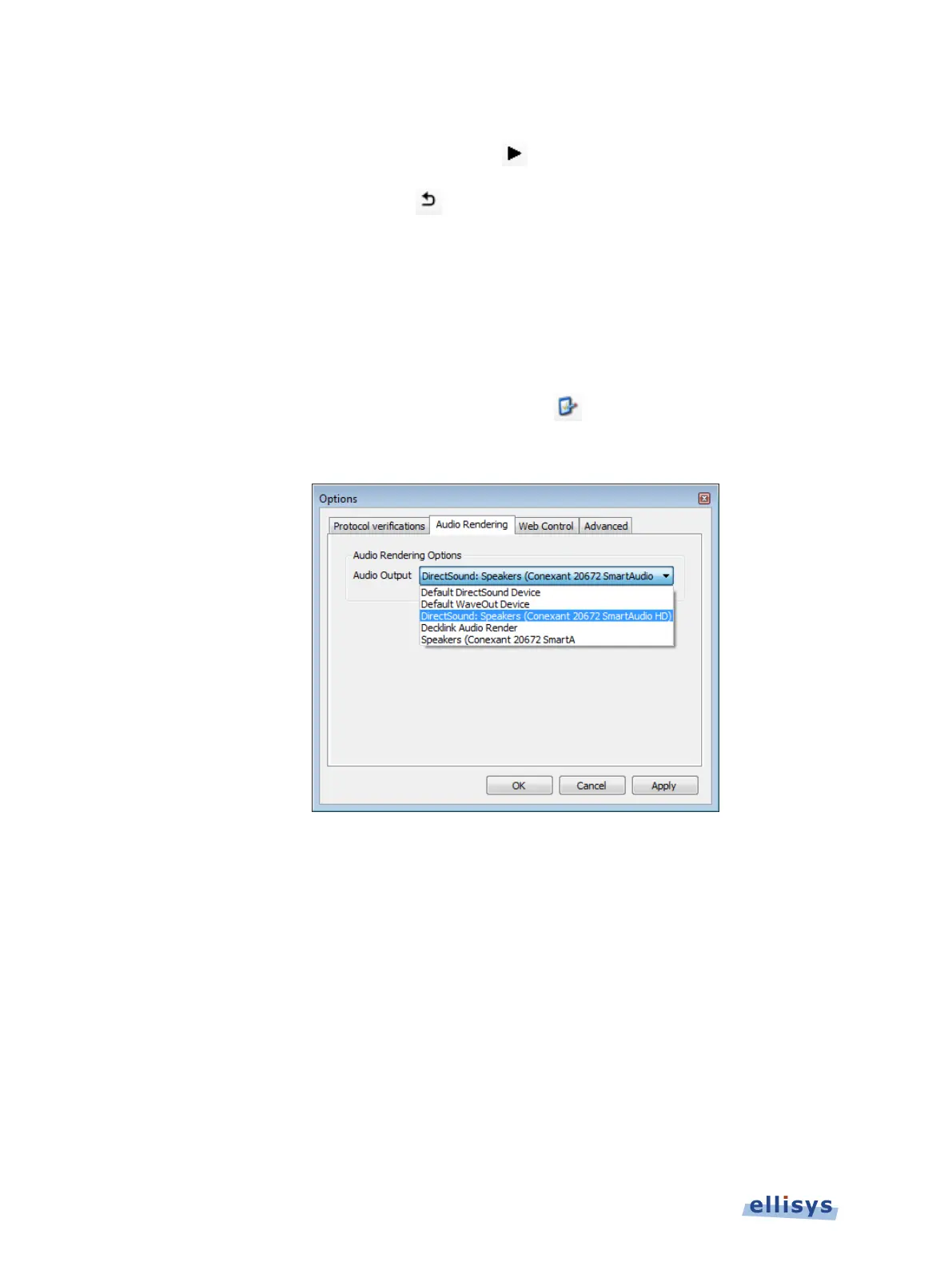Analyzer User Guide
To loop audio:
1. Initiate playback by selecting the Play button
.
2. Select the Loop Playback button
.
Audio is looped from the beginning of the Instant Audio cursor, or if a range is selected, loops
the selected range.
11.3 Audio Options
To set Instant Audio options:
1. Select the Options icon on the Instant Audio toolbar
.
The Options dialog opens:
2. Select the desired device and click OK.
11.4 Audio Stream Flyover and Details
To see details on a captured audio stream:
1. Place the mouse over the desired location in the Instant Audio pane.
154 of 201 | Instant Audio