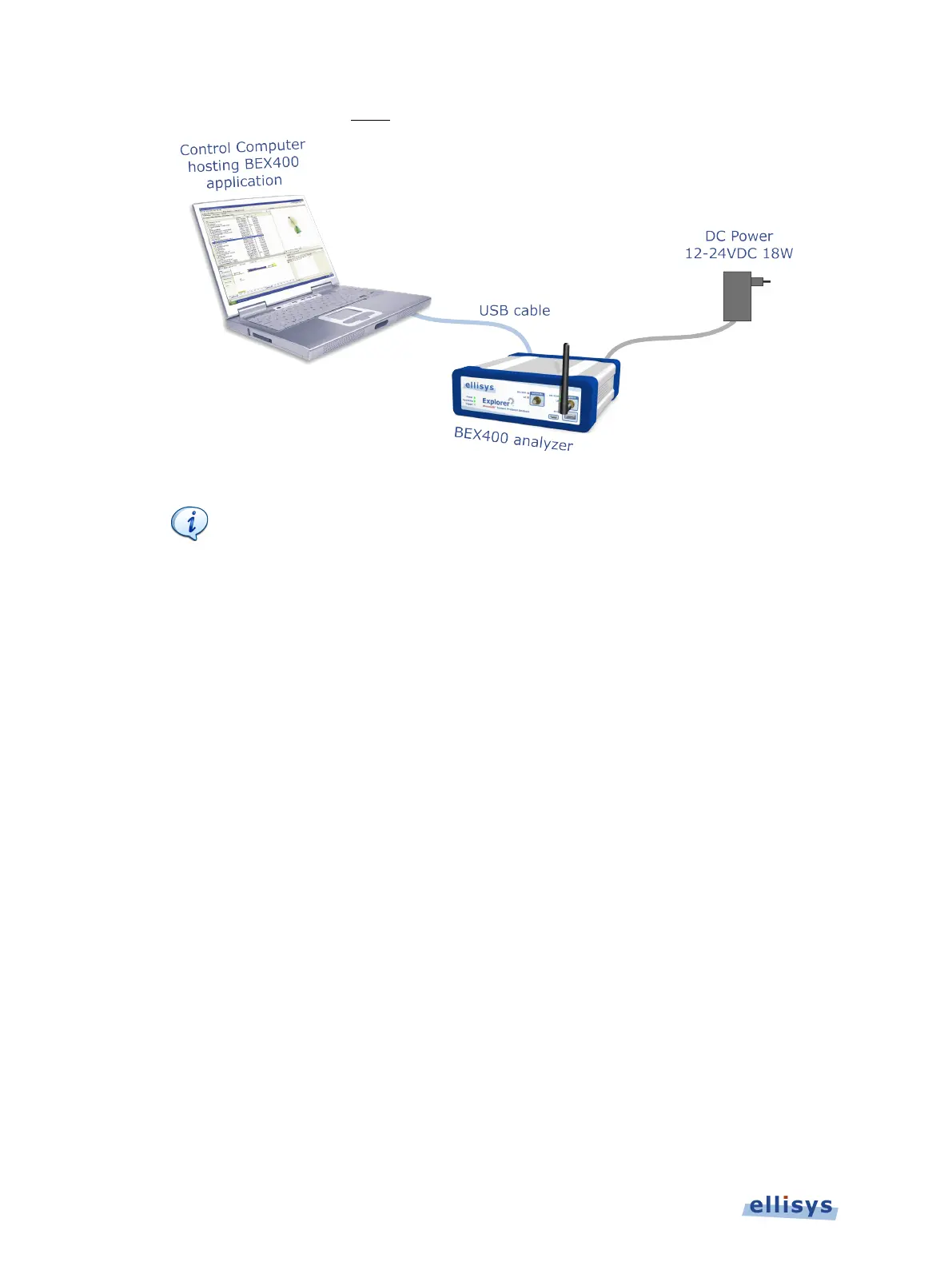Analyzer User Guide
torque only. Use ONLY the supplied antenna.
Basic Analyzer Setup
, (View menu > Other Windows > Welcome), please
see the Expert Note entitled
EEN_BT04 – Optimal Placement of Your Analyzer
to position the analyzer relative to your devices for
6.2 Recording Options
The Recording Options menu provides for control of the wireless and wired capture
characteristics of the analyzer hardware during a recording, including the sensitivity of the
analyzer’s capture, and segmentation of captures. Multiple selections may be made in the
Recording Options menu.
The Recording Options menu controls the capture inclusion and exclusion of the following wired
and wireless traffic types:
Classic Bluetooth (BR/EDR)
Bluetooth Low Energy
Wireless spectrum energy
HCI traffic (UART, SPI, and/or USB)
Wireless Coexistence Interface (WCI-2) traffic
Audio I2S (Inter-IC Sound)
Logic signals
Capture of UART, SPI, WCI-2, Audio I2S, and logic signals requires the use of the Flying Leads
Cable to adapt to the back-panel IO connector. See Appendix A – Flying Leads Cable for
details. Default pin assignments are provided upon selection, or the user may specify custom in
assignments.
60 of 201 | Capturing Traffic