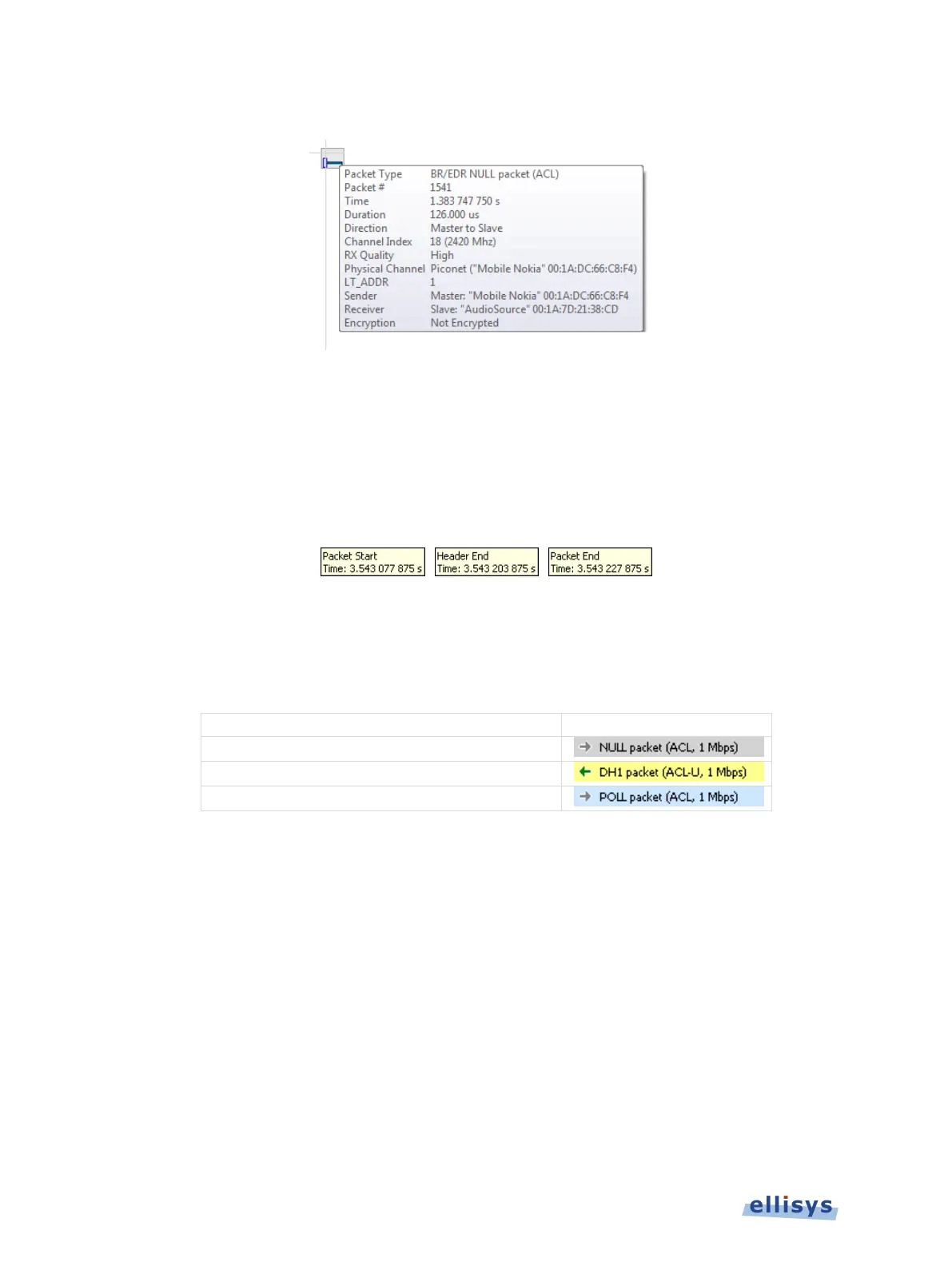Analyzer User Guide
A detailed flyover appears:
To view packet start, header end, or packet end times:
1. Place mouse pointer directly on packet.
2. Slide mouse point left and right slightly:
Depending on horizontal positioning of mouse pointer, Packet Start, Header End, or Packet End
time will appear:
Packet identifiers:
Color-coded packet identifiers are located at the lower-left of the Instant Spectrum view. There
are three such identifiers. The packets relating to these identifiers are highlighted consistent
with the identifier colors.
Mouse flyover location in Instant Spectrum
Selected Instant Spectrum event
10.10 Instant Piconet Cursor
The Instant Spectrum view provides a unique cursor that allows the user to force the Instant
Piconet pane to update as the Instant Piconet cursor is moved. Conversely, this cursor is
positioned in Instant Spectrum as the user navigates through other panes, such as an Overview
or the Instant Timing pane.
To use the Instant Piconet cursor:
1. Right click in the Instant Spectrum view and select Place Instant Piconet Cursor here or
alternatively, double-click over any packet in the Instant Spectrum view.
144 of 201 | Instant Spectrum View