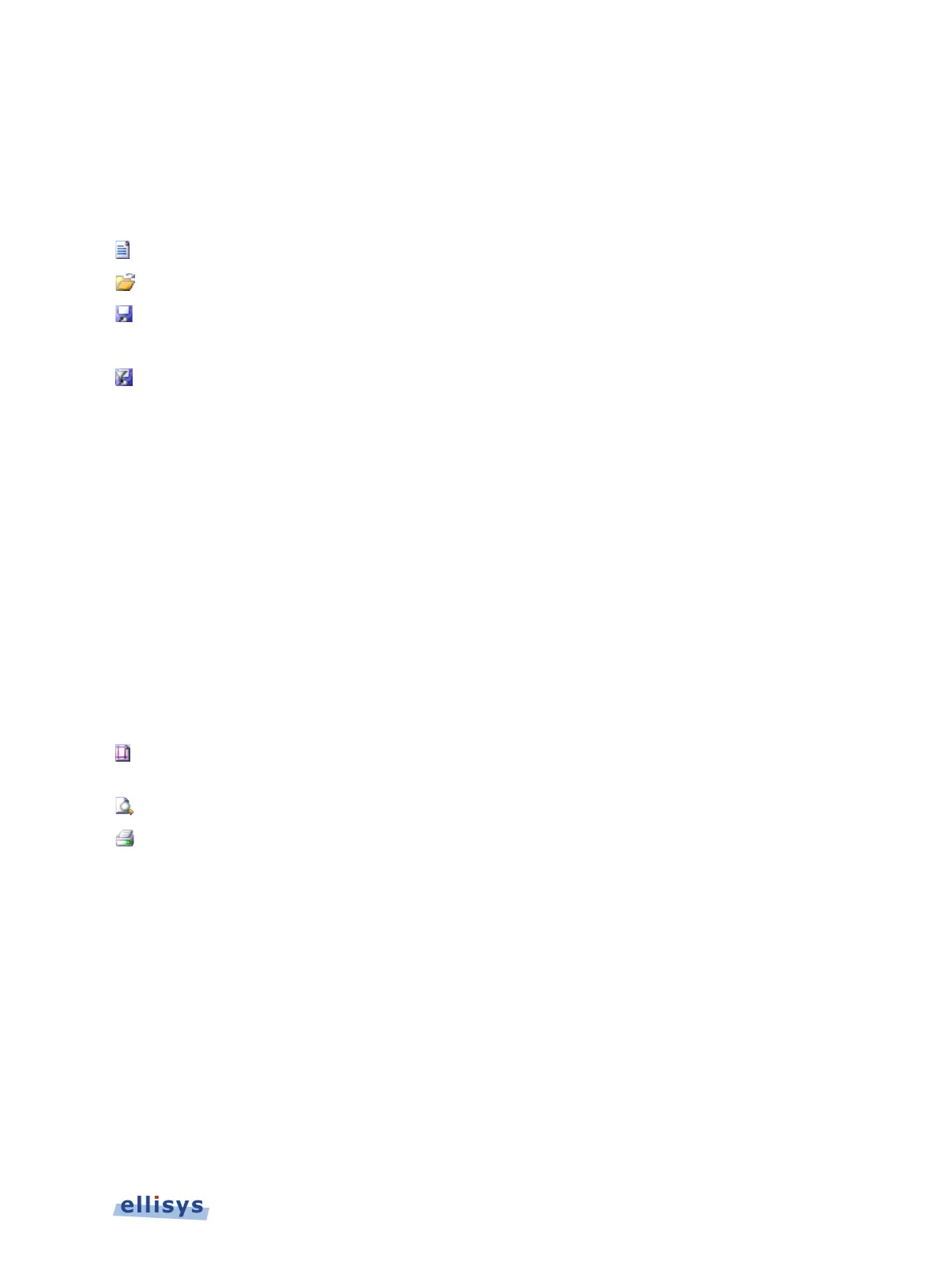3.3 Main Menu
The table below shows the Analyzer’s main menu options and their actions, with shortcuts
shown in parentheses:
Creates a new capture file.
Opens a folder to open a previously saved capture.
Saves the current capture.
Saves the current capture to a new name.
Save Filtered Copy Saves the current capture as defined by the Traffic
Opens sample files provided with application.
Provides details on the trace currently opened.
Share to Cloud Opens a dialog allowing the user to upload capture
to the Ellisys secure cloud storage.
Retrieve from Cloud Opens a dialog allowing the user to retrieve a shared
capture from the Ellisys secure cloud storage.
Imports a file to view in the analyzer application.
Exports a capture to various formats.
Switch Workspace Allows user to switch to a different Workspace or to
Import and Export Settings
Opens the Import and Export Settings Wizard.
Page Setup Opens Page Setup dialog allowing user to set page
margins and other printing parameters.
Opens the Print Preview window.
Print the selected Overview window.
User Interface Reference | 25 of 201