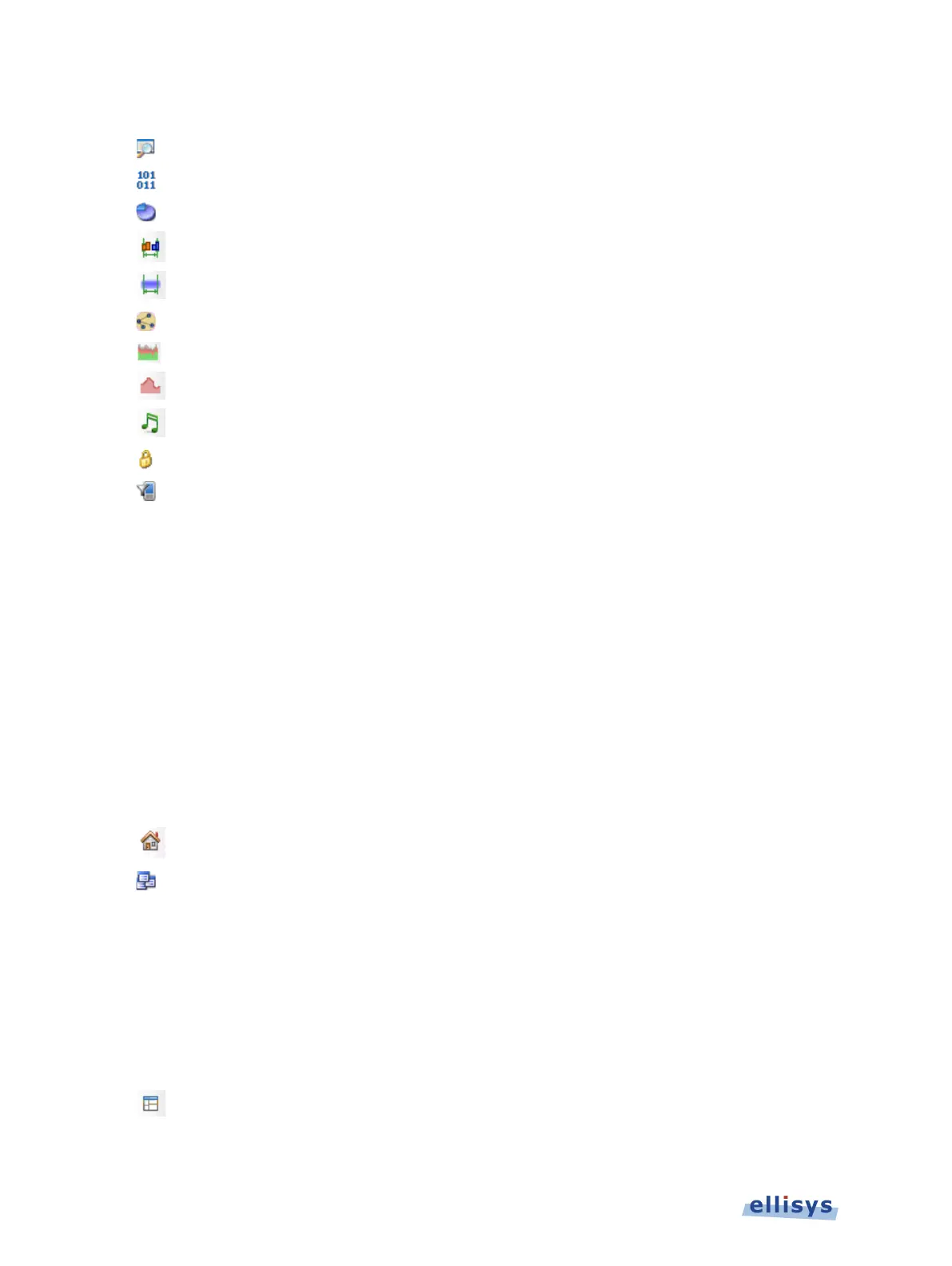Analyzer User Guide
Instant Timing Opens the Instant Timing pane.
Instant Spectrum Opens the Instant Spectrum window
Opens the Instant Piconet pane.
Opens the Instant Channels pane.
Instant Throughput Opens the Instant Throughput pane.
Instant Audio Opens the Instant Audio pane.
Opens the Device Traffic Filters window.
Opens the BR/EDR Overview.
Opens the Low Energy Overview.
Opens the Serial HCI Overview.
HCI Overview (Secondary Serial)
Opens the Secondary Serial Overview.
Opens the Injection HCI Overview.
HCI Overview (USB) Opens the USB HCI Overview.
Opens the WCI-2 Overview.
Welcome Opens the Welcome screen.
Changes the layout to the Analysis layout.
Changes the layout to the Full Screen layout.
Renames the existing layout.
Reset Layout Resets the existing layout to default.
Deletes the user-defined layout.
New Layout Creates a new layout based on the current layout.
26 of 201 | User Interface Reference