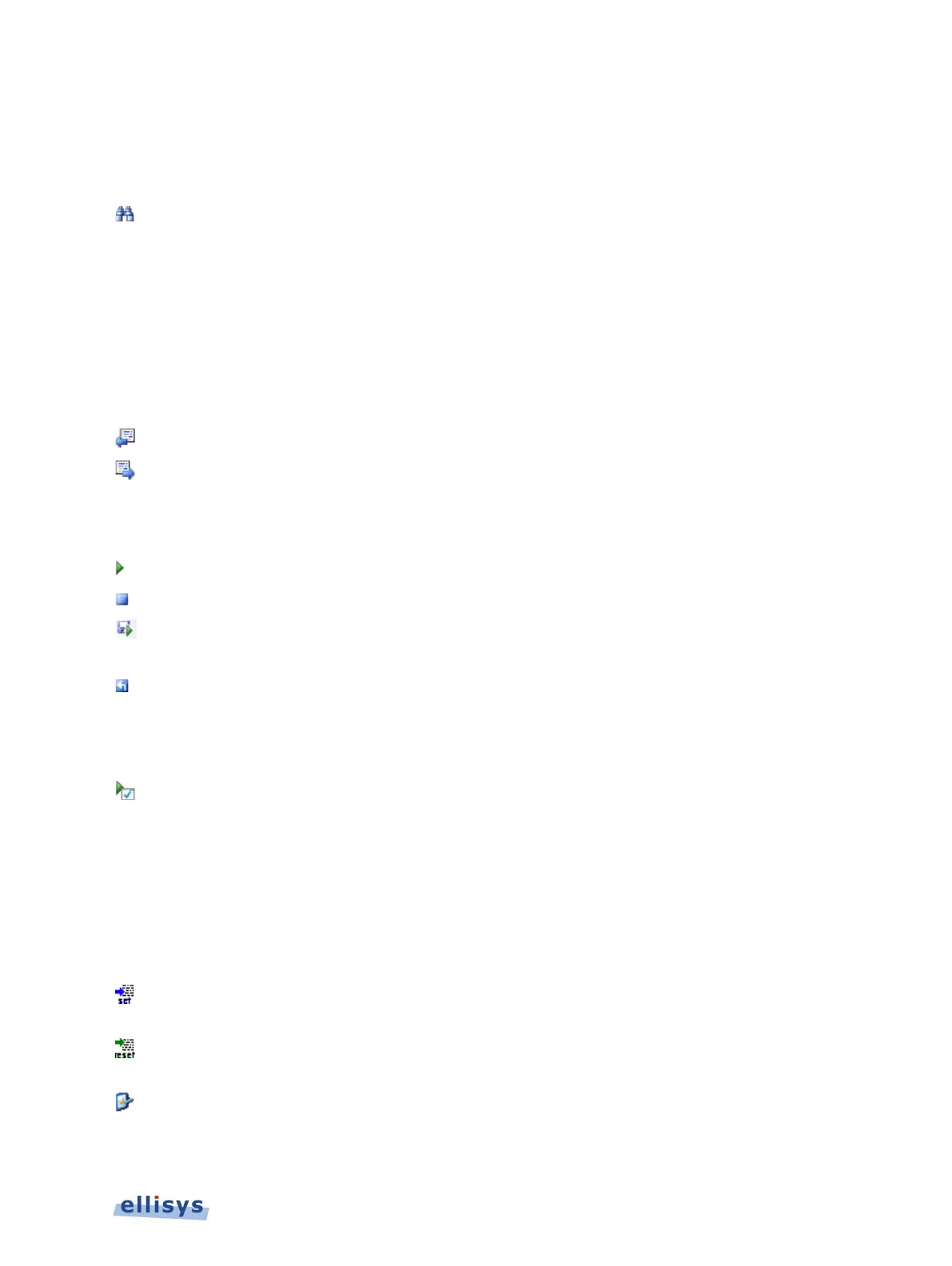Designates the Overview in which to search
Places the cursor in the Instant Search window.
Opens the Go To Item window.
Go To Next Expands a menu to enable search for next various
Go To Previous Expands a dialog to enable search for previous
various Bluetooth or HCI items.
Find Next (F3) Searches forward for the last event found in a
Navigate Backward (Alt+Left)
Navigate to the previous selection history.
Navigate Forward (Alt+Right)
Navigate to the next selection history.
Stop Recording (Ctrl+Shift+R)
Stops the current recording.
Save and Continue Recording During segmentation, forces save of current
capture and restarts the recording
Aborts the current recording and starts a new one.
Select an Analyzer Opens the Available Analyzers dialog to allow for
selection of attached analyzer to be used or opens
Opens the Recording Options dialog.
Prepare support info Opens a Save-As dialog to save technical support
information in a compressed format.
Web control interface Opens the Ellisys Web Capture Control interface in
Set Time Reference (Ctrl+T) Sets the time of the line selected in the current
Overview at 0.000 000 000.
Reset Time Reference
Resets the time reference to its original value.
User Interface Reference | 27 of 201