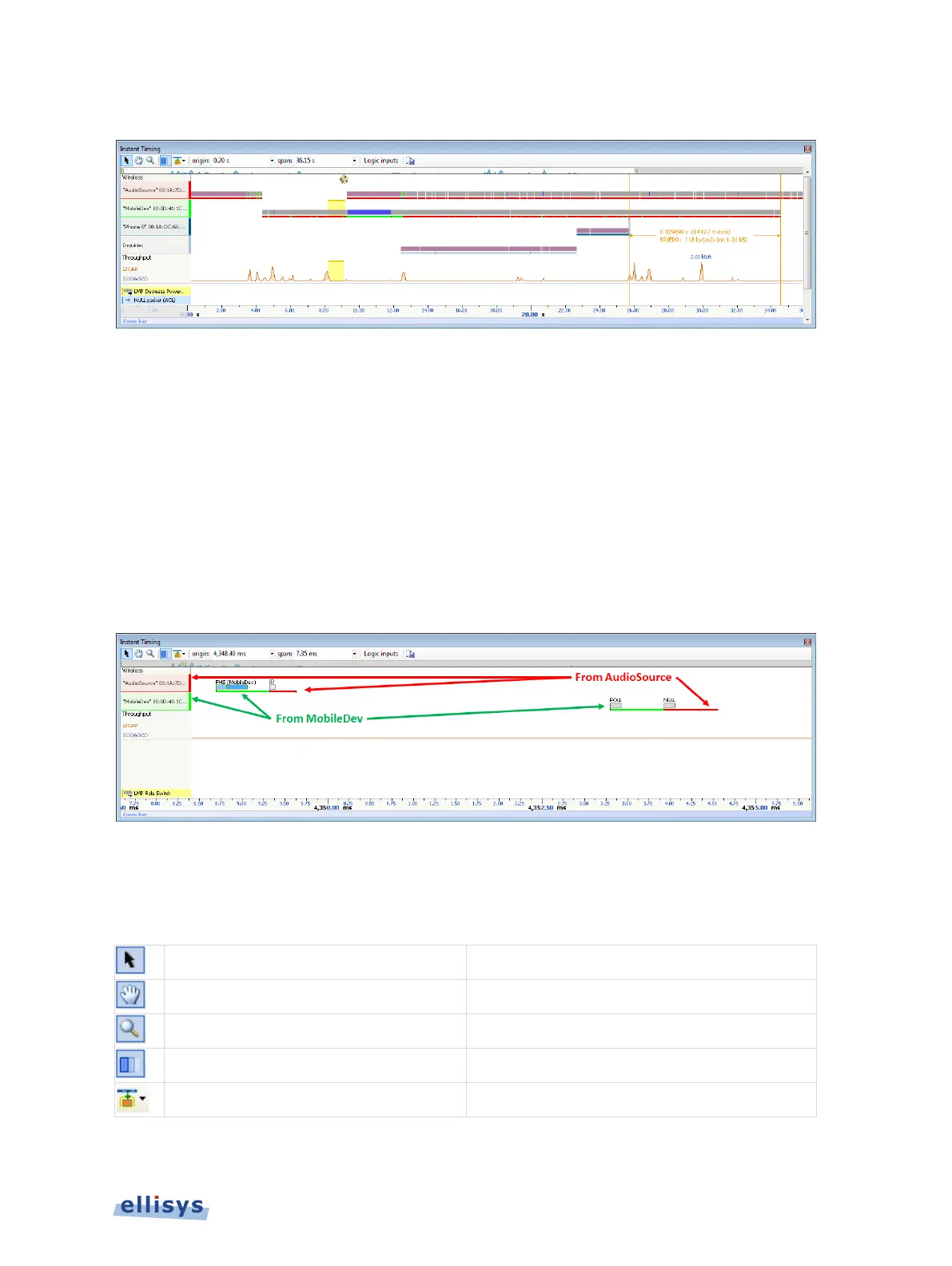The Instant Timing pane appears:
9.1 Device and Packet Color-Coding
Packets shown in the Instant Timing pane are color-coded based on which device is sending the
packet. Each device (and its associated packets) is assigned a unique color. This color can be
user-defined if desired (see 8.4 Device Traffic Filter).
Master devices are shown at the left of the Instant Timing display and are provided a
background color which is also represented on packets shown in the body of the Instant Timing
pane. Slave devices along a given Master’s line will have their own assigned color.
This color-coding is consistent throughout other areas of the analyzer software, including the
Devices window and the Instant Piconet pane.
9.2 User Controls and Toolbar
The Instant Timing pane provides various user controls for navigation. The table below lists the
Instant Timing toolbar buttons and their actions:
Switches to Pointer Mode.
Enable/Disable Smooth Scrolling
and disables the smooth scrolling.
Instant Timing Pane | 113 of 201