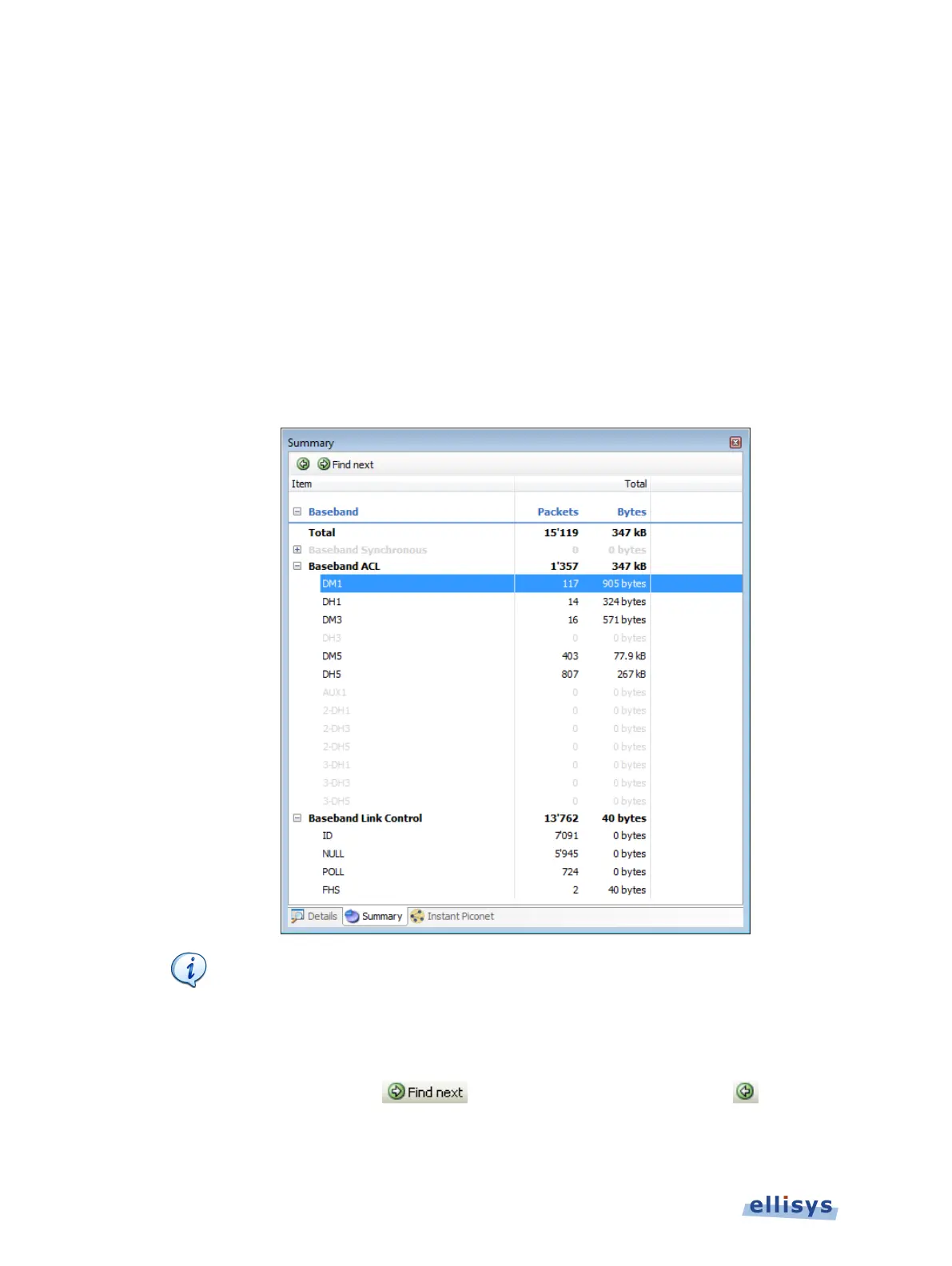Analyzer User Guide
14. Summary Pane
The Summary pane provides a summary of all baseband traffic recorded, including
synchronous, ACL, and link control events. Selected events in the Summary pane will enable
the Find arrows located at the top-left of the Summary pane, enabling the user to jump the
Overview to the first, next, or previous such selected event.
The Summary pane will update real-time as traffic is captured.
To access the Summary pane:
1. Select View | Summary from the menu.
The Summary pane appears:
tems not captured will be grayed out in the Summary pane.
To find an event located in the Overview:
1. Select the item or event desired in the Summary pane.
2. Click on the Find next arrow
to search forward, or the left arrow to search
backward.
170 of 201 | Summary Pane