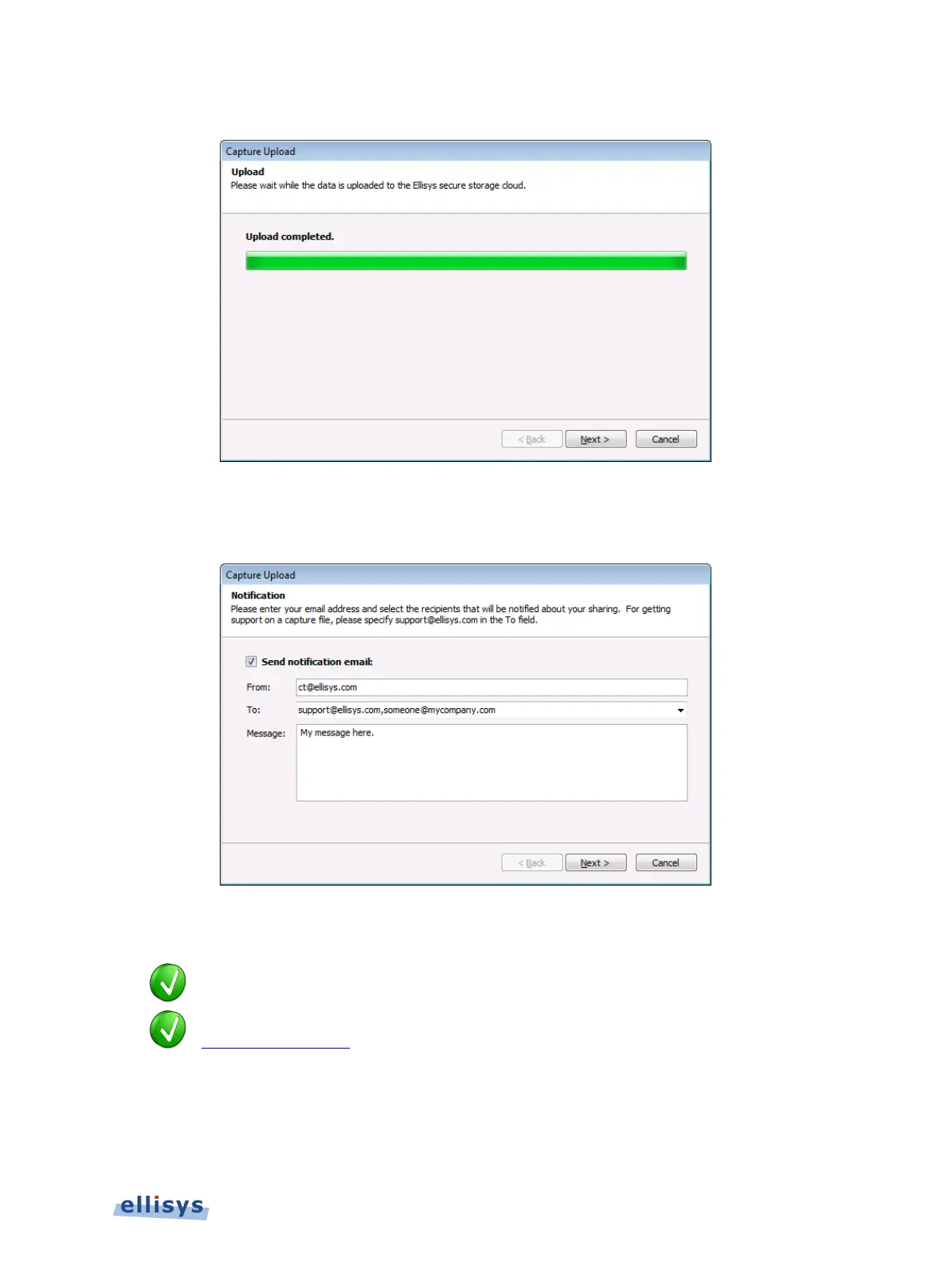When the upload is complete, the Capture Upload dialog shows Upload Completed:
4. Click Next.
The Capture Upload Notification appears:
5. If desired, check the Send notification email checkbox to have an email sent to notify one
or more recipients of your shared file(s).
Separate individual email addresses wit
h a comma or semi-colon.
To send your capture file to Ellisys Technical Support, include
support@ellisys.com
in the To: field.
Managing Capture Files | 33 of 201