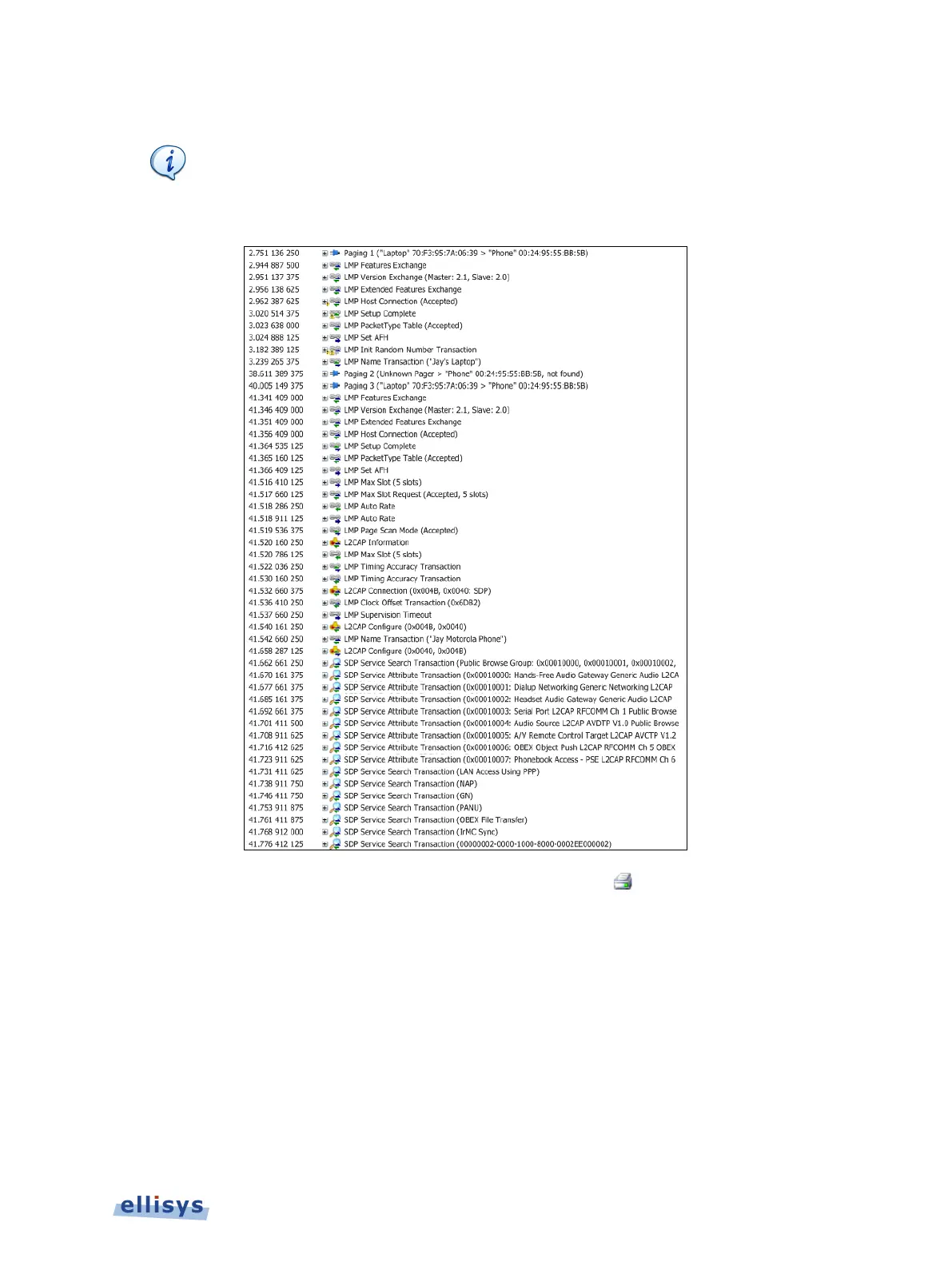2. Select the Overview desired.
A file can be very large therefore it is advisable to check the size of t
he file
before trying to print the file.
The Print Preview window appears:
3. Print directly from the Print preview window using the print icon or select Close to return
to the capture file.
To print a file:
1. Select File | Print in the menu then select the desired Overview.
Managing Capture Files | 37 of 201