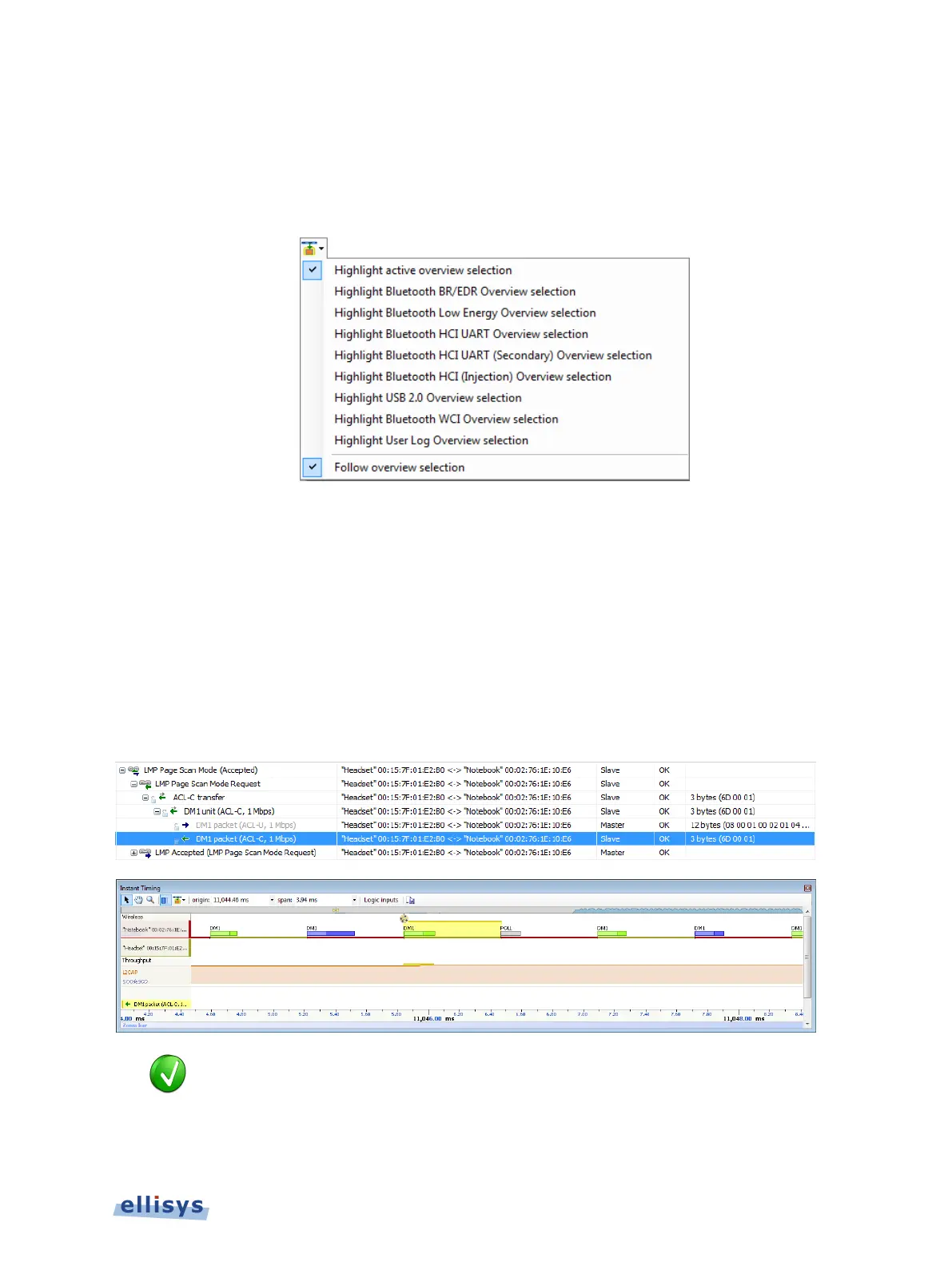Selecting an event in an Overview or the Instant Spectrum view will cause the Instant
Timing pane to jump to the selected event.
To enable synchronization with the active Overview:
1. Select the highlighting options drop-down in the Instant Timing toolbar:
2. Select Follow Overview selection.
The Instant Timing pane will now move in synchronization with selections made in the
Overview.
To highlight an Overview selection in the Instant Timing pane:
1. Ensure Follow Overview selection is enabled as described above.
2. Select any line in the desired Overview.
The selected line is highlighted in the Overview and in the Instant Timing pane.
higher level abstract event, such as a request, response,
command, etc., all associated packets comprising these events are highlighted.
Instant Timing Pane | 131 of 201