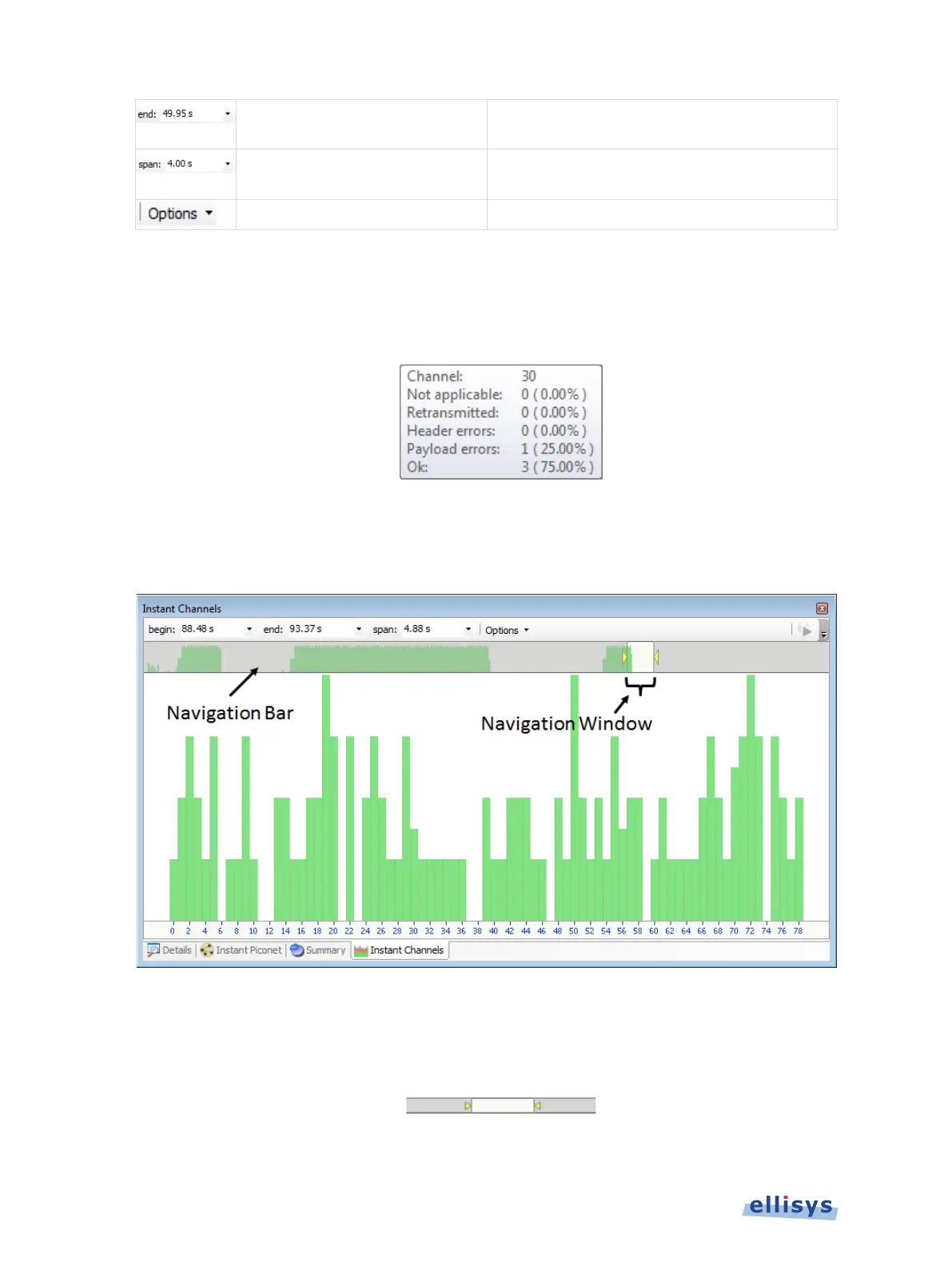Analyzer User Guide
Navigator sele
ction and can also be used
to manually enter a timestamp end.
Navigator
selection and can also be used
to manually enter a display span.
display options.
To view per-channel statistics:
1. Place the mouse over the histogram associated with the desired channel.
A statistical summary of the selected channel appears:
To use the Navigator bar to pan:
1. Position the mouse over the middle of the Navigator window. The Navigator window will
reflect the entire contents
2. Press and hold the left mouse button, and drag left or right as desired to pan left or right.
To use the Navigator bar to zoom:
1. Position the mouse over the left or right edge of Navigator window:
2. Press and hold the left mouse button, and drag left or right as desired to zoom in or out.
162 of 201 | Instant Channels