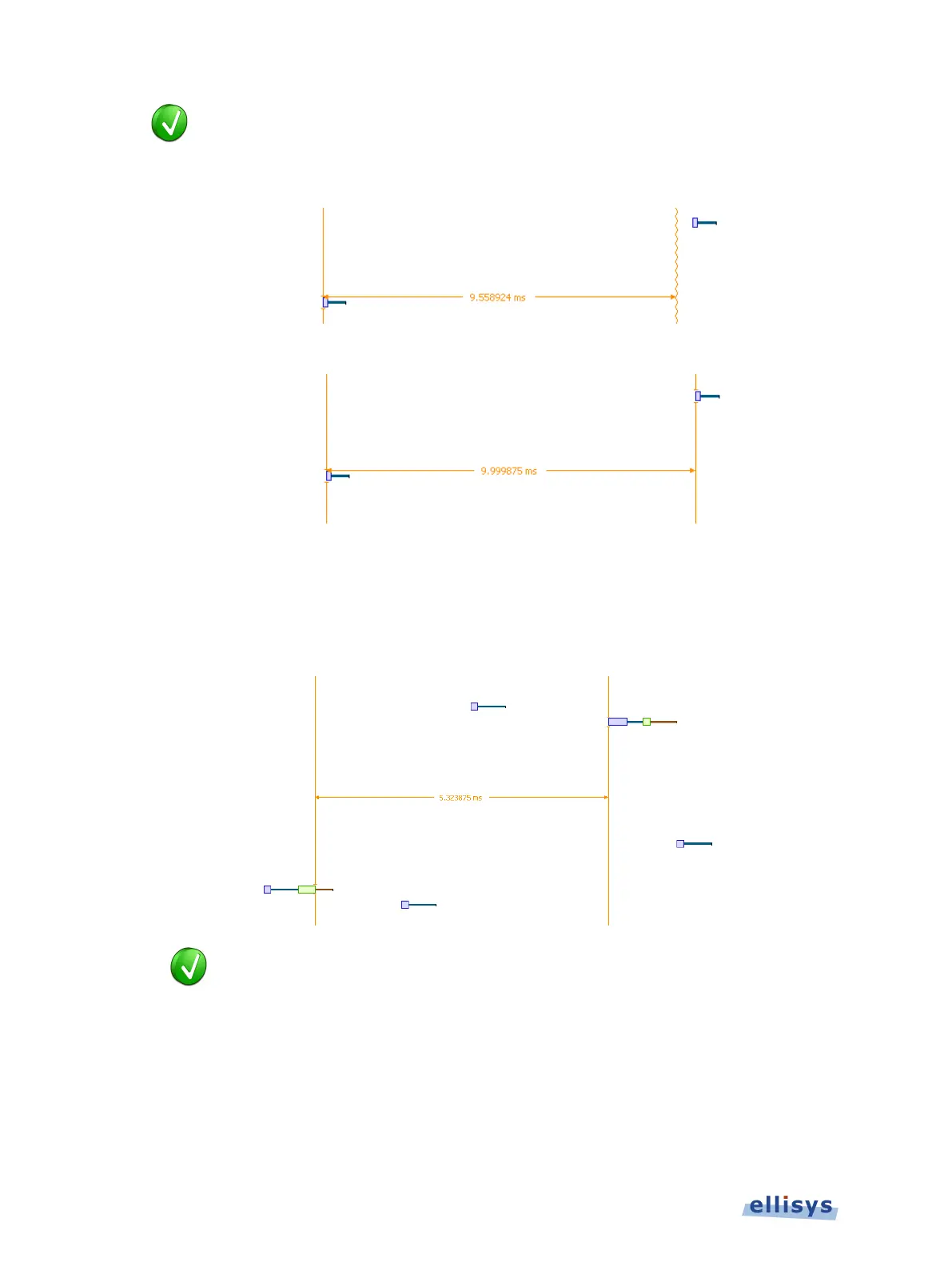Analyzer User Guide
The vertical lines associated with the
Instant Throughput cursors are waved if not
attached to an event, and straight when attached. To adjust cursor position, place
the mouse pointer over either cursor and left
-click and drag to adjust position
Right Line Not Attached
Both Lines Attached
3. Drag the mouse to the desired location or desired event.
The time between the cursors is displayed:
The vertical position of the displayed timing information, including the
horizontal arrows, can be changed by selecting the information with the mouse
pointer, then dragging to the desired position.
To add additional cursors:
1. Right click over an existing set of timing cursors.
168 of 201 | Instant Throughput