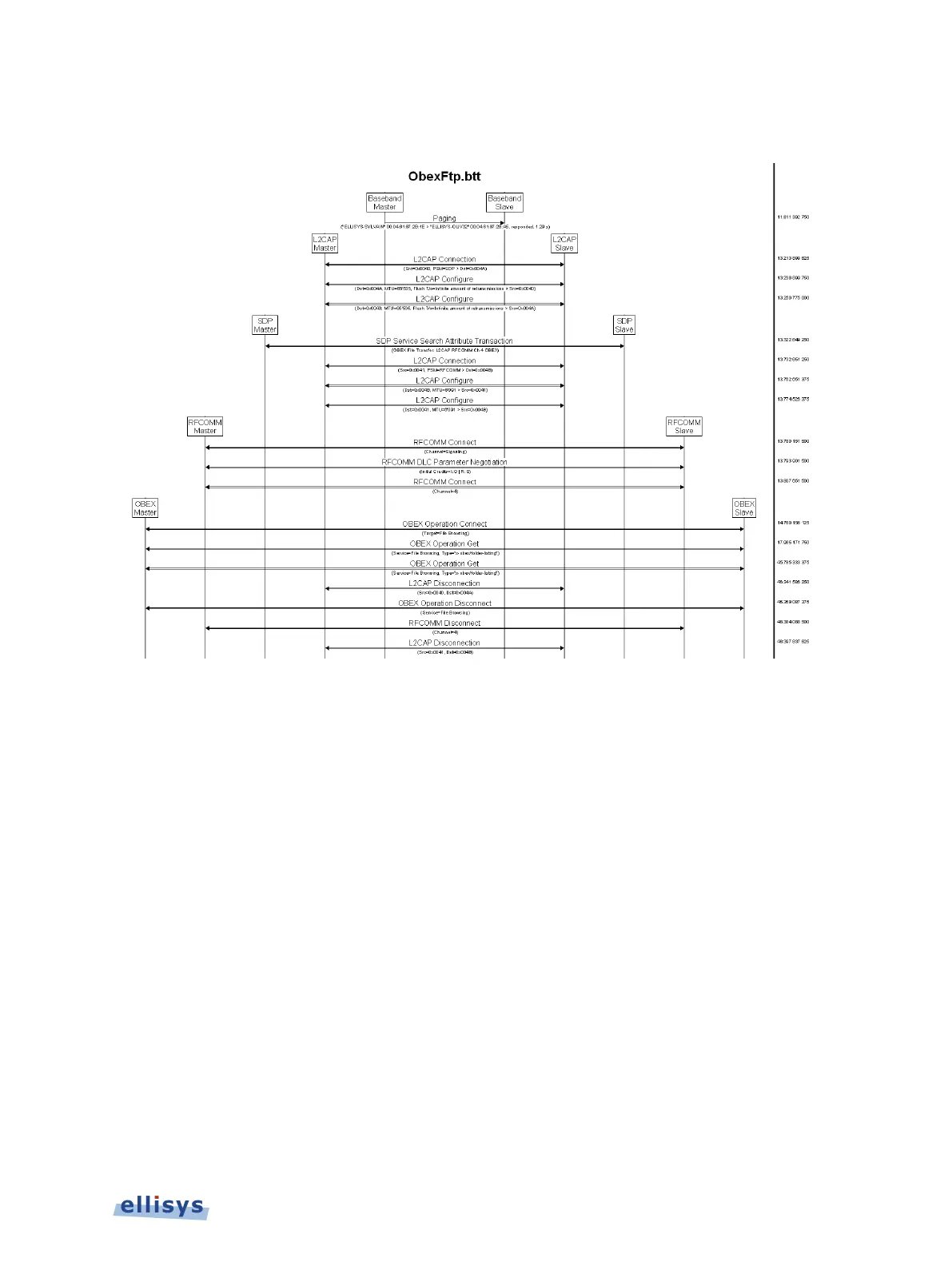Below is an example of an MSC export, using the Flatten selection, showing timestamps, item
parameters, and procedures involving Baseband, L2CAP, SDP, RFCOMM, and OBEX.
Export of Internet Protocol
This selection allows for export of IP carrier protocols, such as BNEP and DUN. The export is
carried out from the currently selected Overview (i.e., the active Overview). Wireshark format
is supported.
Export of Raw Spectrum Information
This selection allows for export to CSV of RSSI for each channel. The raw spectrum capture
option must be enabled on the BEX400 unit and Wireless Spectrum must be selected in the
Wireless tab located in the Record menu, under Recording Options | Wireless. With the unit
attached to the PC via the USB control connection, see Help | About for a list of installed
options.
Export ogf Logic Signals
This selection allows for export of captured logic signal transitions into CSV format. The logic
signals capture option must be enabled on the BEX400 unit and Logic Signals must be
selected in the Wired tab located in the Record menu, under Recording Options | Wired.
With the unit attached to the PC via the USB control connection, see Help | About for a list of
installed options.
Managing Capture Files | 49 of 201