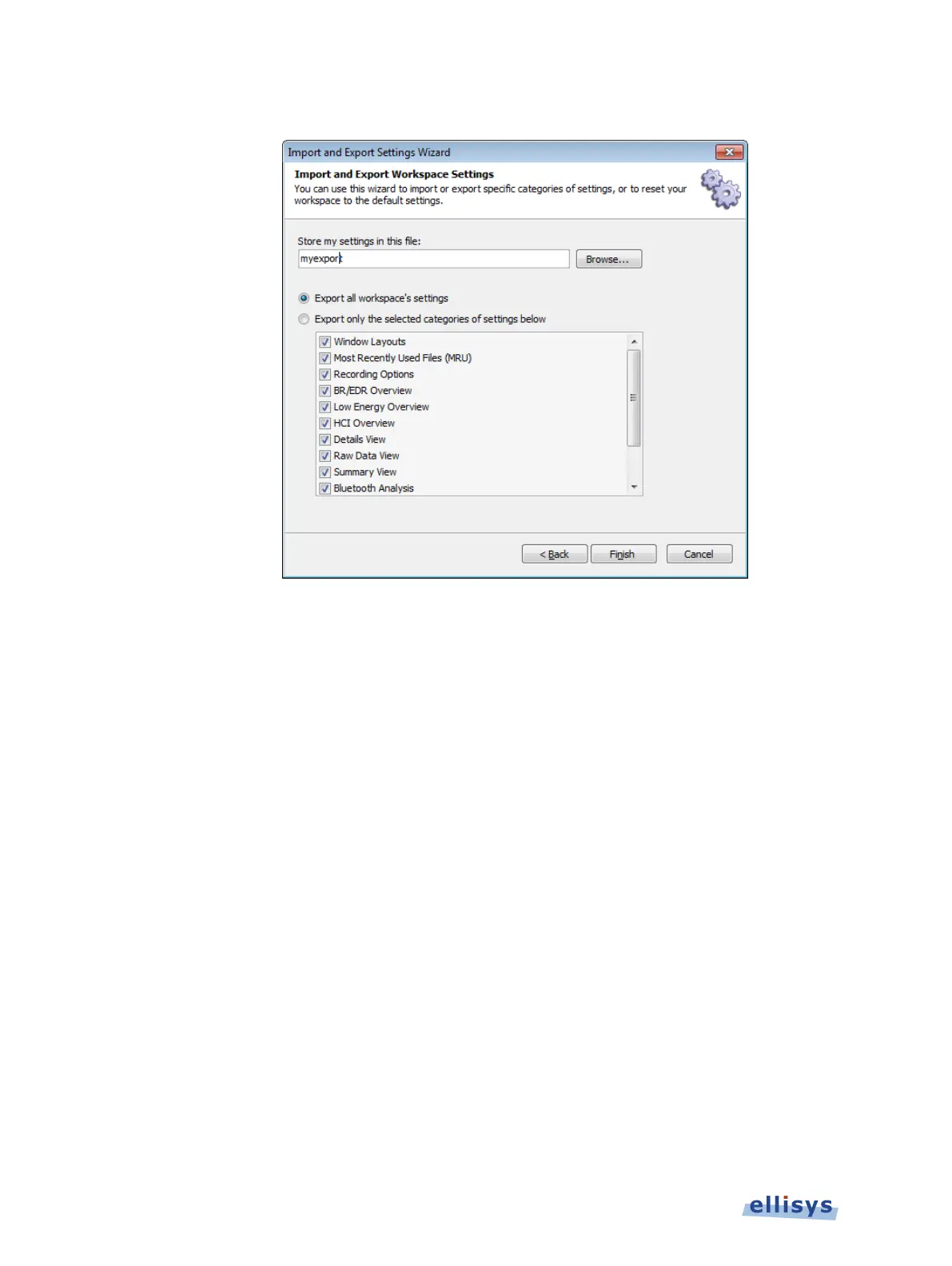Analyzer User Guide
The Export menu appears:
Select Export all workspace’s setting or alternatively, select Export only the selected
categories of settings below and check the desired categories.
4. Select Browse to specify a location to name and save the file.
5. Click on Finish.
To import a Workspace settings file:
1. Select File | Import and Export Settings from the menu.
54 of 201 | Workspaces and Layouts