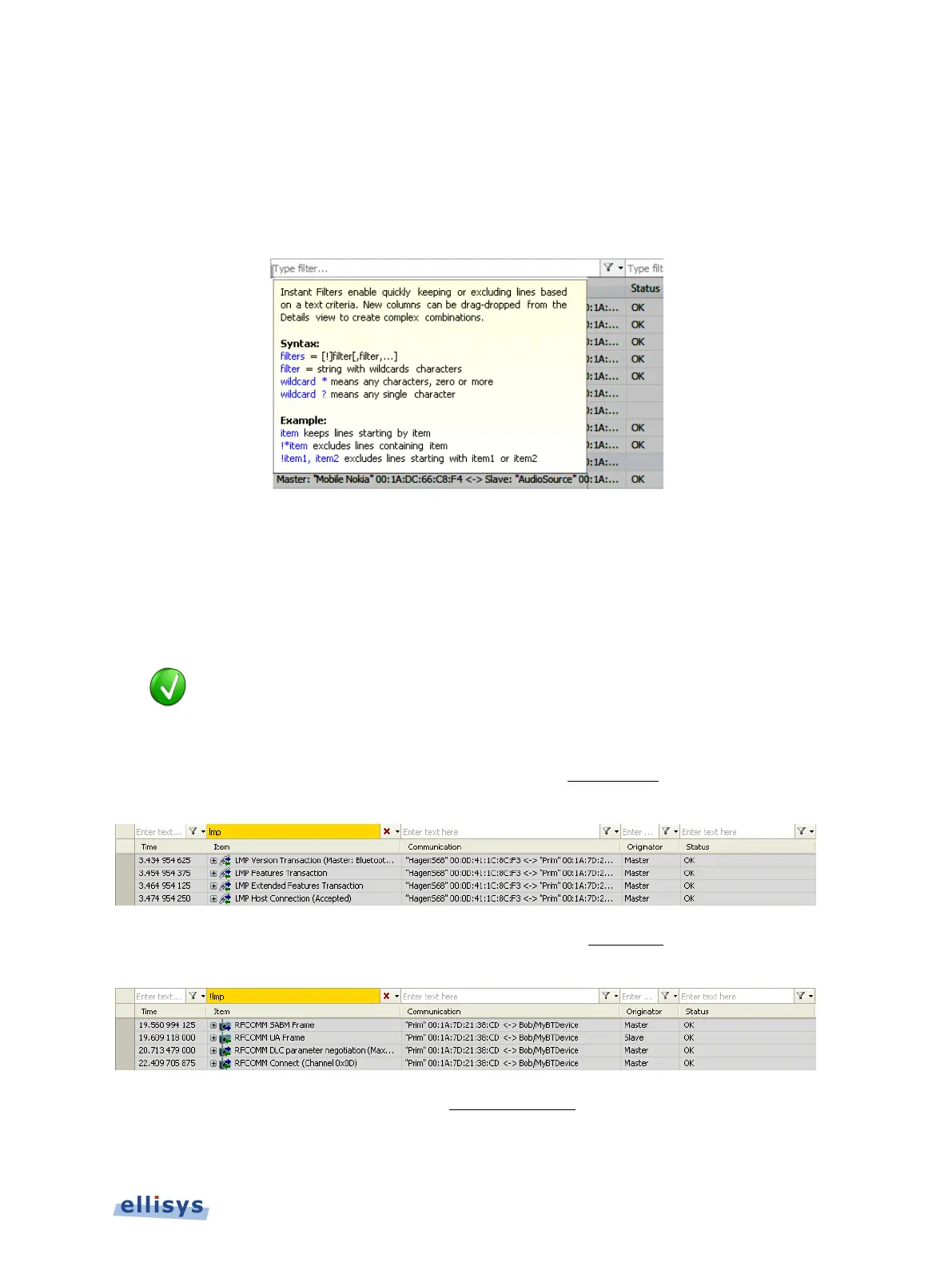An informative Fly-Over is also useful in understanding how to use an Instant Filter.
To enable the Instant Filter Fly-Over:
1. Place the mouse pointer in any Instant Filter box and left-click.
The Instant Filter Fly-Over appears:
To apply an Instant Filter:
1. Select an Instant Filter box from one of the columns in the desired Overview.
2. Type the desired filter.
3. The selected Instant Filter box highlights in yellow.
Instant Filters can be applied to multiple columns, giving the user the ability to
create very specific filters.
Examples
The example below will remove all items in the Overview that do not begin with the string
“LMP”, typically leaving only Link Manager Protocol visible.
The example below will remove all items from the Overview that begin with the string “LMP”,
typically leaving all items except for Link Manager Protocol.
The example below will remove all items that do not begin with the strings “L2CAP”, “RFCOMM”,
and “LMP”.
Display Filters | 97 of 201