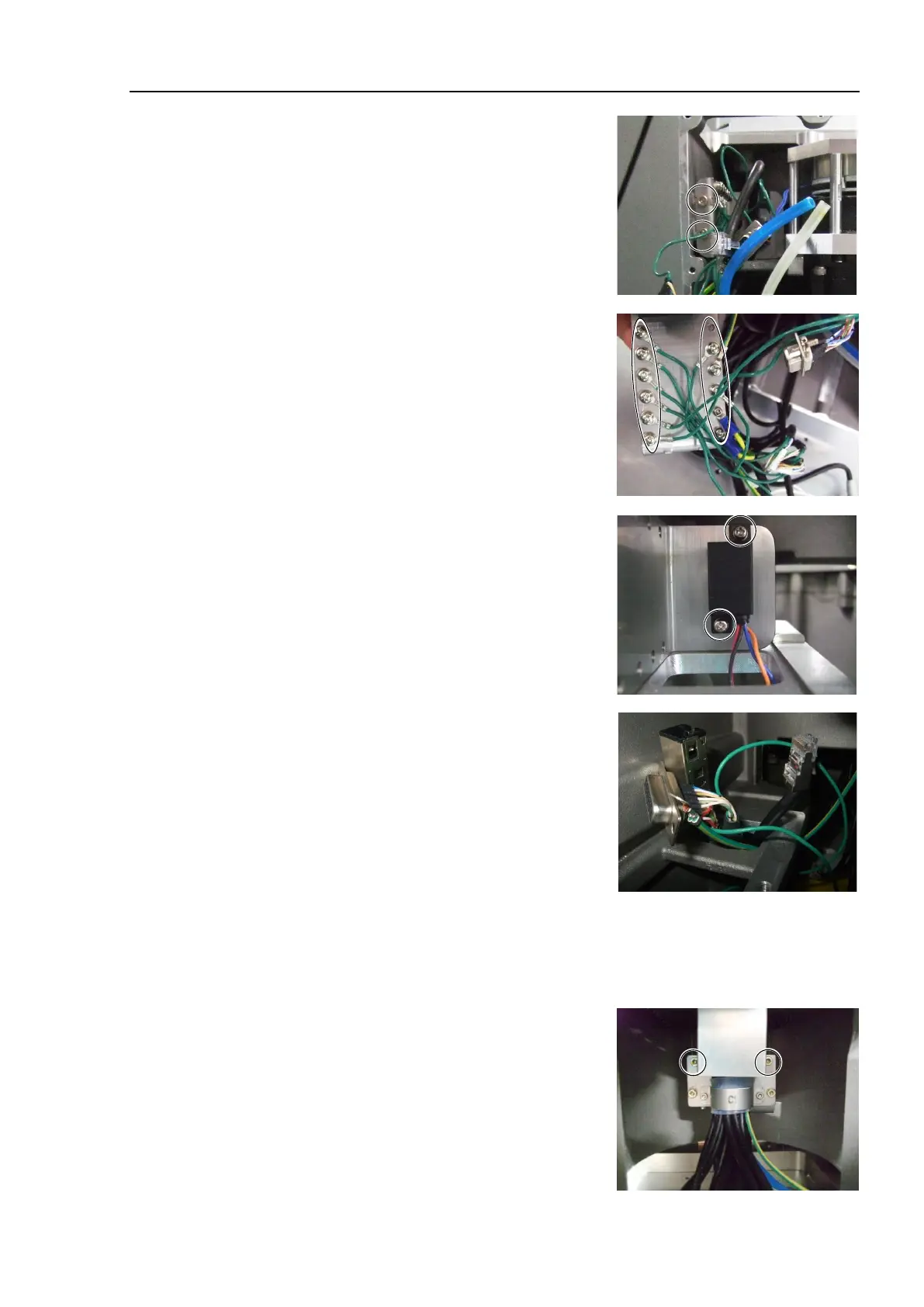C8 Maintenance 4. Cable Unit
C Series Maintenance Manual Rev.2 229
Remove the ground wire plate (M/C cable backward).
Hexagon socket head cap bolts: 2-M4×10
Remove the ground wire terminals.
Cross recessed head screws with washer
S, C models : 9-M4×8, 2-M3×6
P model : 10-M4×8, 2-M3×6
Remove the brake power supply.
Cross recessed head screws with washer: 2-M3×6
Disconnect the following cables through the opening of the base.
D-sub cable
Ground wire
RJ45 connector
F-sensor connector
Remove the Joint #1 motor unit.
For details, refer to C8 Maintenance: 5.1.1 Joint #1 - Replacing the Motor (M/C Cable Backward,
Removal steps (6) and (7).
Remove the plate for preventing cable interference.
Hexagon socket head cap bolts: 2-M3×6
