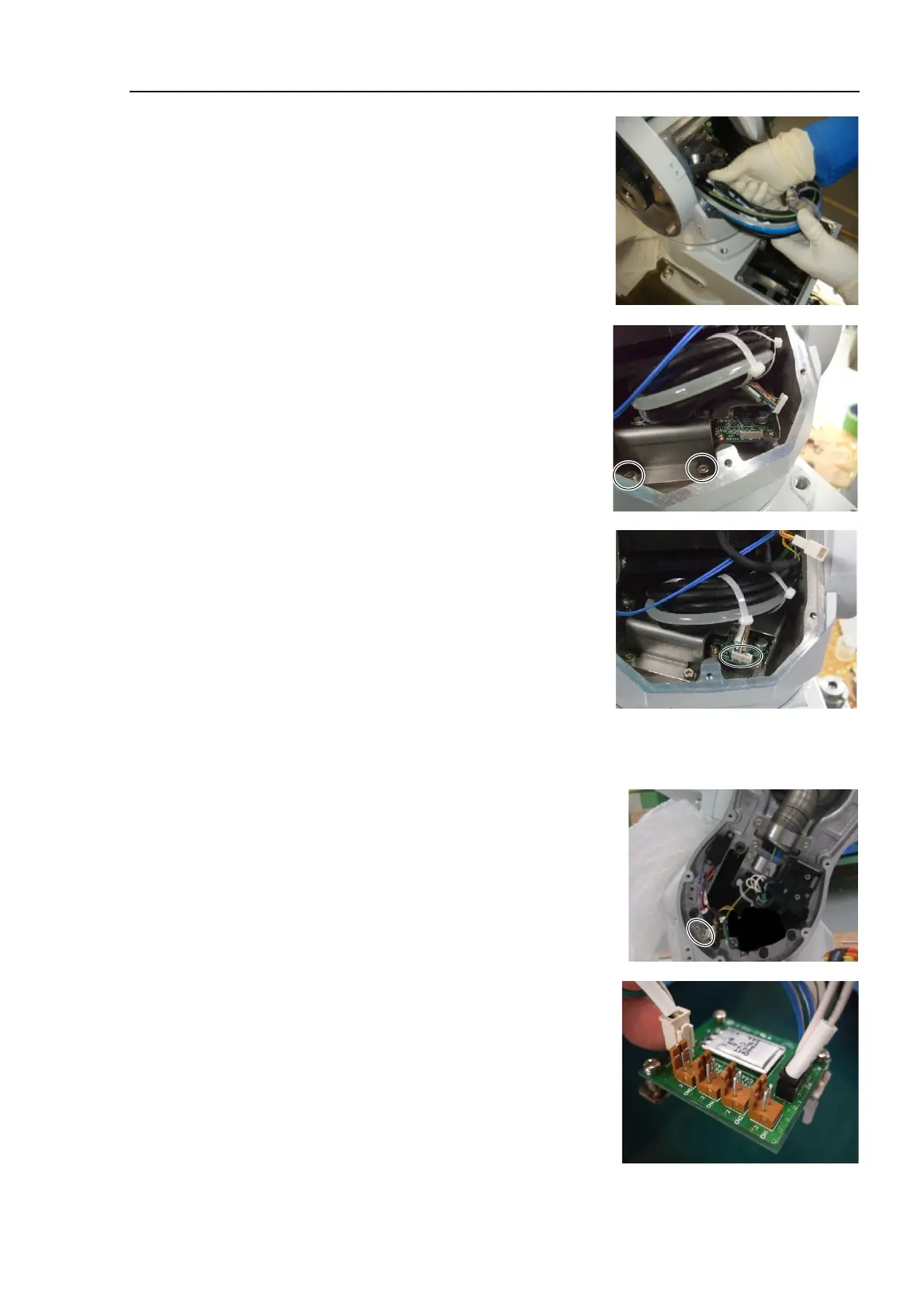C8 Maintenance 4. Cable Unit
C Series Maintenance Manual Rev.2 253
Apply grease to the cables inside the J1 sleeve.
Grease: Krytox
Amount: Approximately 7.5g
Application position:
Between fixing section of the bracket (C1) and the mark on
the base side
Fix the Arm #1 cable fixing plate to the Arm #1.
Hexagon socket head cap bolts: 2-M4×10
Tightening torque: 4.0 ± 0.2 N·m
Install the connector GS01 to the control board 1.
Install the Joint #2 motor and connect the connector.
For details, refer to C8 Maintenance: 6.1 Joint #2 - Replacing the Motor, Installation steps (4) and (9).
Fix the two ground wire terminals to the Arm #2.
Green: Right side Green/yellow: Left side
Connect the battery connectors.
Connectors: CN3, CN6
