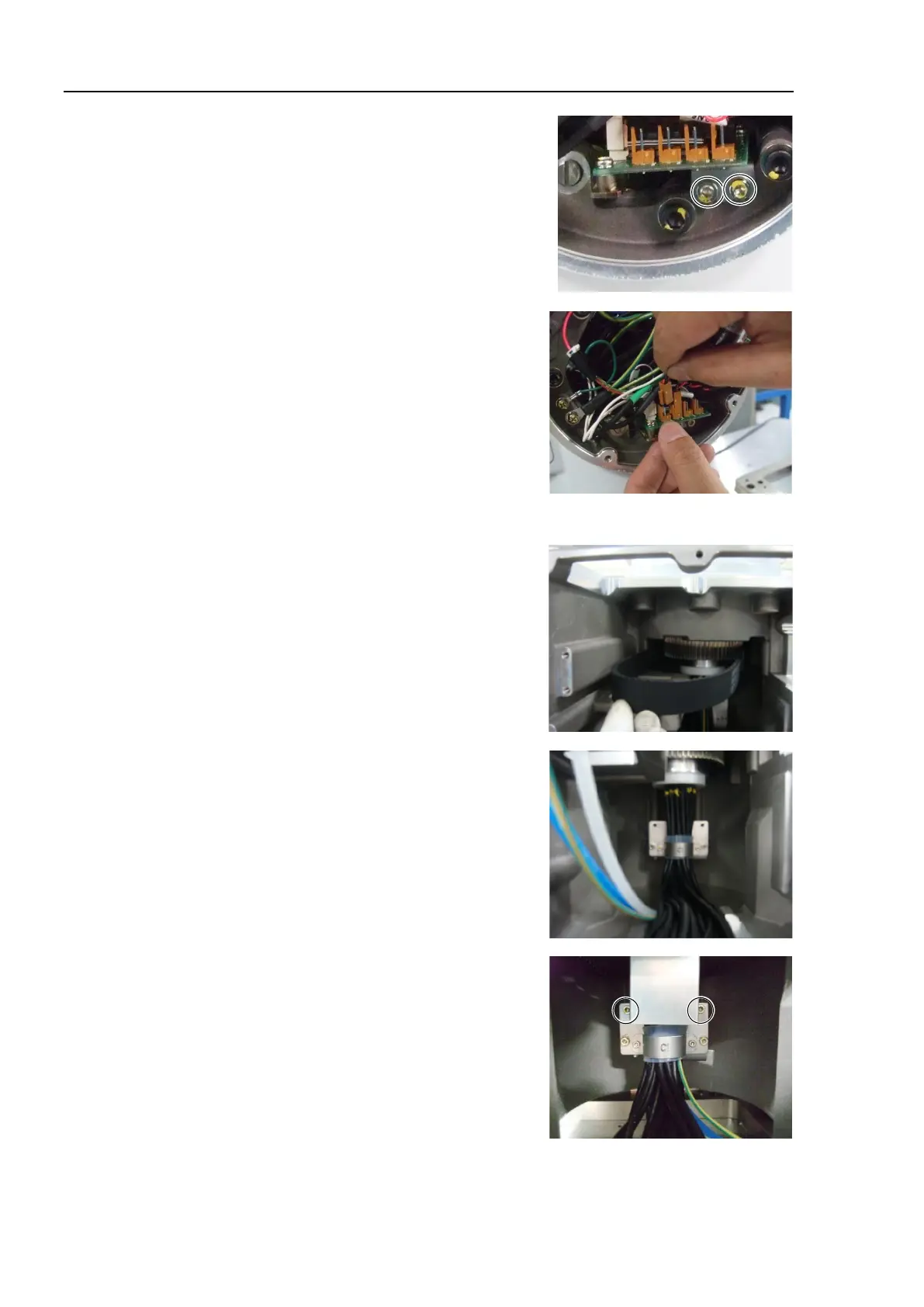C8 Maintenance 4. Cable Unit
254 C Series Maintenance Manual Rev.2
Install the battery board fixing plate.
Hexagon socket head cap bolts: 2-M4×10
Tightening torque: 4.0 ± 0.2 N·m
Connect the battery connectors.
Install the battery to the battery box.
Pass the Joint #1 timing belt through the cable.
Use cable brackets (C1) to fix the cables to the base cable fixing plate.
Wrap the cables with the attached silicone sheet.
Use a cable bracket to fix the wrapped silicone sheet.
Hexagon socket head cap bolts: 2-M3×6
Tightening torque: 2.0 ± 0.1 N·m
Install the plate for preventing cable interference.
Hexagon socket head cap bolts: 2-M3×6
Tightening torque: 2.0 ± 0.1 N·m
