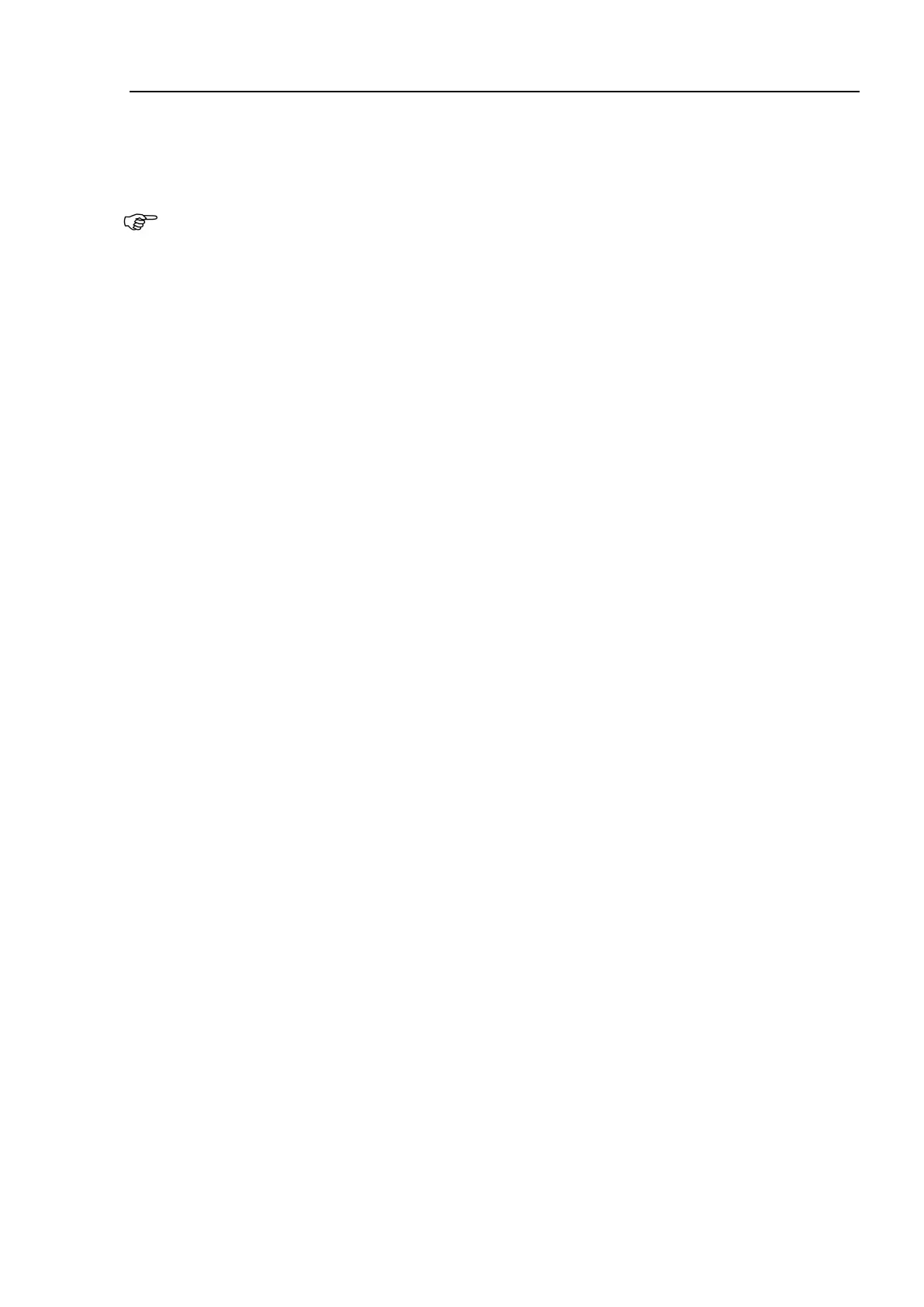C8 Maintenance 4. Cable Unit
C Series Maintenance Manual Rev.2 261
8. Install the two air tubes according to the marks on the connector plate.
Air1: Clear
Air2: Blue
Install the air tube with the correct color.
9. Install the following covers and plate.
Arm #4 side covers (both sides) Arm #4 maintenance cover (C8XL only)
Arm #3 cover Arm #3 maintenance cover
Arm #2 side covers (both sides) Arm #1 side covers (both sides)
Arm #1 center cover Base cover (M/C cable downward)
Base maintenance cover Connector plate (M/C cable downward)
For details, refer to C8 Maintenance: 3. Covers.
10. Perform calibration.
For details, refer to C8 Maintenance: 16. Calibration.
