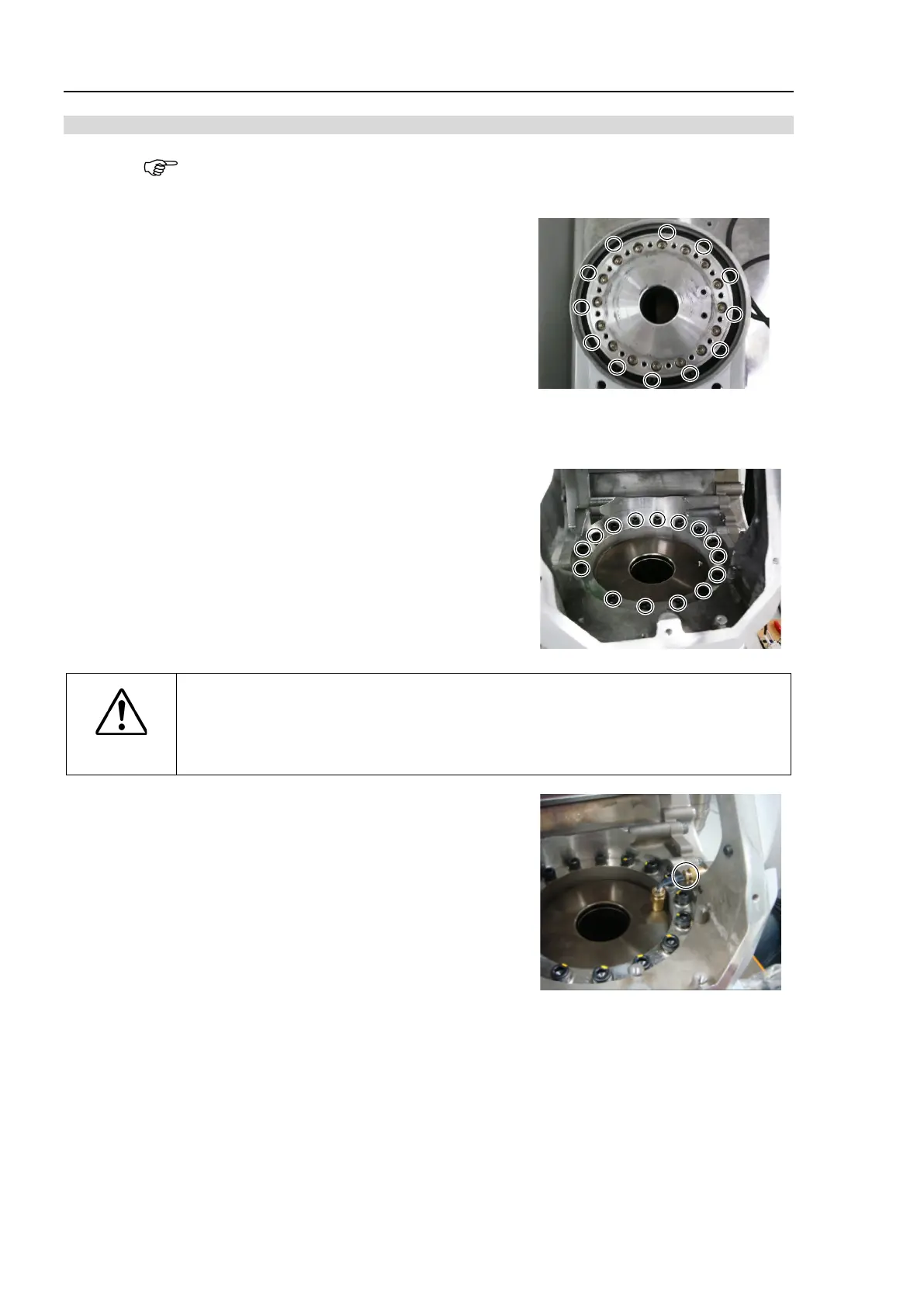C8 Maintenance 5. Joint #1
282 C Series Maintenance Manual Rev.2
Installation: Joint #1 Reduction gear unit (M/C Cable Backward)
When tightening hexagon socket head cap bolts, refer to the 2.4 Tightening Hexagon Socket
Head Cap Bolts.
1. Install the Joint #1 reduction gear unit.
Hexagon socket head cap bolts: 12-M6×50
Tightening torque: 18.0 ± 0.9 N·m
Installation face of the base reduction gear unit has clearance
holes.
Install the reduction gear unit to match the screws and the
clearance holes.
2. Install the Arm #1 to the base.
Hexagon socket head cap bolts: 15-M6×30 (with
washer)
Tightening torque: 18.0 ± 0.9 N·m
CAUTION
■
There is a possibility of hands and fingers being caught
and/or damage or
to the Manipulator. Be very careful when installing the arm. Have
at least two workers so that one can support the
Manipulator while the other
removing the bolts.
3. Connect the grease tube for the Arm #1 side to the fitting.
