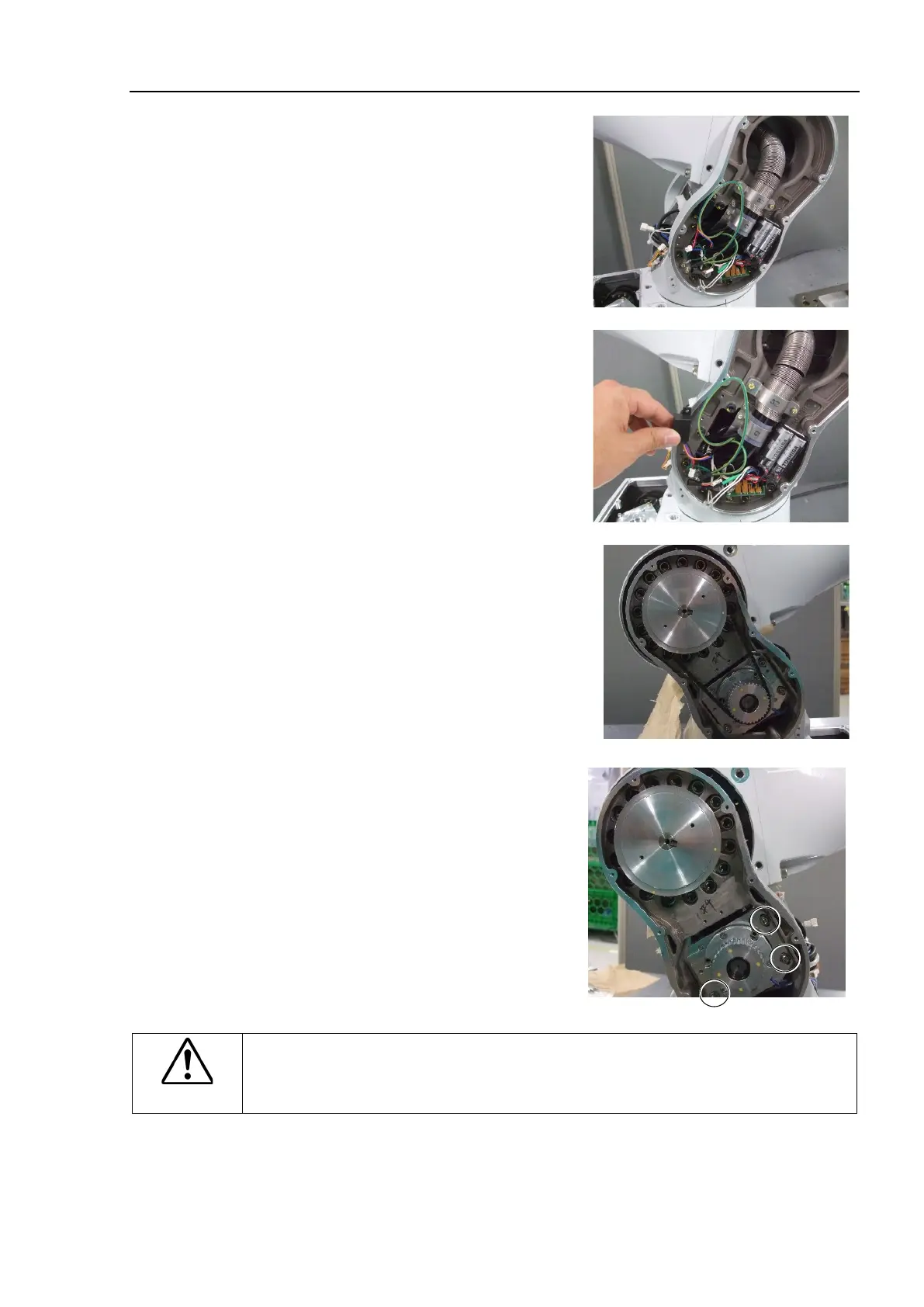C8 Maintenance 6. Joint #2
C Series Maintenance Manual Rev.2 311
6. Disconnect the following connectors of the motor.
Connector: X121, X021, BT2, BR021
(Hold the clip to remove.)
7. Remove the brake power supply.
Cross recessed head screws with captive washer: 2-M3×6
8. Loosen the bolts securing the Joint #2 motor unit and remove
the belt.
Hexagon socket head cap bolts: 3-M5×25
(with a plain washer)
WARNING
■
Loosening the bolts while the Arm #2 is not bent may cause the belt come off and
the Arm #2 falls down, and it is
extremely hazardous. Be sure to do the Removal
steps 1 and 2 before loosening the bolts.
