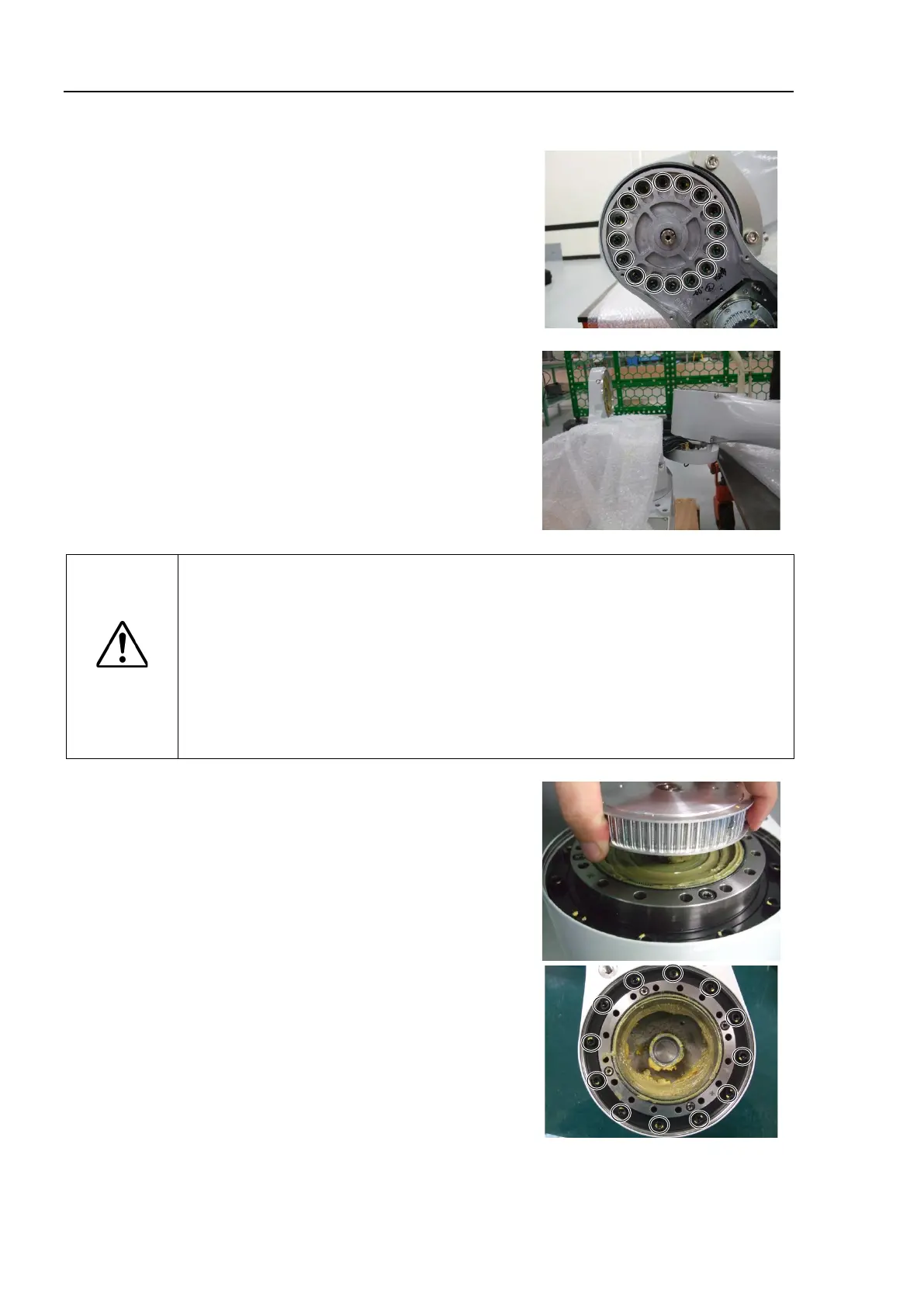C8 Maintenance 6. Joint #2
320 C Series Maintenance Manual Rev.2
7. Remove the Arm #2.
Hexagon socket head cap bolts (with a plain washer)
C8, C8L: 16-M5×30
C8XL: 16-M6×35
Remove a wave washer on the Arm #1 side.
The wave washer will be used again. Be careful not to lose it.
Wipe grease on the part while removing it.
CAUTION
■
By removing the bolts, the Arm #1, #2, #3, #4, #5, and #6(end effector) can be
separated. There is a possibility of hands and fingers being caught and/or
damage or malfunction to the Manipulator. Be very careful when removing the
arm. Have at least two workers so that one can support the Manipulator while
the other worker is removing the bolts.
■
The Arms are connected by the internal cables. When replacing the parts, place
the removed arm while not applying load on the cables. It may result in cable
disconnection.
8. Remove the wave generator from the reduction gear unit.
If the wave generator unit does not come off easily, set the pulley
2 as shown in the photo to the shaft and pull out the parts.
Wipe grease on the part while removing it.
9. Remove the reduction gear unit from the Arm #2.
Hexagon socket head cap bolts (with plain washer)
C8, C8L: 12-M5×40
C8XL: 12-M6×45
Wipe grease on the part while removing it.
