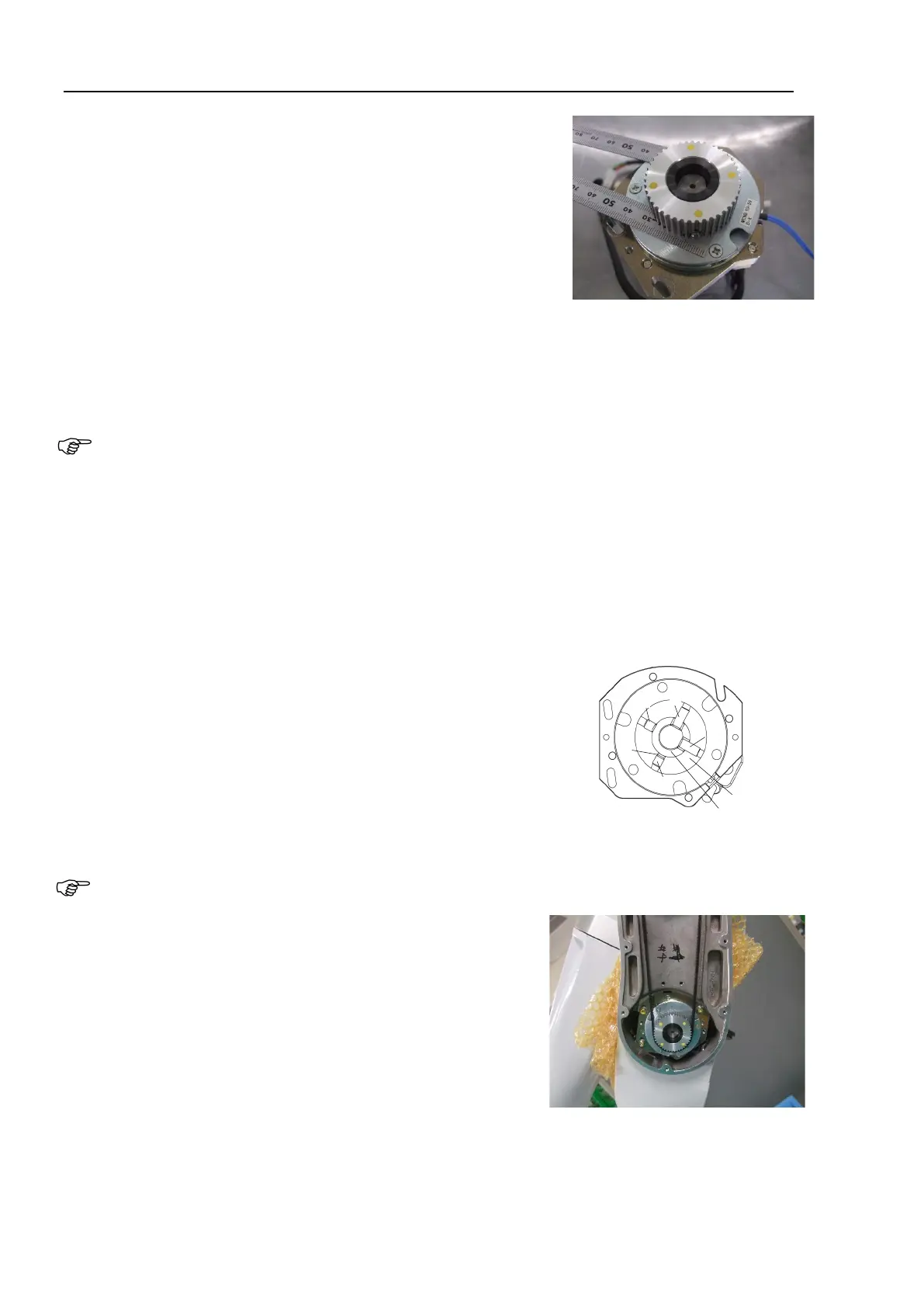C8 Maintenance 7. Joint #3
334 C Series Maintenance Manual Rev.2
3. Mount the drive boss and the pulley 1 to the Joint #3 motor
unit.
Insert the pulley 1 so that the set screw is aligned to the
flat surface of the motor shaft.
Fix the pulley 1 and the motor shaft.
Leave 0.5 mm between the pulley 1 and the electromagnetic
brake.
The countersunk screw of the electromagnetic brake is
projecting. Using the feeler gauge (0.5 mm), leave a space
for the projection.
If there is no space for the projection, the parts may chafe while the motor is driving and it may result in
breakage.
Hexagon socket set screws: 2-M5×12
Tightening torque: 3.9 ± 0.2 N·m
If the drive boss and the pulley 1 are removed:
Align the end faces of the drive boss and the pulley 1, and then fix them.
Hexagon socket set screw: 2-M5×6 (with a brass bushing)
Tightening torque: 3.9 ± 0.2 N·m
Set the set screws to the positions indicated in the right figure.
A: Pulley and motor shaft screws
(D-cut part of the motor shaft × 2)
B: Pulley and drive boss screws
Do not remove these screws.
C: Bushing
Pulley
Drive boss
A
A
C
B
B
If the screw positions are incorrect or the bushing is not set, it may cause damage on the side of the part
and may result in the part being unable to be removed.
4. Put the Joint #3 motor unit in the Arm #2.
5. Set the timing belt around the pulley 1 and the pulley 2 and fix
it temporarily.
Check that the teeth of the timing belt engage with these of the
pulley.
As a rough guide of temporary fixing, check that the motor
unit can be moved by hand, and it does not tilt when being
pulled. If the belt is too loose or too tight, it will not have
proper tension.
Hexagon socket set screws: 3-M4×20 (with a plain washer)
