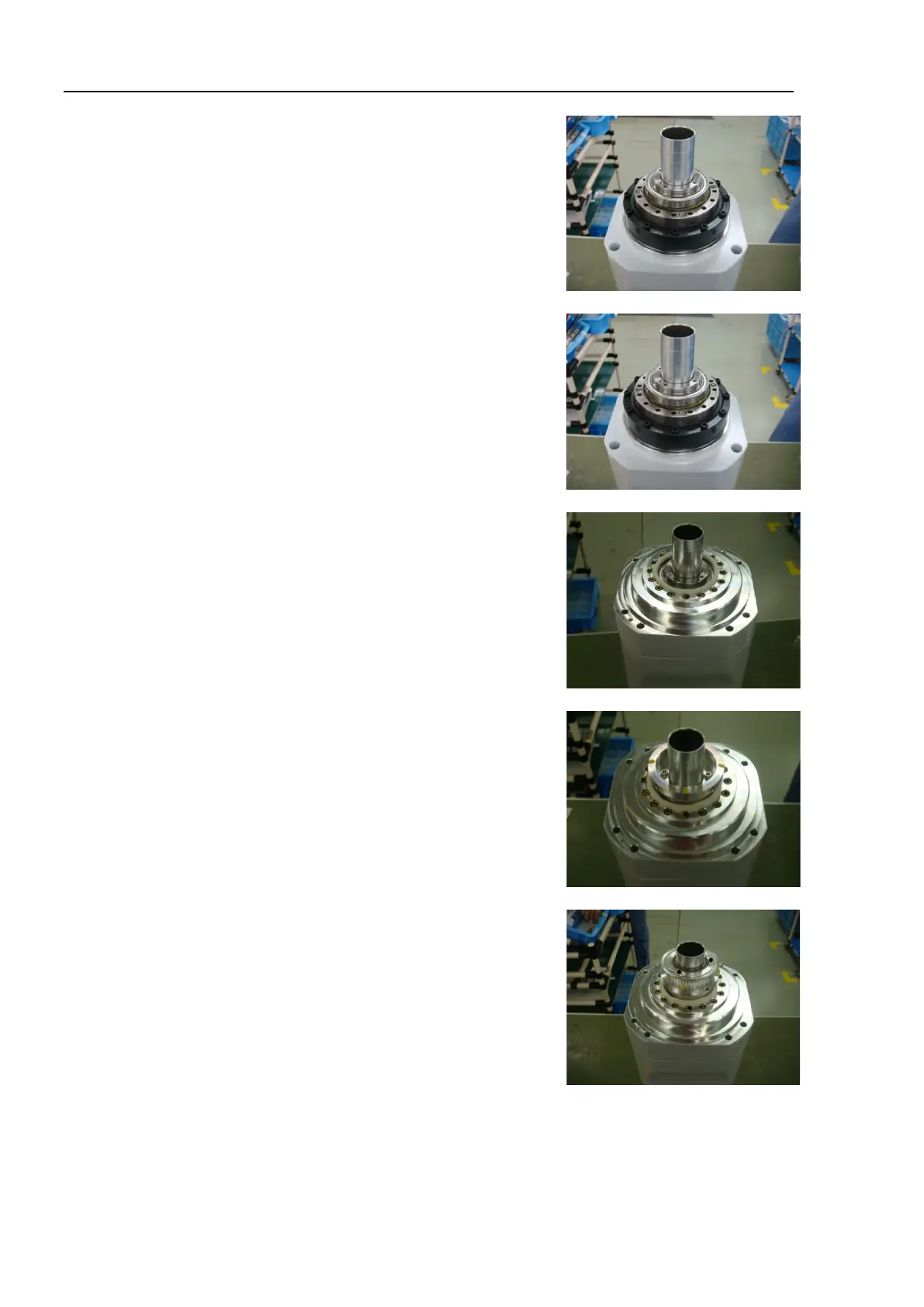C8 Maintenance 8. Joint #4
356 C Series Maintenance Manual Rev.2
4. Install the wave generator of the Joint #4 reduction gear unit.
5. Set the O-ring attached to the reduction gear unit to the O-ring
groove on the Joint #4 reduction gear unit.
Then, install the J4 flange.
Hexagon socket head cap bolts: 16-M3×20
Tightening torque: 2.4 ± 0.1 N·m
6. Fix the pulley spacer to the wave generator of the Joint #4 reduction
gear unit.
Hexagon socket head cap bolts: 4-M3×8
Tightening torque: 2.0 ± 0.1 N·m
7. Fix the J4 pulley to the J4 pulley spacer.
Hexagon socket set screws: 2-M4×4