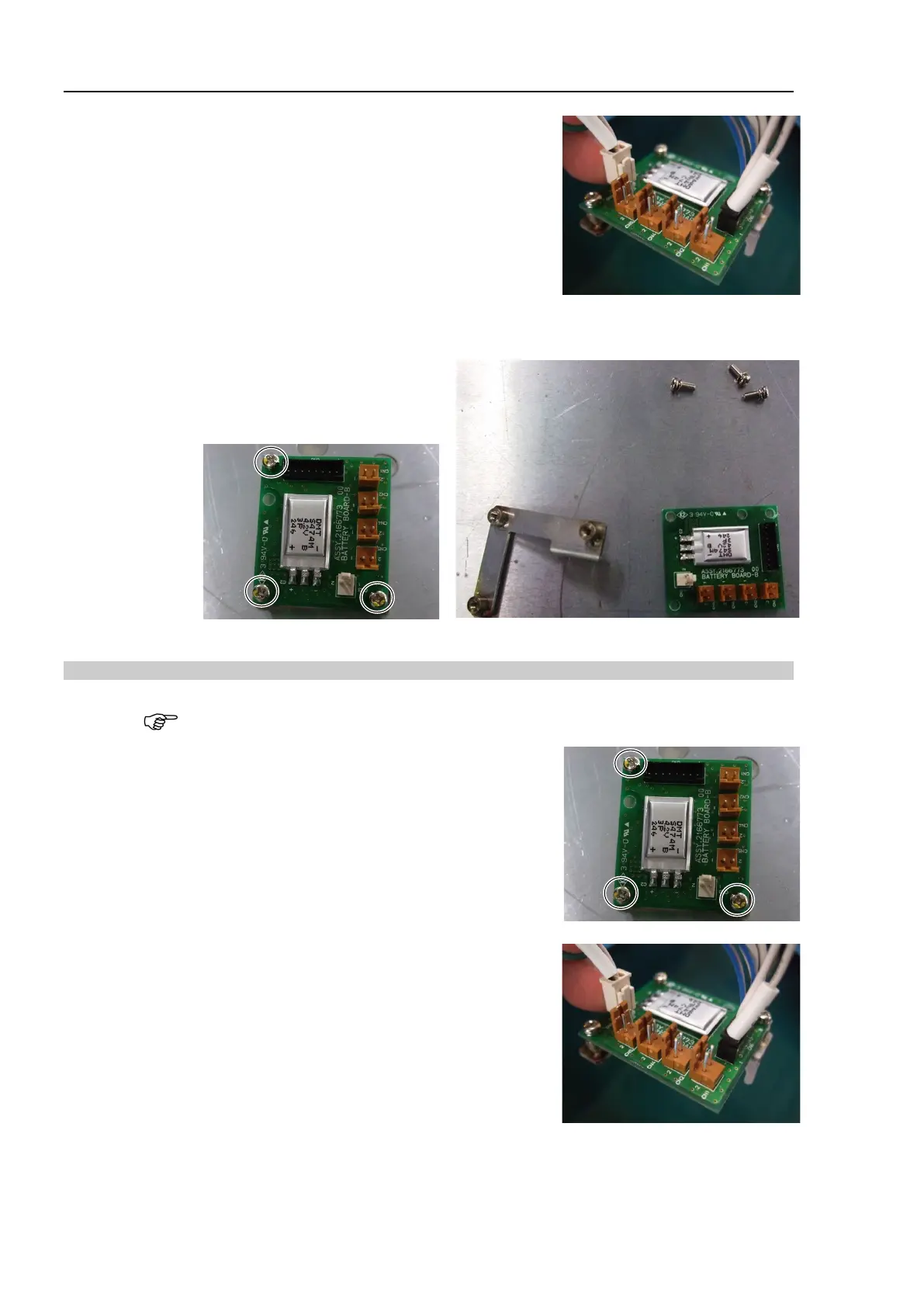C8 Maintenance 11. Replacing the Battery Unit
396 C Series Maintenance Manual Rev.2
6. Remove the connectors.
Connectors: CN3, CN6
7. Remove the battery board fixed to the plate.
Cross recessed head screws: 3-M3×6
Installation: Battery board
When tightening hexagon socket head cap bolts, refer to the 2.4 Tightening Hexagon Socket
Head Cap Bolts.
1. Install the battery board to the plate.
Cross recessed head screws: 3-M3×6
Tightening torque: 0.45 ± 0.1 N·m
2. Connect the connectors to the battery board.
Connector: CN3, CN6