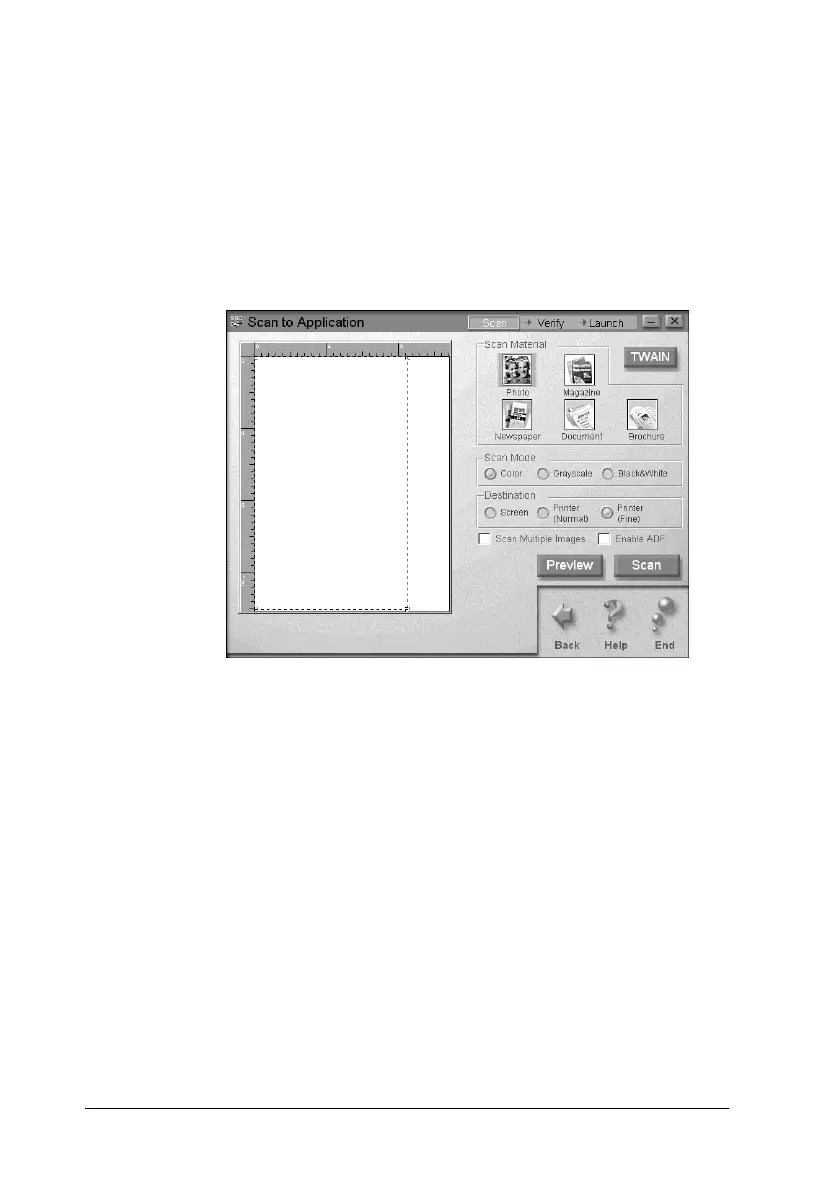8-10 Scanner
The Scan Assistant dialog box appears, allowing you to make
several settings. For instructions on using this feature, see your
SMART PANEL documentation.
Scan to Application
Scans and sends image data to a desired application for further
editing.
The Scan Assistant dialog box appears. For instructions on using
this feature, see your SMART PANEL documentation.
