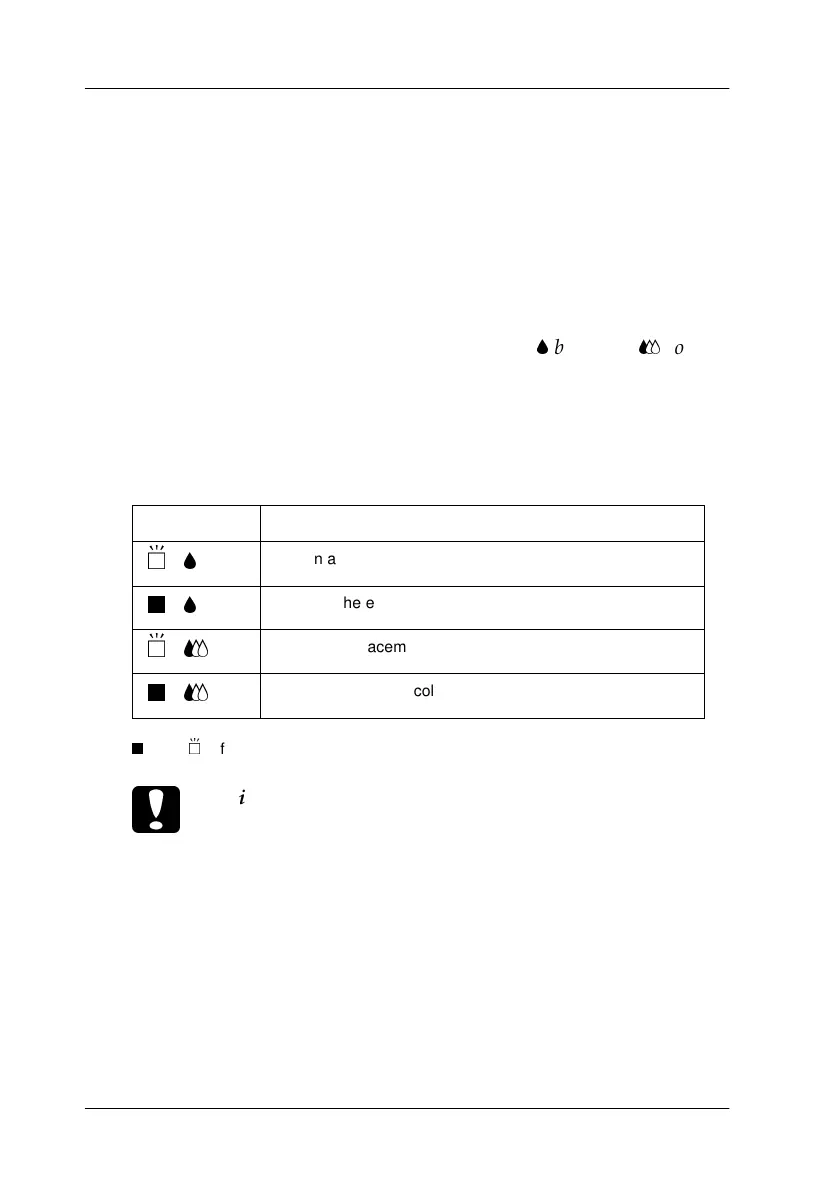10-2 Replacing Ink Cartridges
Replacing Empty Ink Cartridges
Using the control panel
The printer’s indicator lights will inform you when it is time to
obtain a replacement ink cartridge and when it is time to replace
an empty cartridge.
Note:
If you need to replace an ink cartridge when the
B
black and
A
color
lights are off, see “Replacing an Old or Damaged Ink Cartridge” on page
10-11.
This table describes the status of the lights on your printer and
the actions you need to take.
o
= on,
f
= flashing
c
Caution:
❏ EPSON recommends the use of genuine EPSON ink
cartridges. Other products not manufactured by EPSON
may cause damage to your printer not covered by EPSON's
warranties.
❏ Leave the old cartridge installed in the printer until you have
obtained a replacement. Otherwise, ink remaining in the
print head nozzles may dry out.
Lights Action
f B
Obtain a replacement black ink cartridge (S020189).
o B
Replace the empty black ink cartridge.
f A
Obtain a replacement color ink cartridge (S020191).
o A
Replace the empty color ink cartridge.
