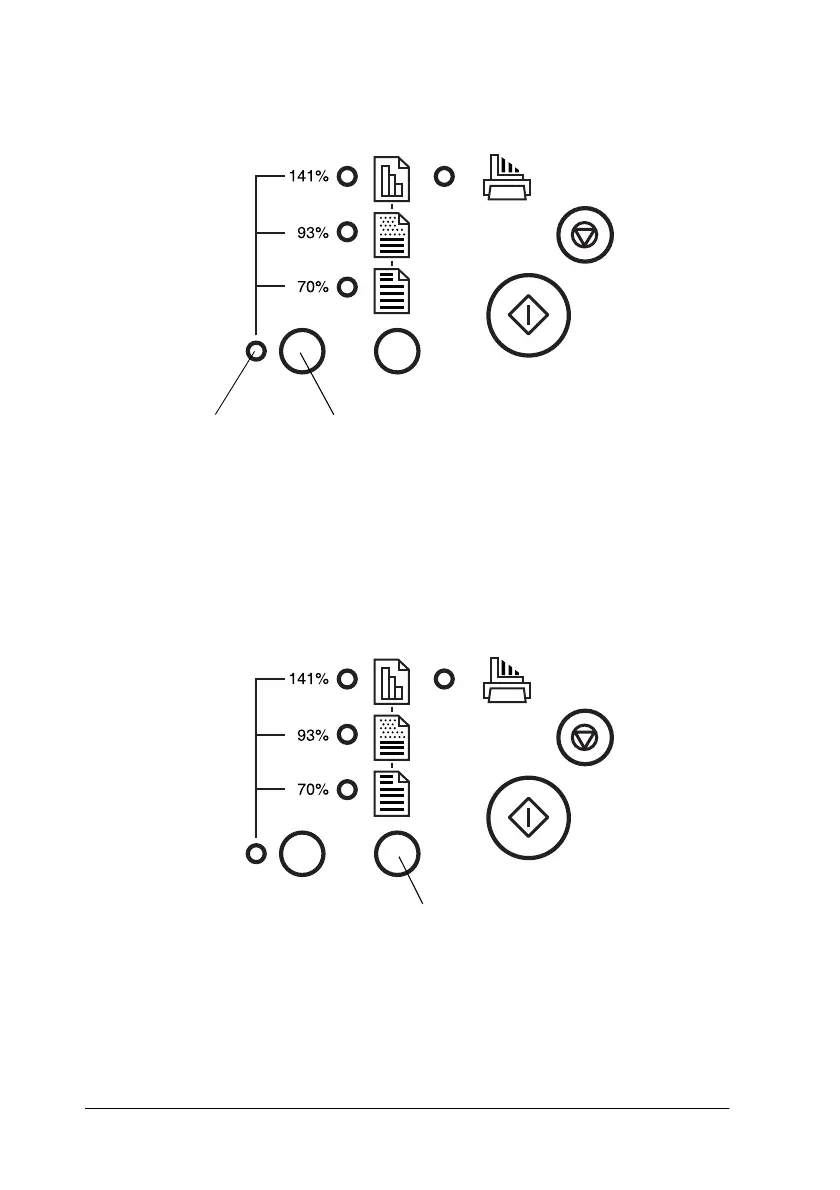9-8 Copier
You can make the following settings: 100%, 70%, 93%, or 141%.
Selecting the copy mode
Press the copy mode button as necessary to select the mode you
want. The setting changes each time you press the button; the
selector lights indicate the current mode setting.
Reduce/Enlarge light Reduce/Enlarge button
copy mode button
