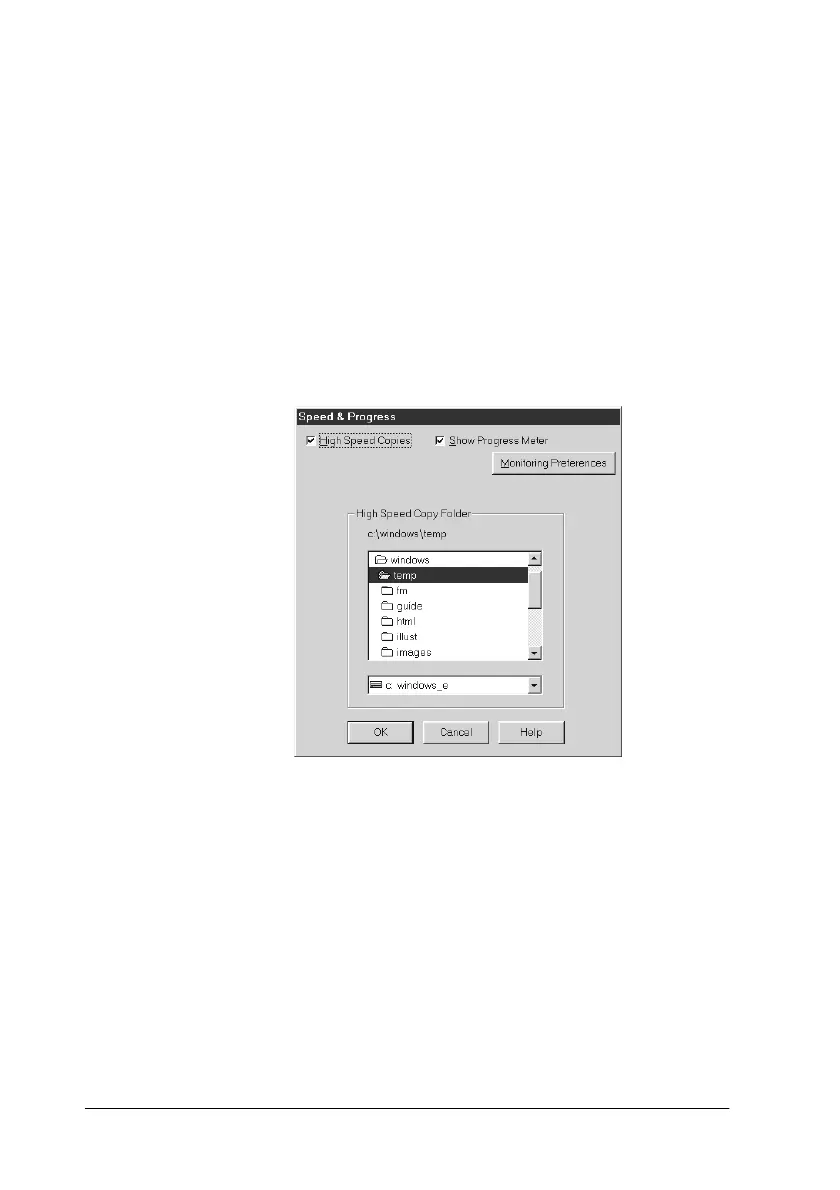4-24 Using the Printer Software for Windows
2. Make sure the settings in the utility match the information on
the printed Settings Sheet. If they do not match, correct the
settings on the screen to match the information on the settings
sheet.
3. Click OK to save your settings.
Speed & Progress
You can make settings related to print speed and progress in this
dialog box.
High Speed Copies
Select the High Speed Copies dialog box to print copies of your
document faster.
Show Progress Meter
Select the Show Progress Meter check box to monitor the
progress of your print job.