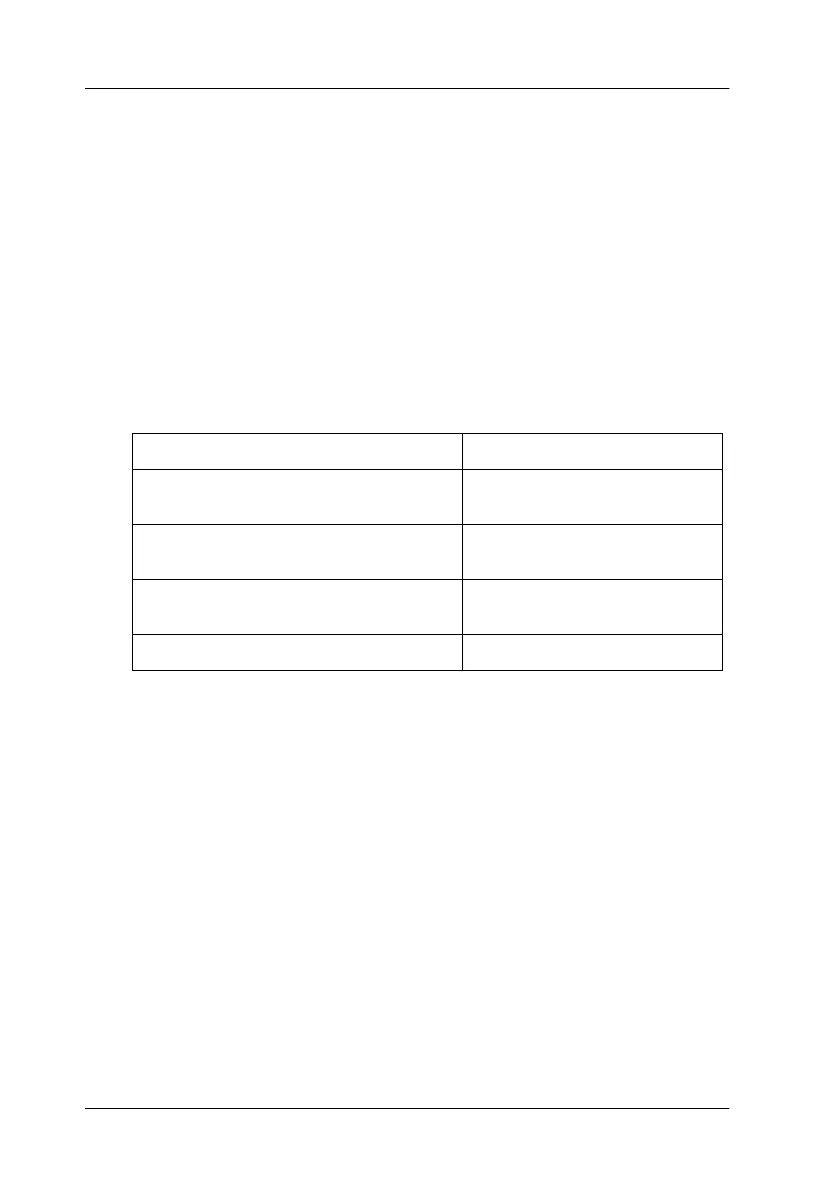B-14 Product Specifications
System Requirements
For PCs
To use your EPSON Stylus Scan, you need Microsoft
®
Windows
®
95, or Windows
®
98; and CD-ROM drive and a shielded, twisted-
pair parallel cable. If you want to connect your printer to a USB
port, you need a Windows 98 pre-installed PC equipped with a
USB port; and a shielded USB cable.
Your computer should also meet the following system
requirements.
Your computer dealer can help you update your system if it does
not meet these requirements.
Minimum System Requirements Recommended System
i486/25 MHz for Windows 95
i486/66 MHz for Windows 98
Pentium or higher processor
32 MB RAM 32 MB RAM or more for
Windows 95 and 98
50 MB hard disk space for Windows 95,
and 98
50 MB or more free disk space
for Windows 95, and 98
VGA size, 16 bit color SVGA or better 24 bit color