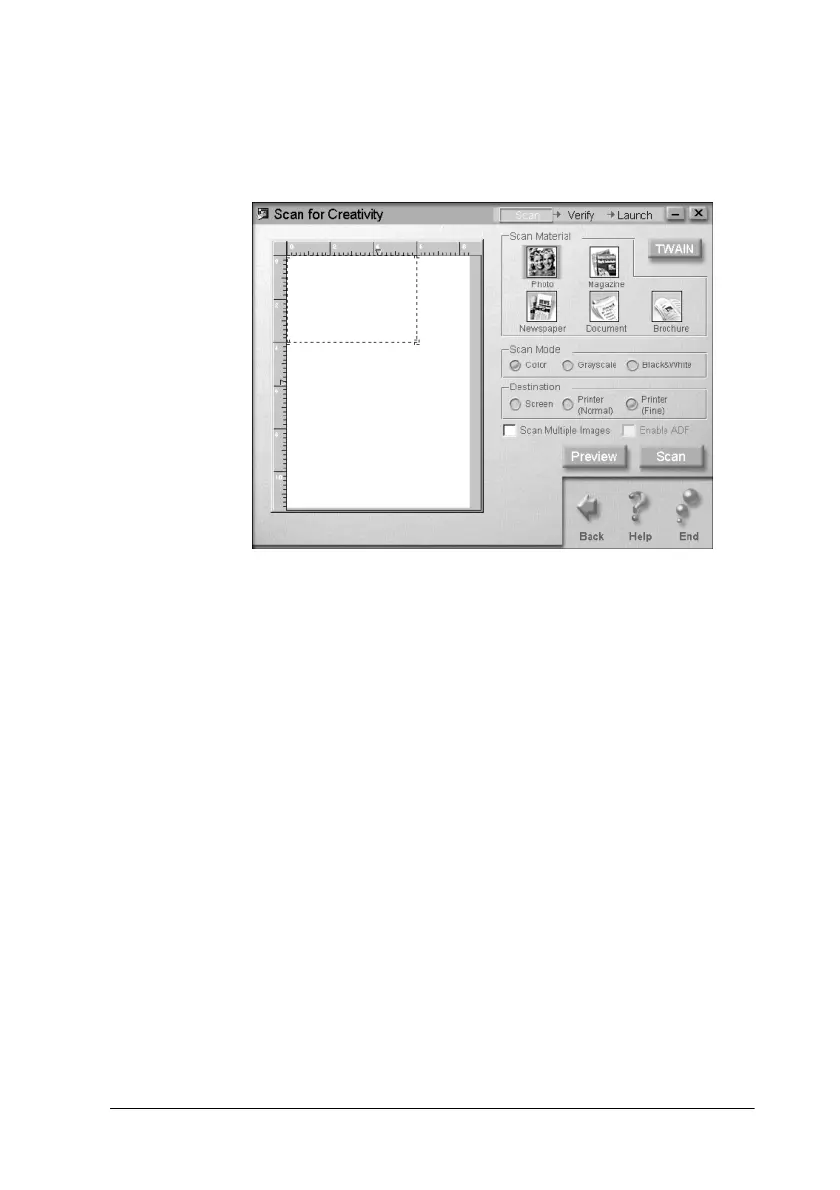Scanner 8-11
Scan for Creativity
Scan for Creativity is only available if Photo Deluxe Business
Edition V1.0 is installed.
For instructions on using Scan for Creativity, see your SMART
PANEL documentation.
Scanning from software applications
You can scan images directly from any application that is
compatible with TWAIN. To determine whether an application is
TWAIN-compatible, refer to that application’s documentation.
The method for accessing EPSON TWAIN varies depending on
the application. An example is shown below.
1. Start your application.
2. Select TWAIN Source from the File menu, and then select
EPSON Stylus Scan SF.
