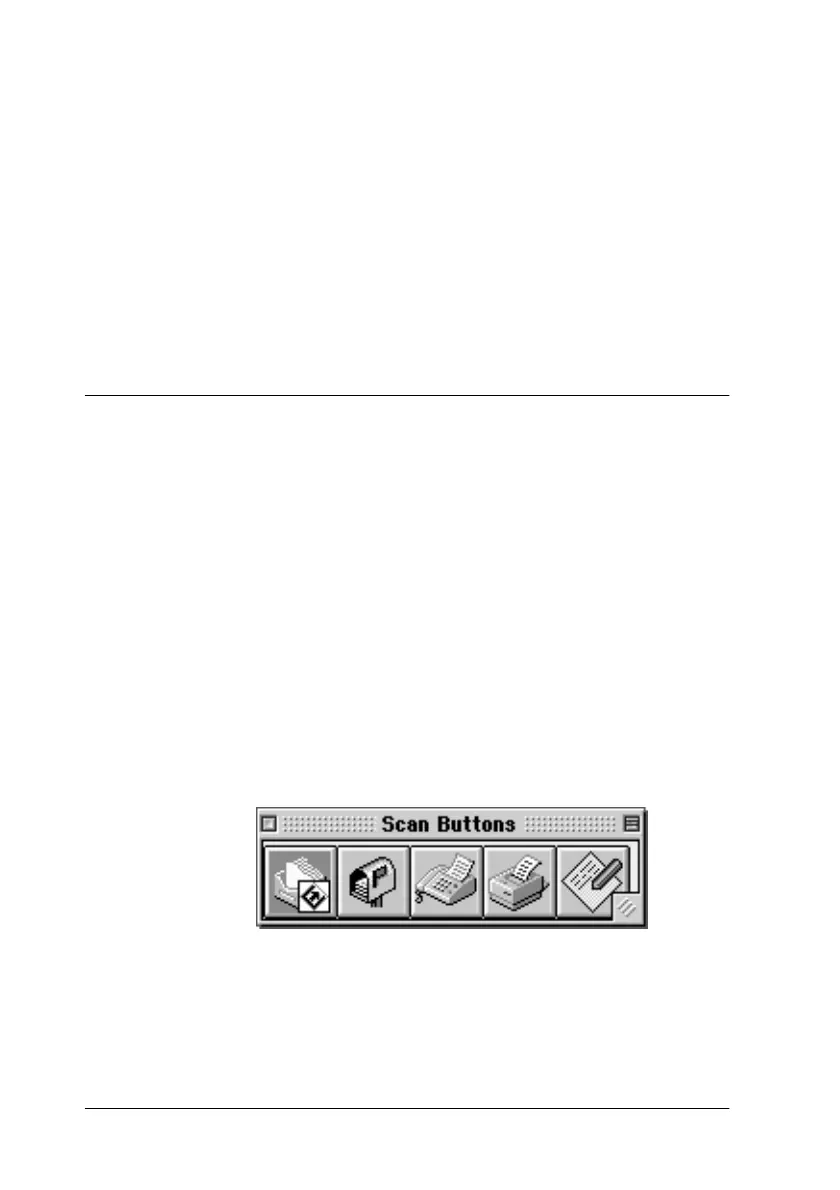8-12 Scanner
Note:
Normally, you only need to perform this step the first time you use
the scanner with your application.
3. Choose Twain Acquire from the File menu to open EPSON
Stylus Scan SF TWAIN.
Note:
For details on using EPSON Stylus Scan SF TWAIN, refer to “Using
EPSON Stylus Scan SF TWAIN to scan” on page 8-13.
For Macintosh
Scanning with PageManager
PageManager allows you to scan and send data directly to an
assigned application. You can also scan to any target application
by simply clicking on the application icon in PageManager’s Scan
Buttons bar.
When you start PageManager, the Scan Buttons bar appears on
your screen. The icons in this bar represent target applications or
peripheral devices that can be accessed by your scanner. This
means that you can scan and send data directly to these
applications or devices by clicking on their icons.
