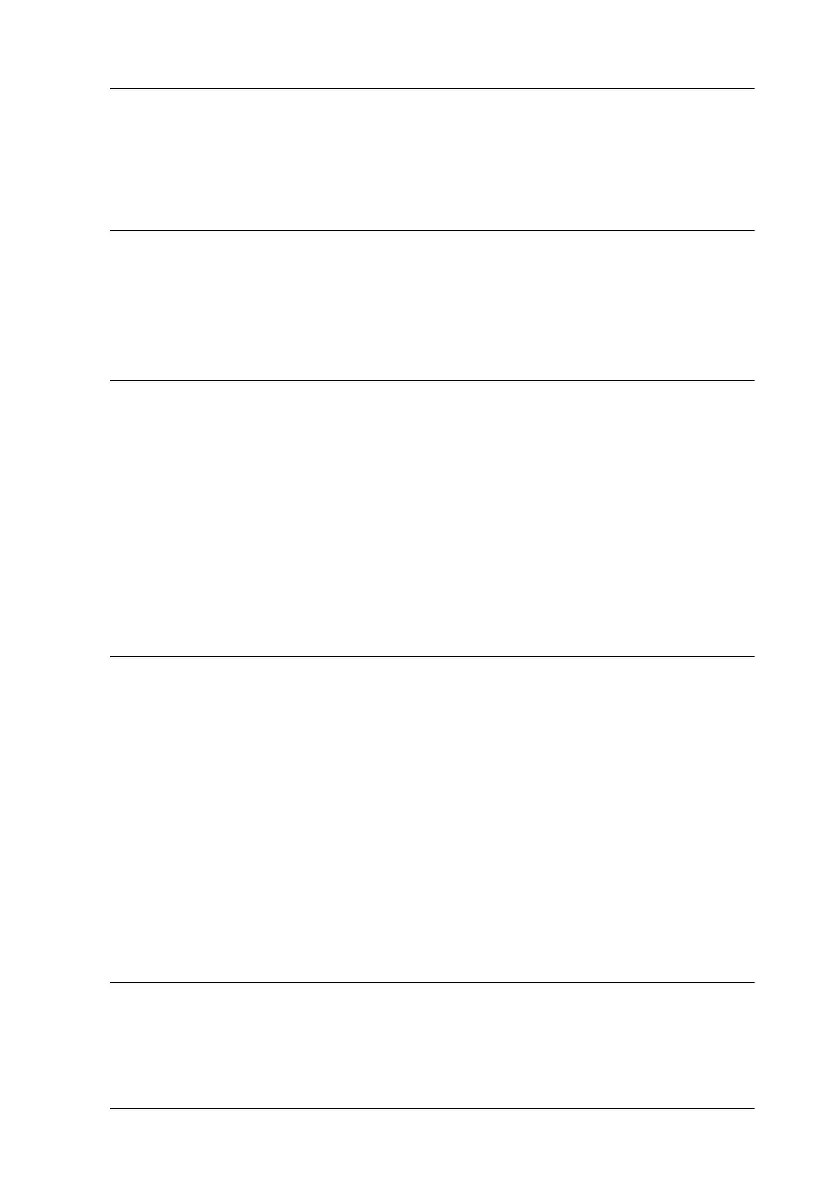Contents 1
Contents
Chapter 1 EPSON Stylus Scan Parts and Functions
Stylus Scan Parts and Control Panel Functions . . . . . . . . . . . . . .1-2
Control Panel. . . . . . . . . . . . . . . . . . . . . . . . . . . . . . . . . . . . . . .1-3
Chapter 2 Safety Instructions
Important Safety Instructions . . . . . . . . . . . . . . . . . . . . . . . . . . . . .2-2
A Few Precautions . . . . . . . . . . . . . . . . . . . . . . . . . . . . . . . . . . . . . .2-3
When using the Stylus Scan . . . . . . . . . . . . . . . . . . . . . . . . . .2-3
When handling the ink cartridges . . . . . . . . . . . . . . . . . . . . .2-3
When choosing a place for the Stylus Scan . . . . . . . . . . . . .2-4
ENERGY STAR Compliance . . . . . . . . . . . . . . . . . . . . . . . . . . . . . .2-5
Warnings, Cautions, and Notes. . . . . . . . . . . . . . . . . . . . . . . . . . . .2-5
Chapter 3 Loading the Paper
Loading the Paper . . . . . . . . . . . . . . . . . . . . . . . . . . . . . . . . . . . . . . .3-2
Loading Plain Paper . . . . . . . . . . . . . . . . . . . . . . . . . . . . . . . . . . . . .3-2
Loading Special Paper and Other Media. . . . . . . . . . . . . . . . . . . .3-3
About special media cleaning sheets. . . . . . . . . . . . . . . . . . .3-7
Loading Envelopes . . . . . . . . . . . . . . . . . . . . . . . . . . . . . . . . . . . . . .3-7
Using EPSON Photo Paper . . . . . . . . . . . . . . . . . . . . . . . . . . . . . . .3-8
Loading . . . . . . . . . . . . . . . . . . . . . . . . . . . . . . . . . . . . . . . . . . .3-9
Removing the perforated margins. . . . . . . . . . . . . . . . . . . . .3-10
Storing EPSON Photo Paper. . . . . . . . . . . . . . . . . . . . . . . . . .3-12
Chapter 4 Using the Printer Software for Windows
Printer Software Introduction . . . . . . . . . . . . . . . . . . . . . . . . . . . . .4-2
Getting more information . . . . . . . . . . . . . . . . . . . . . . . . . . . .4-2
Accessing the printer software. . . . . . . . . . . . . . . . . . . . . . . .4-2