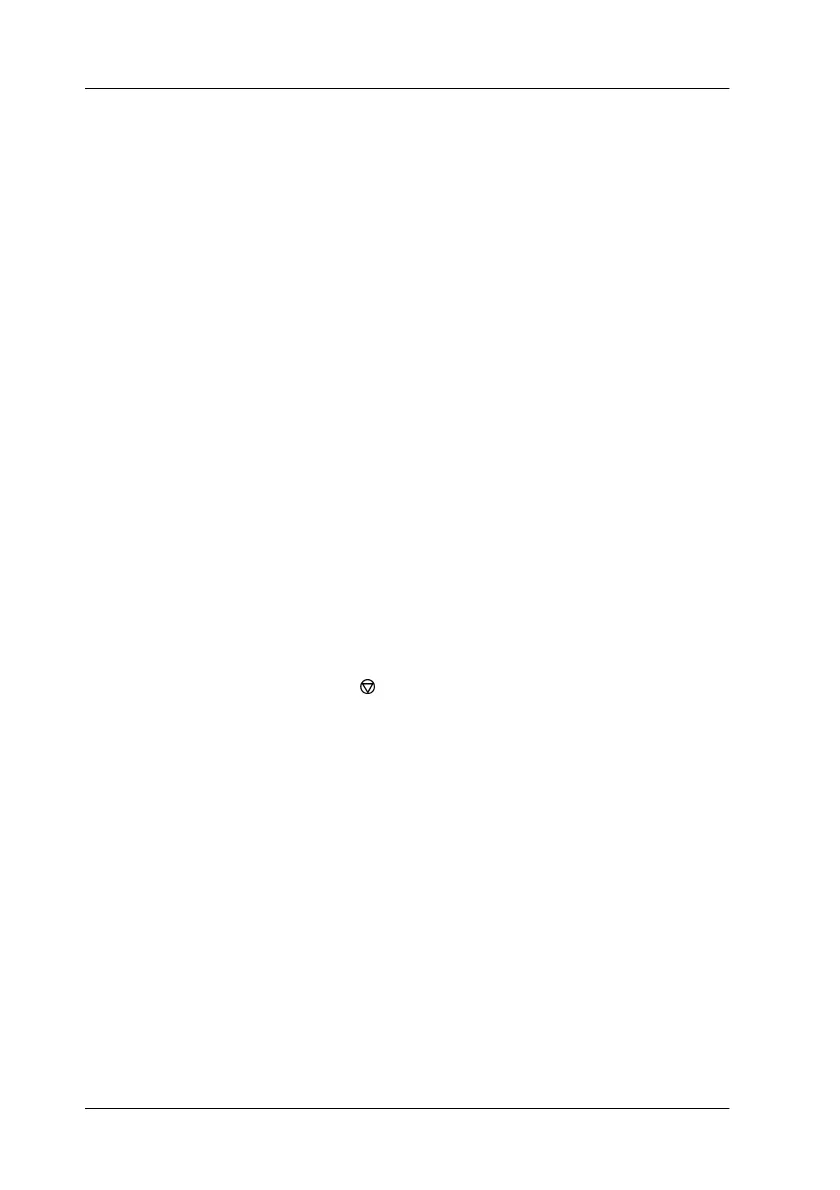9-2 Copier
Loading the Paper
1. Hold the document with the image you want to copy face
down, and place the top edge of the document between the
document edge guides.
2. Close the guides so they match the width of the document.
3. Insert the top edge of the document into the document feeder
until you feel a tug.
Note:
If your document is fragile or very thin, place it in the protection
sheet before loading. See “Loading thin or fragile media” on page
8-3.
4. After the document is pulled slightly into the feeder, release
the document. You are now ready to make a copy, using either
the control panel on your EPSON Stylus Scan or the Copy
Utility.
Note:
❏ To eject the document from the document feeder without
copying, press the
y
stop/clear button.
❏ Remove all paper from the output tray before copying.
❏ Remove any documents from the document feeder before
printing.