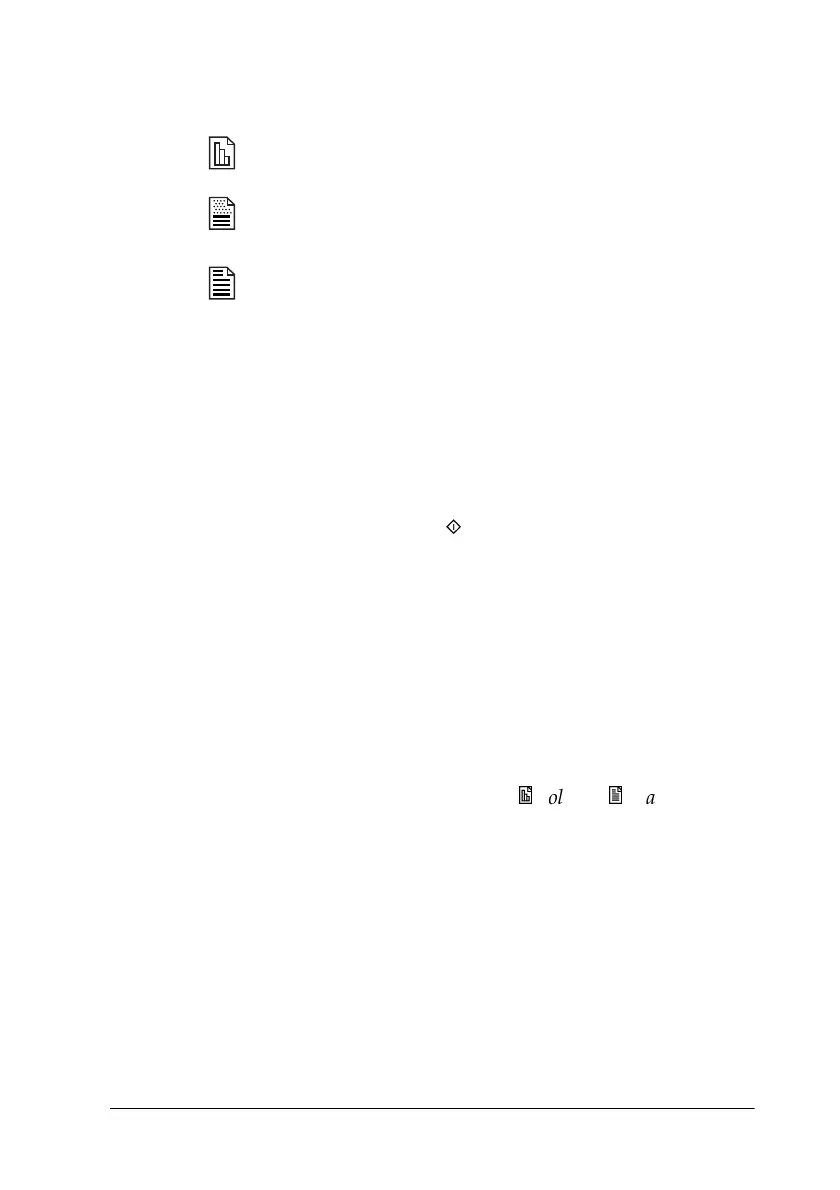Copier 9-9
Note:
The selector lights are used to indicate both the magnification ratio and
the copy mode. Press the reduce/enlarge button and the reduce/enlarge
light comes on. The light of the item currently selected also comes on.
When you press the copy mode button, the lights change to indicate the
mode setting.
When you are ready, press the
x
copy button to begin copying.
The document moves into the document feeder, then reverses
direction and passes back out the feeder. At the same time, the
EPSON Stylus Scan feeds a blank sheet of paper from the paper
feeder, prints the image onto the paper, and ejects it into the
output tray.
Note:
When copying a thin document that has images printed on both sides,
unwanted parts of the image on the opposite side of the paper may appear
in the copy. To aviod this, try selecting the
g
color or
h
grayscale copy
mode.
Checking the current paper size for copying
The Stylus Scan can make copies on both A4 and Letter size paper.
To check which paper size the Stylus Scan is currently set to copy
on, you can print a page that indicates the current setting, or you
can check the lights on the control panel.
Color Produces a color copy.
GrayScale Produces a shaded black-and-white image. Use
this setting when copying black-and-white or color
images.
B&W Produces a copy that is pure black on pure white.
Use this setting when copying text.
