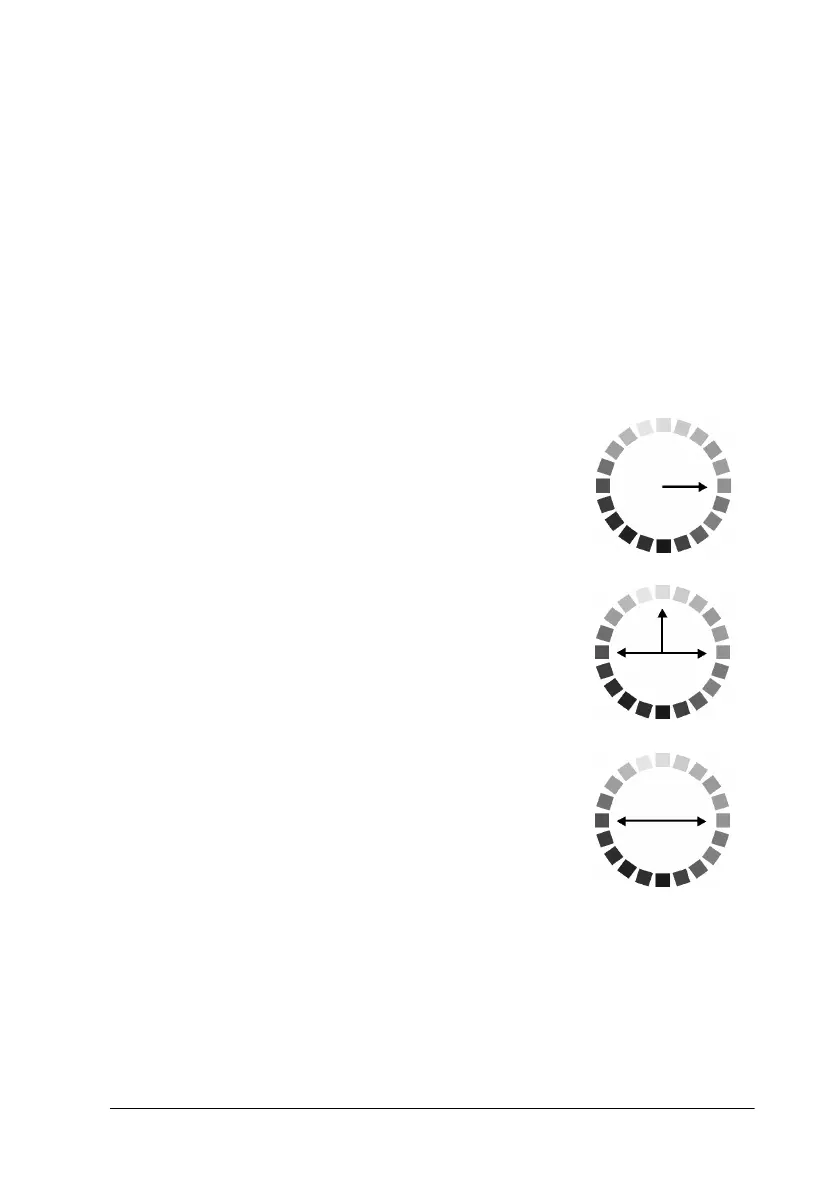Tips for Color Printing A-9
Know WHY you are using color
Color adds interest and clarity, and makes documents appear
easier to understand. Just as you use fonts and graphics to create
appeal and capture attention, color provides an additional visual
interpretation of a document that influences the reader.
For example:
An overhead presentation of sales results by territory is far more
interesting and memorable if you show the figures with colored charts
and graphs.
Know HOW to select colors
❏ Use just one hue in the hue circle to
make your document unified. Modify
saturation or brightness to add interest.
❏ Use contrasting hues to make your
work more eye-catching.
❏ Use of complementary colors in
documents is generally not
recommended.
❏ Determine a rule for using color throughout the document.