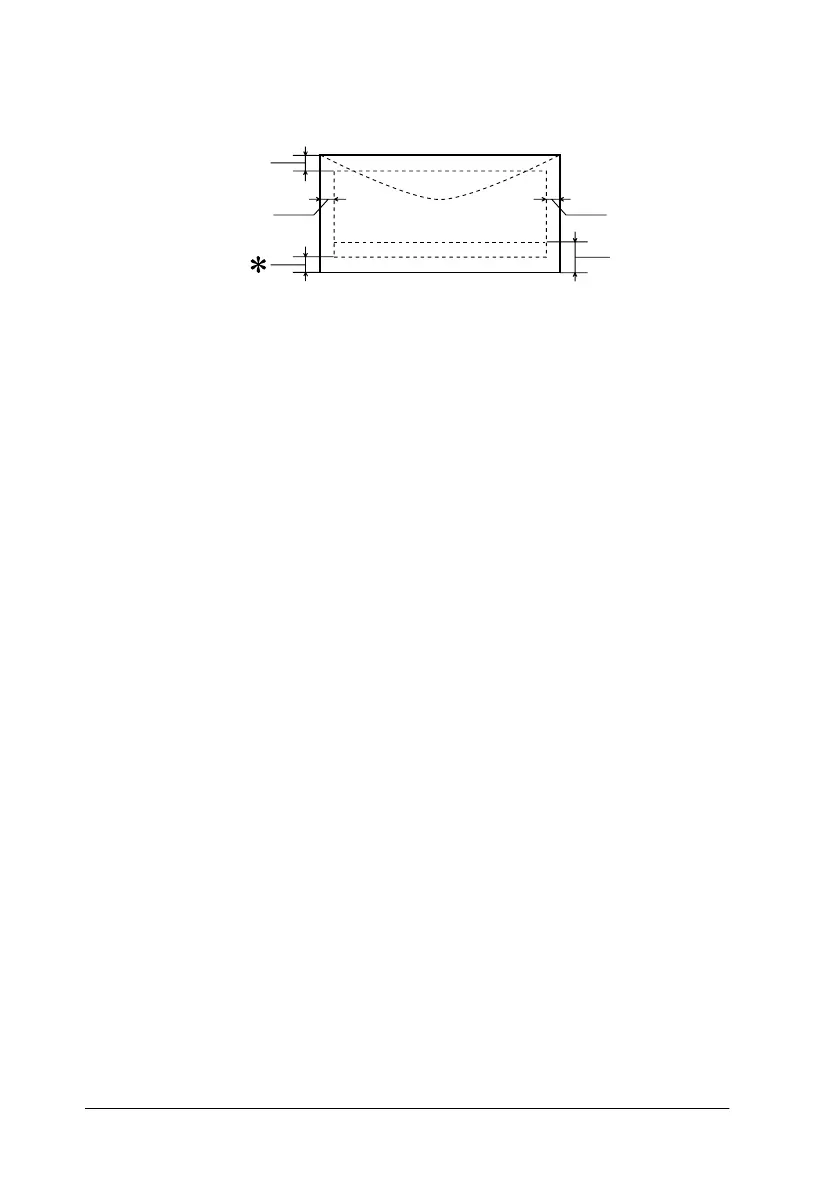B-6 Product Specifications
Envelopes
Note:
Always load paper into the paper feeder short edge first. Load
envelopes flap edge first with the flap side down.
A: The minimum top margin is 3.0 mm.
When loading multiple sheets of EPSON Photo Quality Glossy
Film, the minimum top margin is 30.0 mm.
B-L: The minimum left margin is 3.0 mm.
B-R: The minimum right margin is as follows:
3.0 mm for single sheets and C6 envelopes.
7.0 mm for DL envelopes.
28.0 mm for No. 10 envelopes.
C: The minimum bottom margin is 14.0 mm.
✽: You can extend the minimum bottom margin to 3 mm by selecting
Maximum as the Printable Area setting on the printer driver’s
Paper menu (for Windows) or Page Setup dialog box (for
Macintosh). However, print quality may decline in the expanded
area. Before printing large jobs using this setting, print a single
sheet to confirm printout quality
.
A
B-L B-R
C
