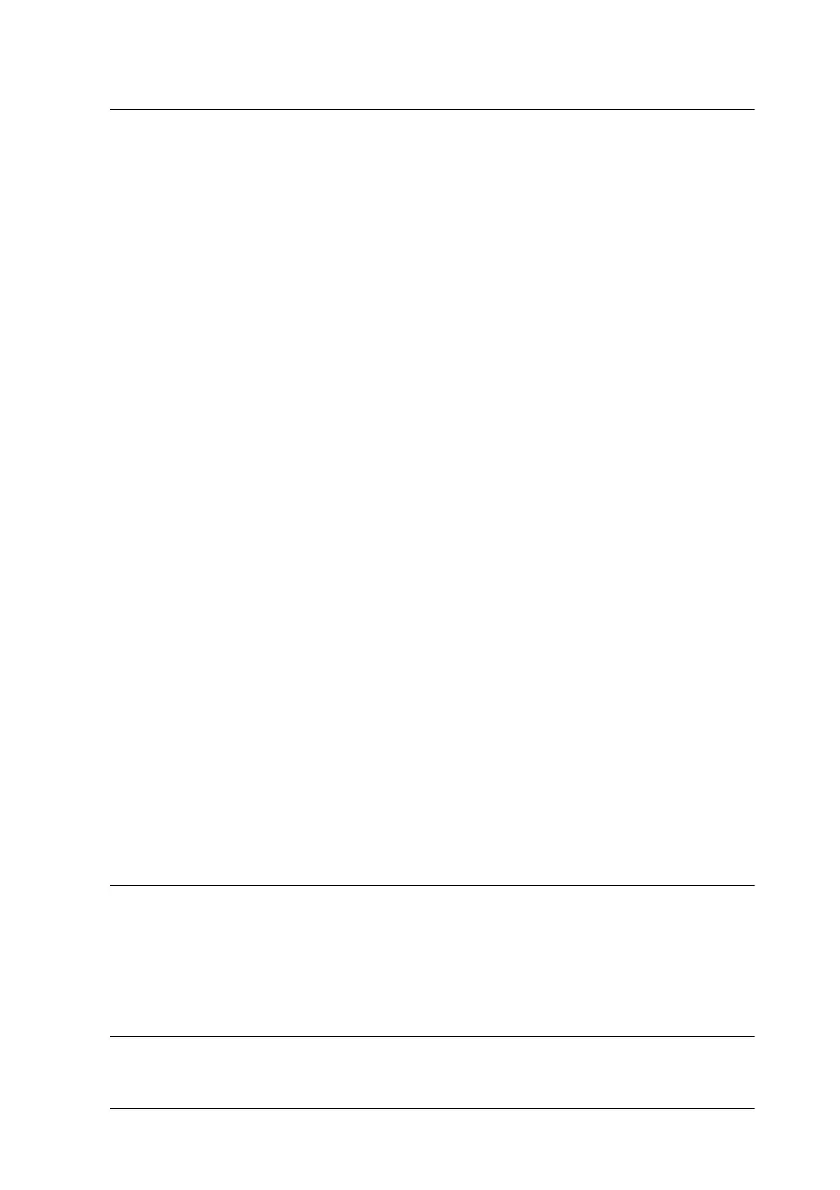Contents 5
Chapter 12 Troubleshooting
Diagnosing the Problem. . . . . . . . . . . . . . . . . . . . . . . . . . . . . . . . . .12-2
Error indicators. . . . . . . . . . . . . . . . . . . . . . . . . . . . . . . . . . . . .12-3
Status Monitor 3 . . . . . . . . . . . . . . . . . . . . . . . . . . . . . . . . . . . .12-5
Running a printer operation check . . . . . . . . . . . . . . . . . . . .12-5
Printing and Copying Problems . . . . . . . . . . . . . . . . . . . . . . . . . . .12-8
Print and copy quality could be better . . . . . . . . . . . . . . . . .12-8
The Stylus Scan does not print or copy. . . . . . . . . . . . . . . . .12-12
Paper does not feed correctly . . . . . . . . . . . . . . . . . . . . . . . . .12-15
Printout is not what you expected. . . . . . . . . . . . . . . . . . . . .12-17
Scanning Problems . . . . . . . . . . . . . . . . . . . . . . . . . . . . . . . . . . . . . .12-20
Troubleshooting scanning problems. . . . . . . . . . . . . . . . . . .12-20
Something is missing or incorrect in the scanned image . .12-21
The placement of text and graphics on the page is
incorrect . . . . . . . . . . . . . . . . . . . . . . . . . . . . . . . . . . . . . . .12-22
Scanned quality is poor . . . . . . . . . . . . . . . . . . . . . . . . . . . . . .12-22
Paper does not properly feed into or eject from the
Stylus Scan . . . . . . . . . . . . . . . . . . . . . . . . . . . . . . . . . . . . .12-23
Improving scan speed . . . . . . . . . . . . . . . . . . . . . . . . . . . . . . .12-24
Troubleshooting the Parallel Port (Windows 98/95). . . . . . . . . .12-24
Printing or scanning speed is slow . . . . . . . . . . . . . . . . . . . .12-24
A communication error occurs during printing
or scanning. . . . . . . . . . . . . . . . . . . . . . . . . . . . . . . . . . . . .12-25
USB (Windows 98) Installation Problems . . . . . . . . . . . . . . . . . . .12-26
USB Printer Device Driver or Stylus Scan Driver (Printer)
Problems. . . . . . . . . . . . . . . . . . . . . . . . . . . . . . . . . . . . . . .12-26
Stylus Scan driver (scanner) problems . . . . . . . . . . . . . . . . .12-29
Where to Get Help. . . . . . . . . . . . . . . . . . . . . . . . . . . . . . . . . . . . . . .12-34
Chapter 13 Options and Consumable Products
Options . . . . . . . . . . . . . . . . . . . . . . . . . . . . . . . . . . . . . . . . . . . . . . .13-2
Consumable products. . . . . . . . . . . . . . . . . . . . . . . . . . . . . . . . . . . .13-2
Appendix A Tips for Color Printing